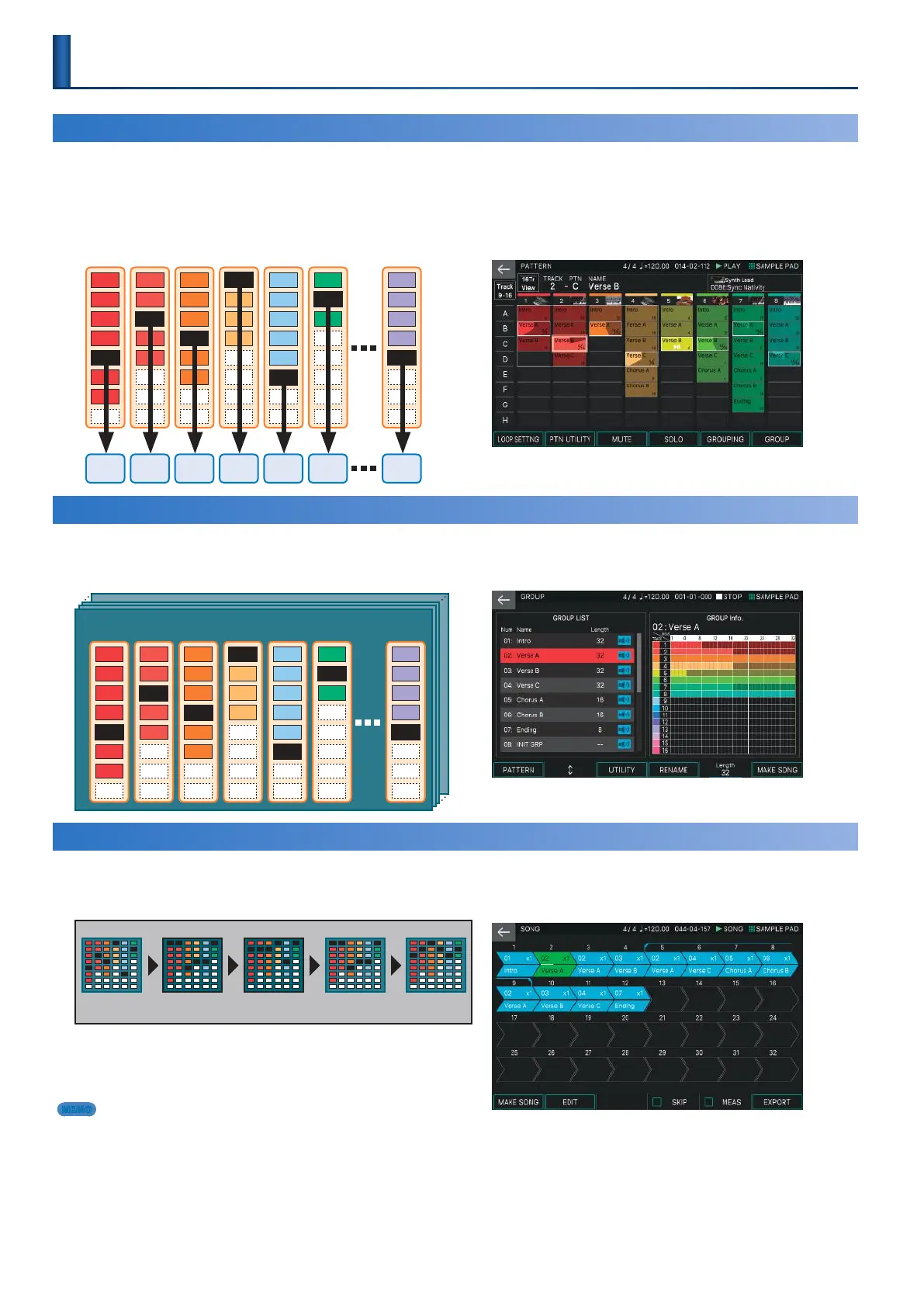80
Pattern
This unit’s sequencer lets you record and play back using 16 tracks which correspond to the zones.
Each track can have up to eight patterns, and these variations are called patterns.
For each track, you can switch the variation during playback.
Each pattern can be up to 32 measures long, and will play as a loop of the length that is specified for each pattern.
A
E
B
F
C
G
D
H
TRACK1
PLAY
ZONE1 ZONE2 ZONE3 ZONE4 ZONE5 ZONE6 ZONE16
TRACK2
PLAY
TRACK3
PLAY
TRACK4
PLAY
TRACK5
PLAY
TRACK6
PLAY
TRACK16
PLAY
PATTERN
Group
The combination of patterns created for each track is called a group. You can create groups such as “Intro,” “Verse,” or “Fill”
corresponding to each section of your song.
A
E
B
F
C
G
D
H
TRACK1
PLAY
TRACK2
PLAY
TRACK3
PLAY
TRACK4
PLAY
TRACK5
PLAY
TRACK6
PLAY
TRACK16
PLAY
GROUP-01 :Intro
GROUP
Song
The groups you create can be arranged into an order that’s called a song. You can specify looping (LOOP) for individual groups and
for the entire song.
Step1 Step2 Step3 Step4 Step5
GROUP-01
Intro
GROUP-02
Verse1
GROUP-02
Verse1
GROUP-05
Ending
GROUP-03
Verse2
SONG
MEMO
Patterns, groups, and songs are all saved for each scene.
How the Sequencer Is Structured
