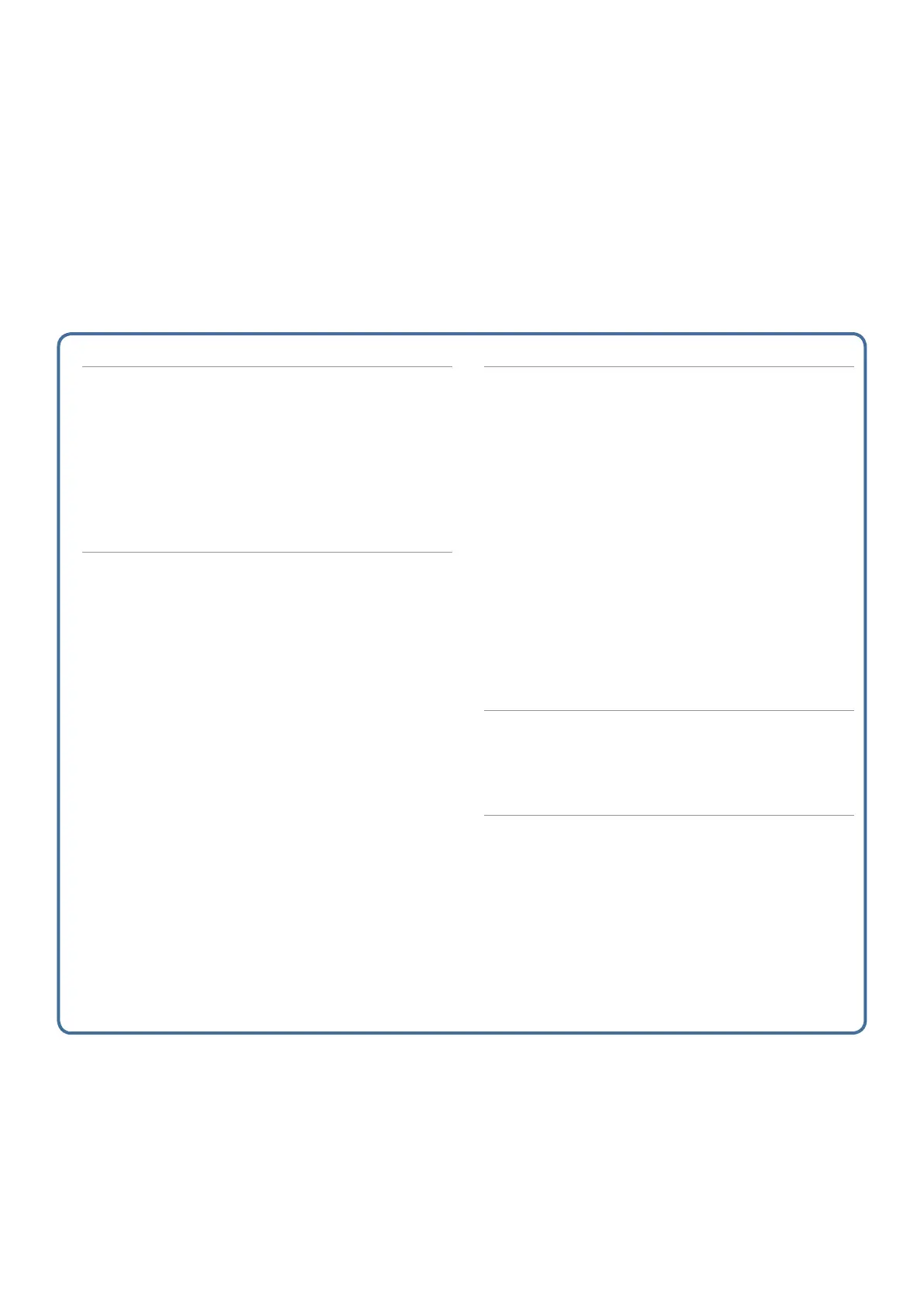41
Contents
Editing a Scene (Zone) .............................. 42
: Editing the Overall Scene......................... 42
Initializing a Scene (UTILITY)........................... 42
: Editing a Zone...................................... 43
Initializing a Zone (UTILITY) ........................... 43
: Editing a Scene’s Appearance.................... 44
: Saving a Scene ..................................... 44
Editing a Tone....................................... 45
: Basic Tone Editing ................................. 45
: ZEN-Core Tone (TONE TYPE: Z-Core) ................... 45
Editing in the TONE EDIT PRO Screen............... 46
: Drum Kit Tone (TONE TYPE: Drum) ..................... 46
: V-Piano Tone (TONE TYPE: VPno) ....................... 47
: Saving a Tone....................................... 48
: Initializing a Tone (Tone Initialize) .................... 48
: Initializing a Partial (Partial Initialize) ................. 48
: Copying a Partial (Partial Copy) ...................... 49
: Using the Edit Knobs.............................. 49
Editing the Effects ................................. 50
: Basic Operation for Effect Editing ............... 50
: Editing the Effects of Each Zone................. 50
: Editing Effects Shared by All Zones . . . . . . . . . . . . . 51
: Editing the Analog Filter.......................... 53
Editing the Analog Filter Settings................... 53
Using the Analog Filter.............................. 54
: Editing the System-Wide Effects................. 55
: Editing the Sampling Input Effects.............. 56
: Applying Effects to the Sampler................. 56
Specifying the Sampler Output Destination ....... 56
: Specifying the Output Destination for USB
Input
................................................. 57
: Specifying the Click Tone Output Destination. 57
Using the Mixer Screen .......................... 58
: Adjusting the Pan and Volume in the MIXER
Screen
............................................... 58
Making ZONE EQ Settings in the MIXER Screen.... 59
Recalling Scenes in the Order of Songs
(Scene Chain) ............................................. 60
: Using Scene Chain................................. 60
: Creating a Chain Set............................... 61
: Editing a Chain Set ................................ 62
04: Editing
