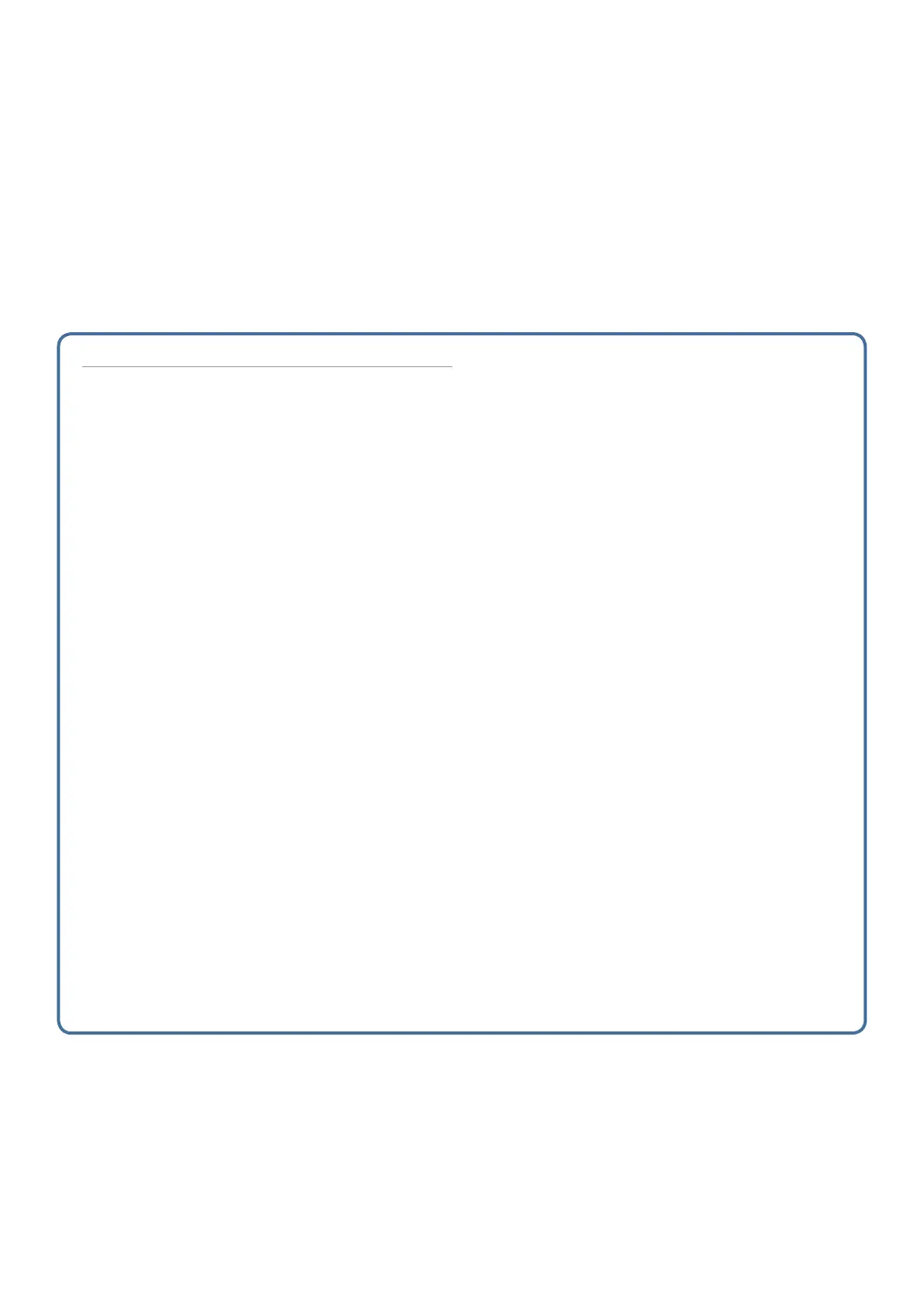73
Contents
Assigning Convenient Functions to the
Pads
(PAD MODE) . . . . . . . . . . . . . . . . . . . . . . . . . . . . . . . . . . . . . . . 74
: Basic Pad Mode Operation ....................... 74
: Playing Samples (Sample Pad) ....................... 74
: Playing Tones (Note Pad) ............................. 74
: Selecting Partials and Turning Them On/Off
(Partial Sw/Sel) .......................................... 75
: Controlling a DAW (DAW Control) .................... 75
: Switching Zone Mute (Zone Mute) .................. 76
: Switching Zone Solo (Zone Solo) .................... 76
: Turning the Keyboard Switch Group On/Off
(Kbd Sw Group) .......................................... 76
: Playing Rhythm Patterns (Rhythm Pattern) .......... 77
: Using the System Settings (System)................ 77
06: Pads
