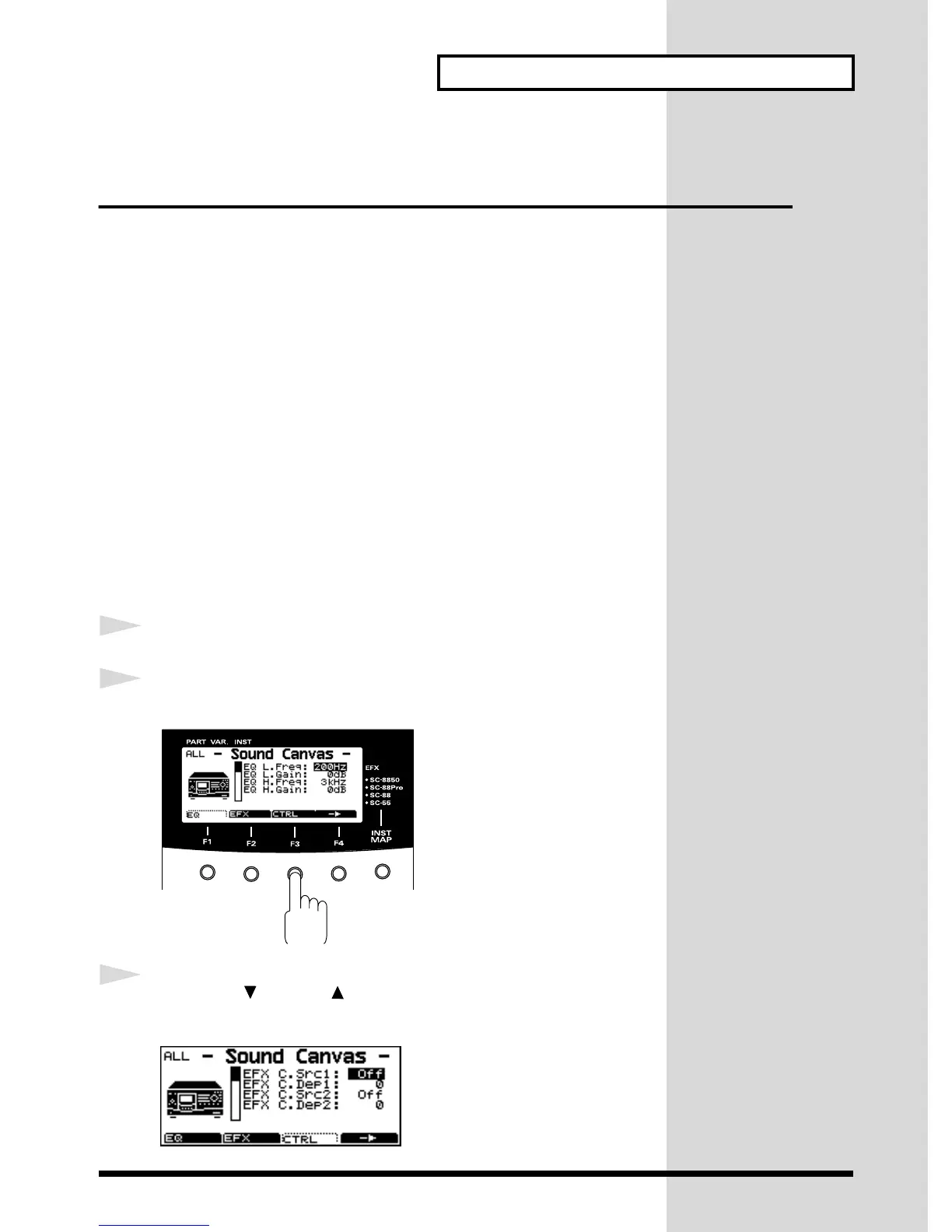129
Using insertion effects
Modifying the Effect Parameters Using
Controllers
The value of some insertion effect parameters can be modified using controllers.
These parameters are marked by a + or # in front of the parameter name in Insertion
Effect Types (p.91).
When using MIDI messages to modify effect parameters during a song, using Exclu-
sive messages to perform all of the control would excessively increase the amount of
data. For this reason, the SC-8850 lets you use controllers to modify some of the prin-
ciple parameters of each effect type. By taking advantage of this, you can use control
change messages to modify parameter values during a song without excessively in-
creasing the amount of data.
When playing the SC-8850 from a keyboard, etc., you can also use a pedal or other
controller to modify the values in real time.
For example, look at the parameters of the Insertion effect 04: Humanizer (p.93). No-
tice that the Vowel parameter is marked by a +, and that the Level is marked by a #
In this case, the controller assigned to EFX C.Src1 will control Vowel, and the con-
troller assigned to EFX C.Src2 will control Level.
EFX C.Src1, 2 (Effect Control Source 1, 2)
EFX C.Dep1, 2 (Effect Control Depth 1, 2)
■ Setting Procedure
1
Press [EFFECTS] to turn it on.
2
Press [→] ([F4]) to scroll the screen, and press [CTRL] ([F3]).
fig.9-73
3
Press VAR. [ ] or INST [ ] to move the cursor up and down, and select
the parameter you want to modify.
fig.9-74
