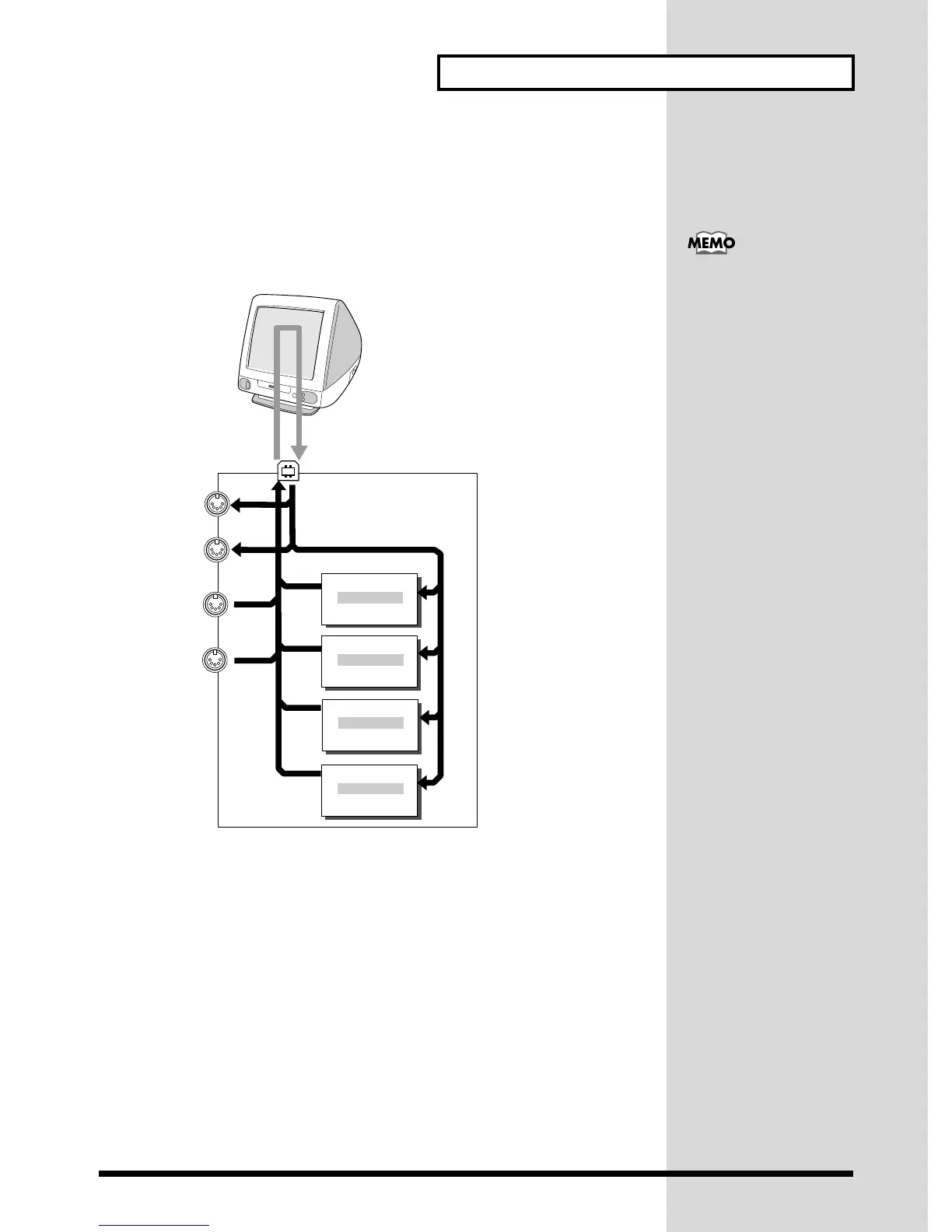17
Connecting to Your Computer/MIDI Keyboard
■ How MIDI Messages Are Exchanged
with a Computer
Depending on the setting of the COMPUTER switch, MIDI data flow will be differ-
ent as follows.
When the COMPUTER switch is set to USB
fig.1-7ae
MIDI IN 2
MIDI IN 1
USB
MIDI OUT 1
SC-8850
MIDI OUT 2
THRU function : ON
Part group A
GM/GS
Sound generator
Part A1 - A16
Part group B
GM/GS
Sound generator
Part B1 - B16
Part group C
GM/GS
Sound generator
Part C1 - C16
Part group D
GM/GS
Sound generator
Part D1 - D16
The number of sound
generator Parts that can be
controlled using the USB
connector or the Serial
connector will depend on
the software you are using.
This means that if you are
using the USB connector or
the Serial connector, you
will not necessarily be able
to play 64 Parts. Carefully
read the owner’s manual
for your software.
