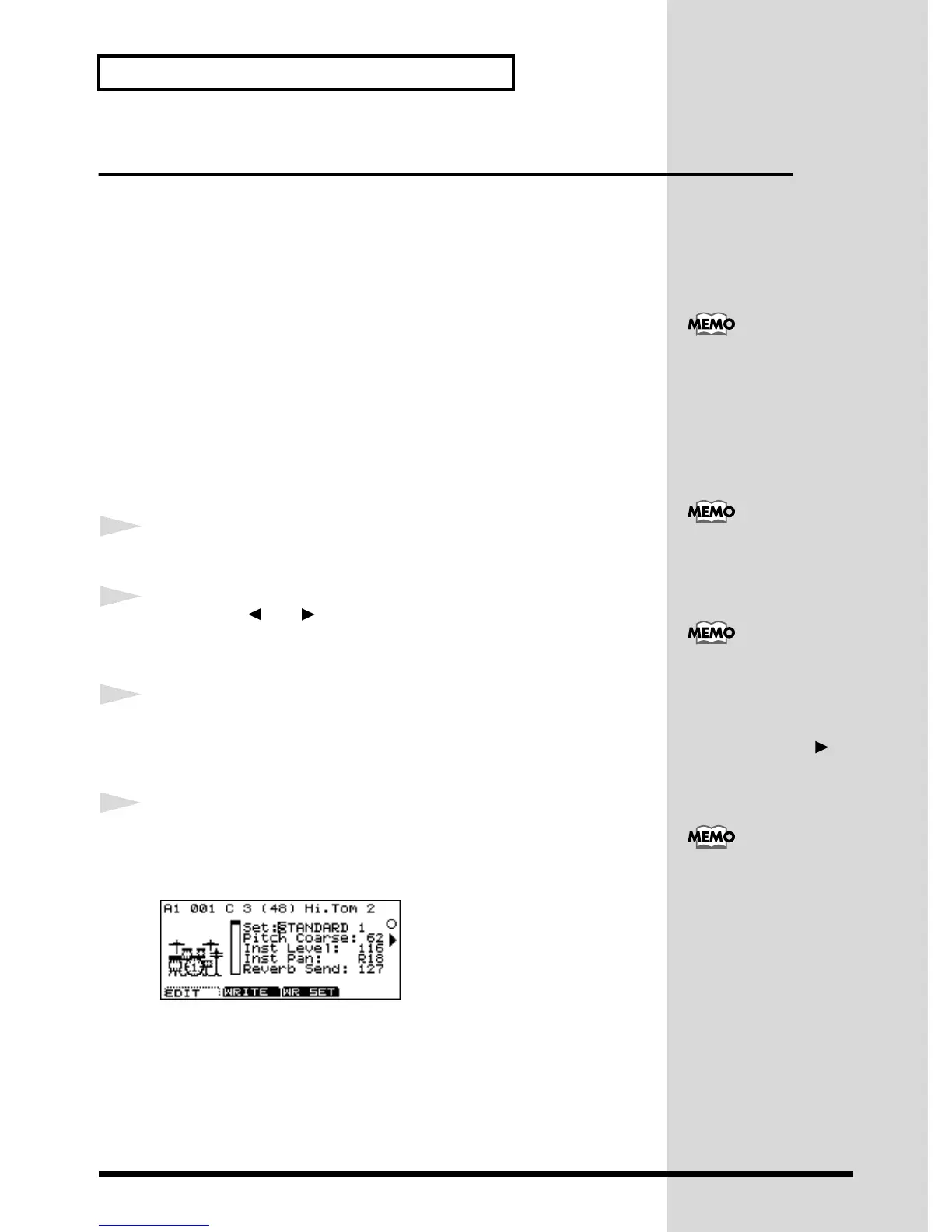70
Creating a Sound or Drum Set
Create and Save a Drum Set (User Drum)
A Drum Part has assigned to it a collection of various percussion instrument sounds,
which are called a Drum Set. Unlike a normal Part, a Drum Part sounds a different
instrument for each note number. Since a Drum Part needs to simultaneously pro-
duce a wide variety of sounds, such as bass drum, snare, tom and cymbal, this is very
convenient. A collection of such sounds each assigned to their own note number is
called a Drum Set. Each sound within a Drum Set is called a Drum Instrument.
(Drum Set List p.187)
On the SC-8850, you can modify various Drum Instrument parameters to get the
drum sounds most suitable for your musical needs. A parameter is something that
affects the sound. The process of modifying parameter values is called editing.
For each instrument (Drum Instrument) of the currently selected Drum Set, you can
modify the values for the Volume, Pan (stereo position), Pitch, Reverb Send Level,
Chorus Send Level, Delay Send Level, and Assign group. These parameter values
are set independently for each Drum Instrument assigned to a note number.
■ Drum Edit
1
Make sure that the Part Basic screen is selected.
2
Press PART [ ] or [ ] to select a Drum Part.
At the factory settings, Part 10 (A10, B10, C10, D10) are set to Drum Parts.
Up to two drum sets can be assigned to each part group.
3
With the cursor is on INST, press [DEC] or [INC] to select a Drum Set.
Your editing will apply to the drum set that you select here. (This can be changed
later.)
4
Press [DRUM] to turn it on.
The drum screen will appear, and the drum set number / pitch (note number) /
drum instrument name / drum set name etc. will be displayed.
fig.6-14
For explanation how to
save the Drum Set you
created, refer to Saving a
Drum Set You Created
(User Drum Set) (p.73).
Part Basic screen (p.29)
You can press [INST MAP]
to switch the sound map of
the selected part. You can
select from the SC-8850
map, SC-88Pro map, SC-88
map, or SC-55 map. [ ]
indicates the currently
selected map.
The note name is a name
assigned to each key (note),
and corresponds to the
MIDI note number. A
drum instrument is
assigned to each note
number.
