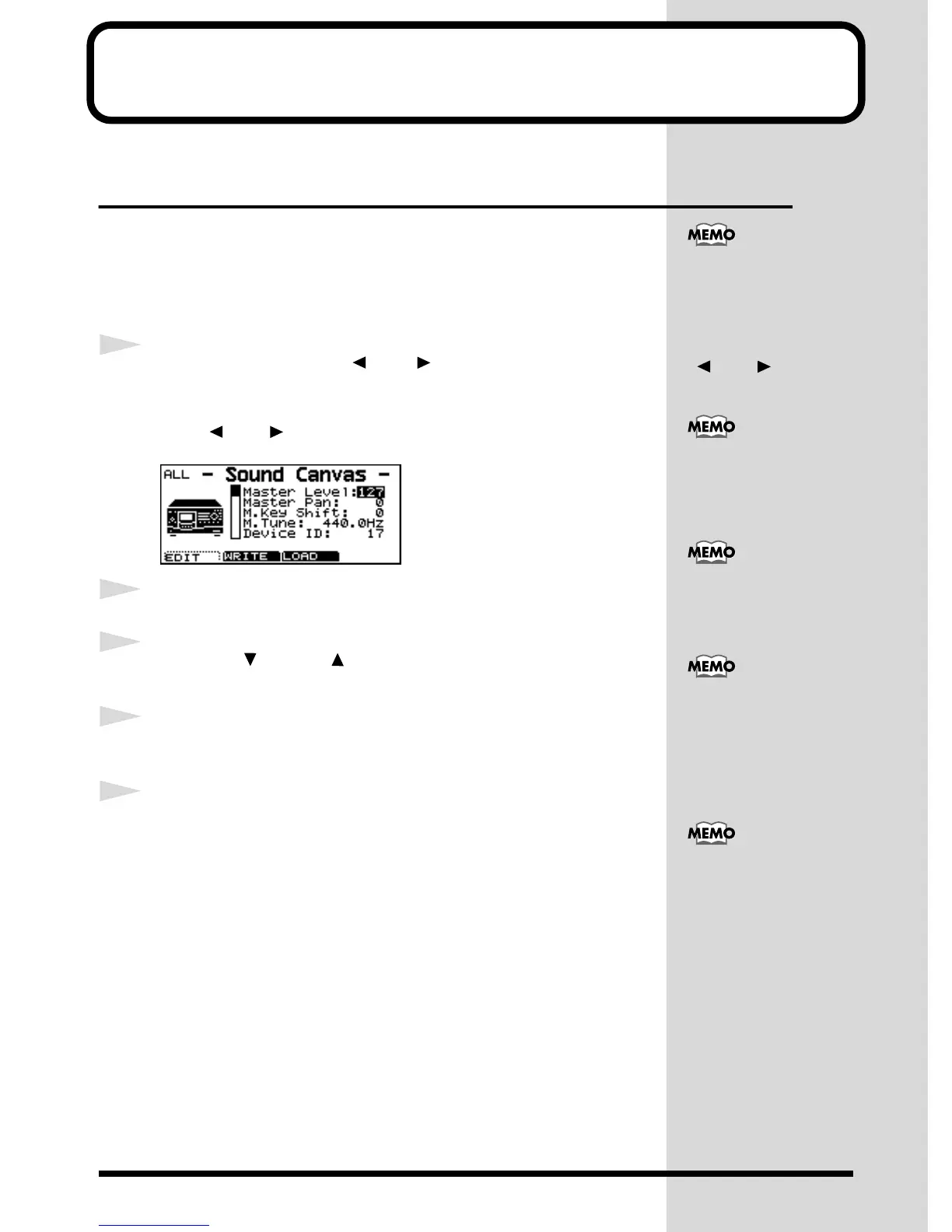49
About Parts and Parameters
Setting Parameters that Affect All Parts
(Edit All screen)
Parameters that affect all parts are set in the Edit All screen. The procedure is as fol-
lows.
■ Procedure
1
Simultaneously press PART [ ] and [ ] (ALL) to select the All Part
screen
, and then press [EDIT] to select the Edit All screen.
Alternatively, press [EDIT] in the Part Basic screen, and then simultaneously press
PART [ ] and [ ] (ALL).
fig.5-1
2
Press [EDIT] ([F1]).
3
Press VAR. [ ] or INST [ ] to move the cursor up and down, and select
the parameter you want to modify
4
Rotate the [VALUE] knob, or press [DEC] or [INC] to set the value for the
parameter.
5
When you finish making settings, press [EXIT] to end the procedure.
The Edit All screen is the
condition that is selected by
pressing [EDIT] in the All
Part screen. This can also
e accessed by simulta-
neously pressing PART
[ ] and [ ] (ALL) in
the Edit screen.
For details on the param-
eters that can be set here,
refer to Parameters (p.50).
Part Basic screen (p.29)
After you have finished
setting the value in step 4,
you can simultaneously
press [DEC] and [INC] to
transmit the currently
displayed parameter value.
(p.135)
For details on the [WRITE]
(F2) and [LOAD] (F3)
uttons, refer to Writing/
Loading SC-8850
Settings to/from the User
Area (Edit All screen)
(p.137).
