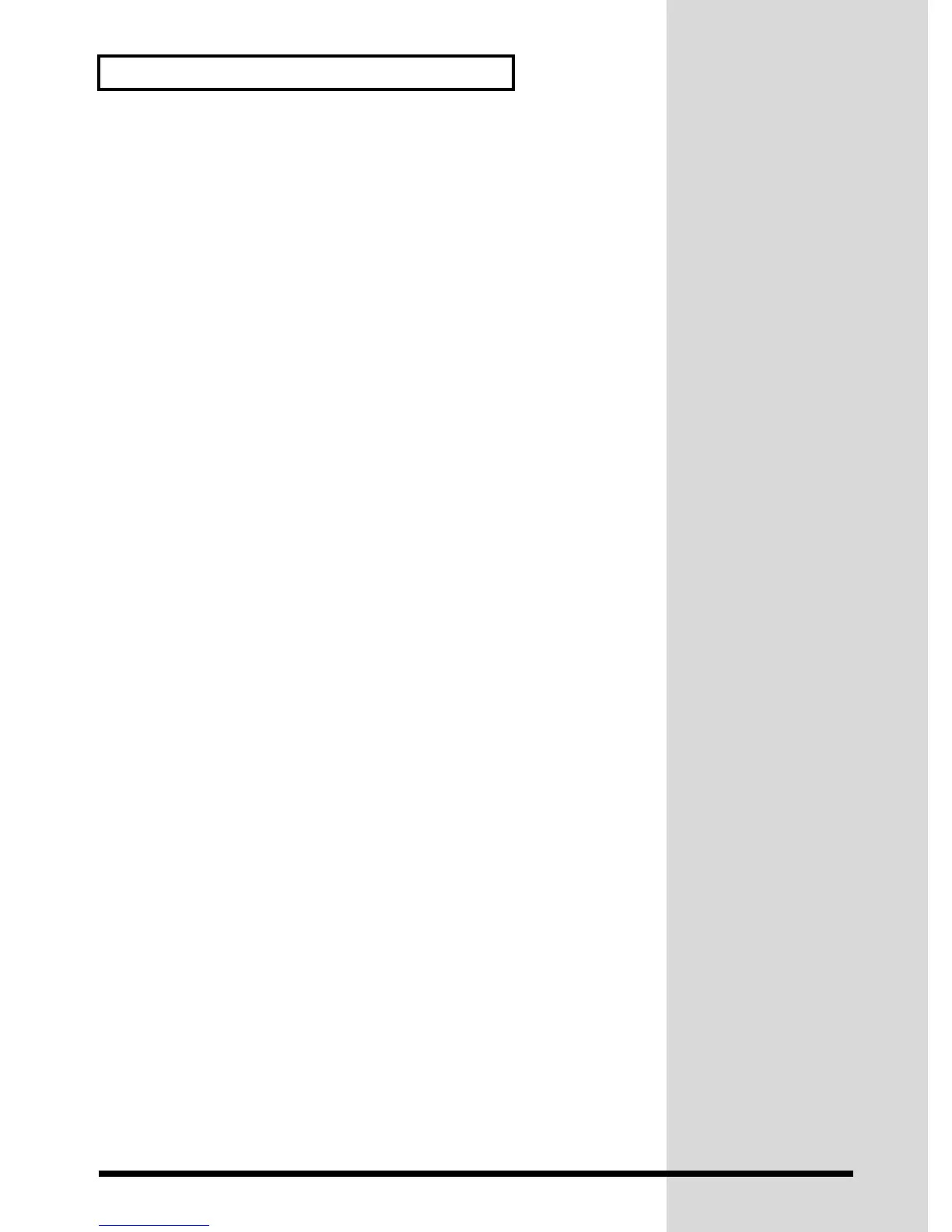52
About Parts and Parameters
■ Parameters
Parameters for each Part
■ EFFECT
Reverb Send: Reverb Send Level
Chorus Send: Chorus Send Level
Delay Send: Delay Send Level
Part EQ: Part Equalizer
EFX: Insertion Effects
■ EDIT
Part Level: Part Level
Part Pan: Part Pan
MIDI CH: MIDI channel
Part Mode: Part Mode
M/P Mode: Mono/Poly Mode
Key Shift: Key Shift
Fine Tune: Fine Tune
Bend Range: Bend Range
Mod Depth: Modulation Depth
Velo Depth: Velocity Sensitivity Depth
Velo Offset: Velocity Sensitivity Offset
Key Range L: Keyboard Range Low
Key Range H: Keyboard Range High
CC1 C.Number: CC1 Controller Number
Out Asgn: Output Assign
■ MODIFY
Vib Rate: Vibrato Rate
Vib Depth: Vibrato Depth
Vib Delay: Vibrato Delay
Cutoff Freq: Cutoff Frequency
Resonance: Resonance
Attack Time: Attack Time
Decay Time: Decay Time
Release Time: Release Time
* For details on the parameters of the MODIFY group, refer to chapter Creating a Sound or Drum
Set
section Parameters for Sound Editing (p.65).
■ S.TUNE
ScaleTune C: Scale Tuning C
ScaleTune C#: Scale Tuning C#
ScaleTune D: Scale Tuning D
ScaleTune D#: Scale Tuning D#
ScaleTune E: Scale Tuning E
ScaleTune F: Scale Tuning F
ScaleTune F#: Scale Tuning F#
ScaleTune G: Scale Tuning G
ScaleTune G#: Scale Tuning G#
ScaleTune A: Scale Tuning A
ScaleTune A#: Scale Tuning A#
ScaleTune B: Scale Tuning B
