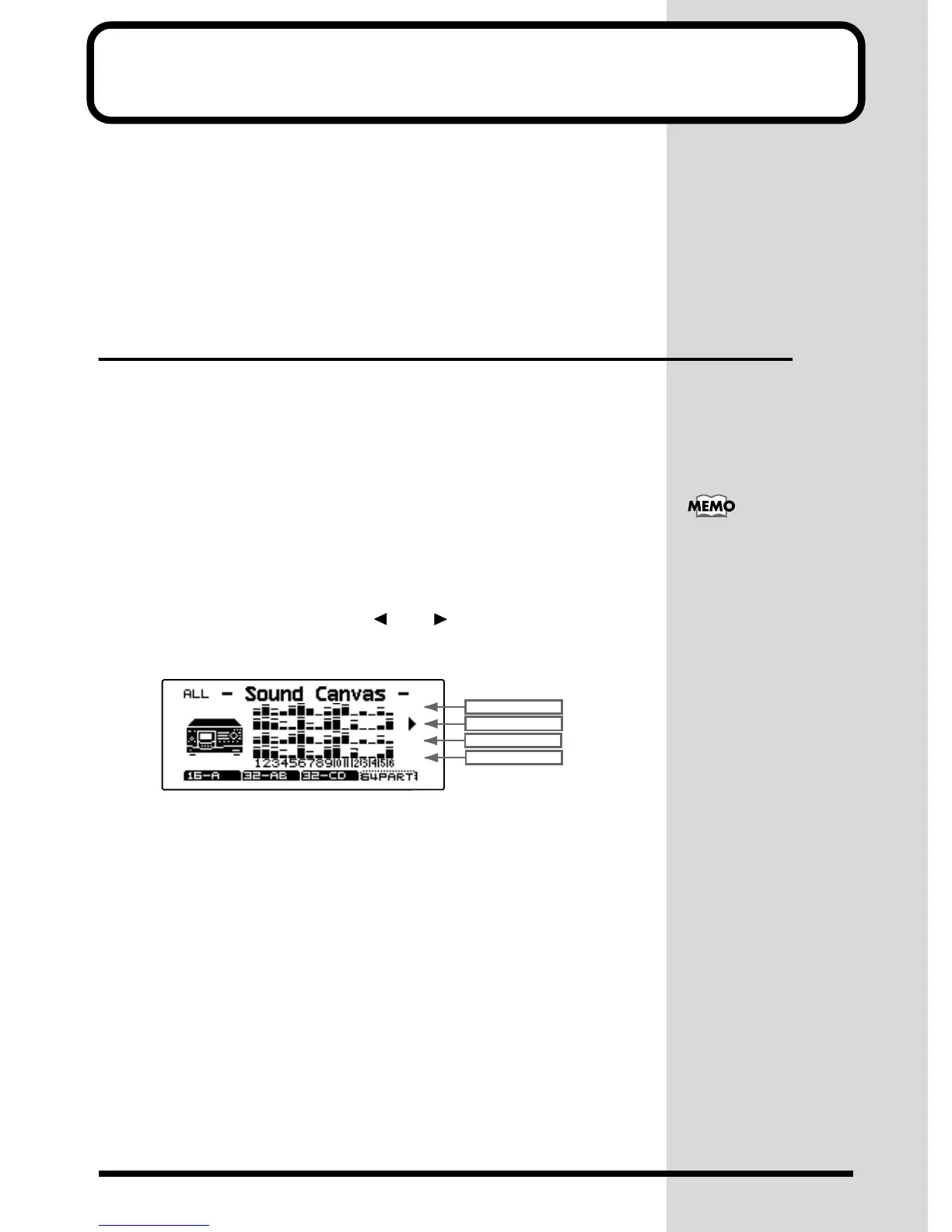37
Parts and Sounds
The SC-8850 is able to produce 64 different sounds at once. (Used with the USB con-
nector and the Serial connector only.) An instrument such as the SC-8850, which can
simultaneously produce many sounds from a single unit is called a multitimbral
sound generator. A timbre is an instrumental sound. Being able to simultaneously
play 64 sounds means that you can use 64 different instruments at once. In other
words, you can create an orchestra-like ensemble of 64 musical parts. In the SC-8850,
the sound selected for each Part is called an Instrument. (Instrument List, p.167) You
can assign the sounds you want to each of 64 Parts to create your own ensemble.
Switching the Sound of Each Part
■ Types of Part
The SC-8850 has 64 Parts. Parts are classified into Group A (A01-A16), Group B (B01-
B16), Group C (C01-C16), and Group D (D01-D16) with sixteen in each group.
There are two types of Parts: Normal Parts and Drum Parts. We refer to this differ-
ence as the Part Mode. Normal Parts are used for playing melody or bass lines. Drum
Parts are used for playing percussion instruments.
At the factory settings, each Part is set to the Part Mode as follows.
Normal Part: A01-A09, A11-A16, B01-B09, B11-B16, C01-C09, C11-C16, D01-D09,
D11-D16
Drum Part: A10, B10, C10, D10
By simultaneously pressing PART [ ] and [ ] (ALL) to select the All Part
screen, you can view the volume levels of multiple parts at once. This lets you mon-
itor the reception status of each part.
fig.4-1e
In the All Part screen, pressing [F1] – [F4] will allow you to monitor the reception sta-
tus of the following parts.
[16-A] ([F1]) A1 – A16
[32-AB] ([F2]) A1 – A16, B1 – B16
[32-CD] ([F3]) C1 – C16, D1 – D16
[64PART] ([F4]) A1 – A16, B1 – B16, C1 – C16, D1 – D16
You can change the Part
Mode settings. For more
information, refer to Part
Mode (p.55).
Part Group D
Part Group C
Part Group B
Part Group A
