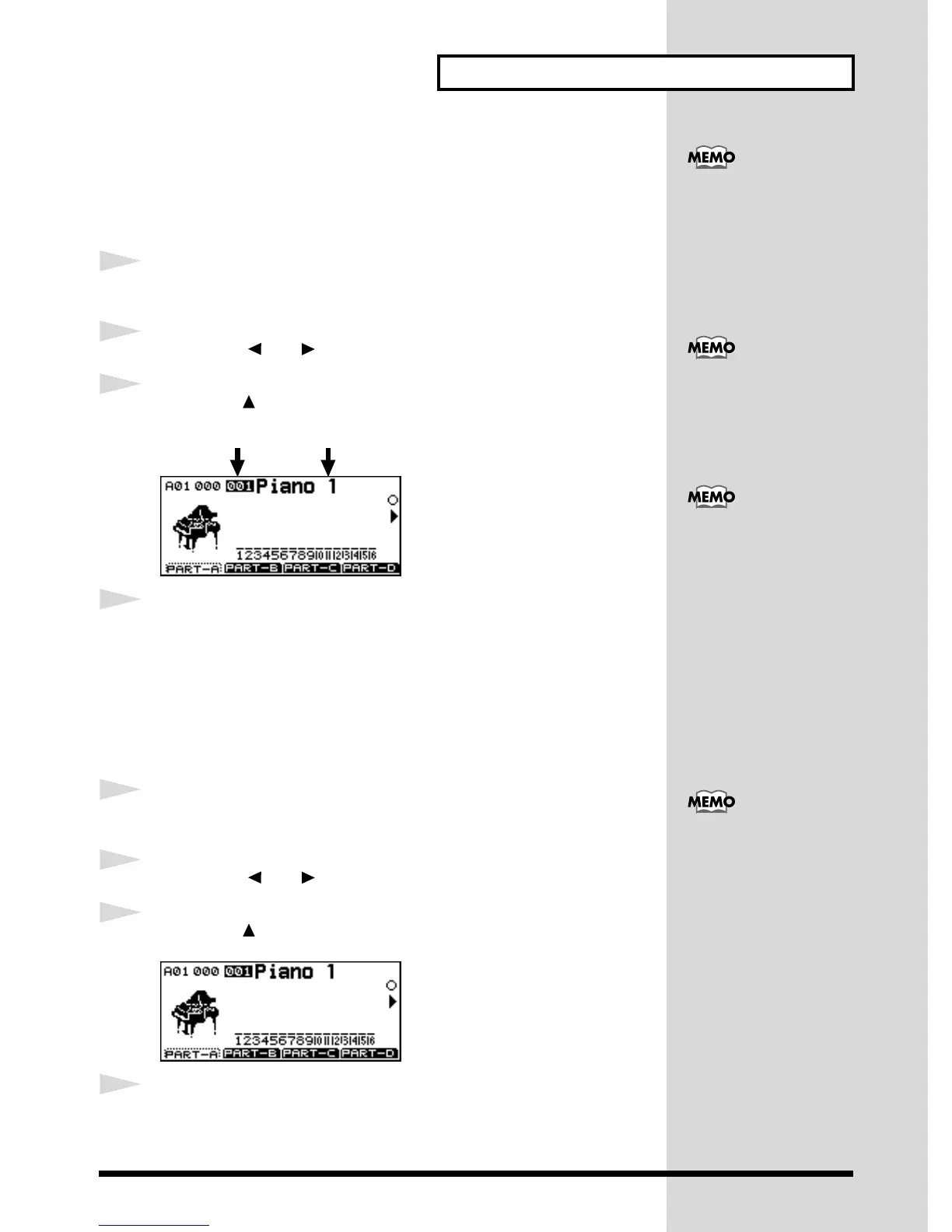39
Parts and Sounds
■ Selecting Basic Sounds (Normal Part)
On the SC-8850, sounds of a normal Part are specified using two numbers: the Instru-
ment number and the Variation number. The 128 sounds with a Variation number
(displayed under VAR.) of 000 are the basic sounds (Capital sounds).
1
Make sure that the Part Basic screen is selected.
2
Press PART [ ] or [ ] to select a Normal Part, which is non-Drum part.
3
Press INST [ ] to move the cursor to INST.
fig.4-3e
4
Rotate the [VALUE] knob, or press [DEC] or [INC] to select sounds.
Pressing [DEC] decreases the Instrument Number and pressing [INC] increases the
Instrument Number. You can choose from 001 through 128.
■ Selecting Variation Sounds (Normal Part)
The SC-8850 contains Capital sounds (basic sounds) and Variation sounds
(sounds with different nuances). Here’s how to select Variation sounds.
1
Make sure that the Part Basic screen is selected.
2
Press PART [ ] or [ ] to select a Normal Part, which is non-Drum part.
3
Press INST [ ] to move the cursor to Inst.
fig.4-4
4
Rotate the [VALUE] knob, or press [DEC] or [INC] to select the Instrument
Number of a Variation sound you want to choose.
This is the same procedure as when selecting a basic sound (Capital sound).
For details on switching
sounds from another
device or from a sequencer
program, refer to Using
MIDI Messages to Select
Instruments from Other
Devices or Sequencing
Software (p.41).
Part Basic screen (p.29)
Instrument number
Instrument name (Capital)
Some of the sounds in the
SC-8850 cannot be played
above (or below) a certain
pitch. This is because the
sounds were created with
the pitch ranges of actual
instruments in mind.
Part Basic screen (p.29)
