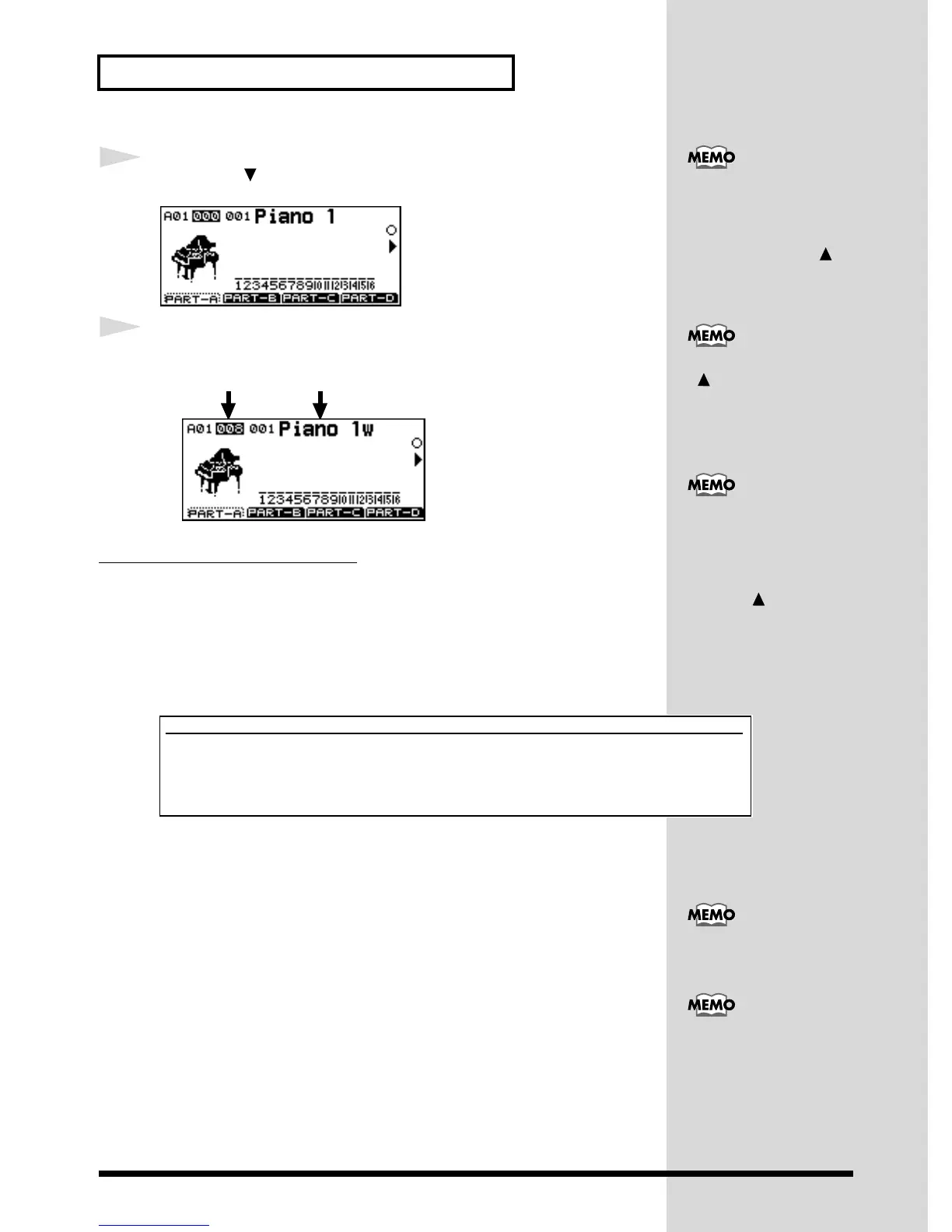40
Parts and Sounds
5
Press VAR. [ ] to move the cursor to VAR..
fig.4-5
6
Rotate the [VALUE] knob, or press [DEC] or [INC] to select the Variation sound.
fig.4-6e
How to Use the Instrument List
Sounds (Instruments) contained in the SC-8850 are in the Instrument List (p.167).
Each sound (Instrument) of the SC-8850 has two numbers; an Instrument number
and a Variation number. Sounds with Variation number 000 are Capitals, and the
sounds with numbers other than 000 are Variations.
In the Instrument List, you can check both the Instrument number and the Variation
number.
<Example>
fig.4-7
CC00 Variation number (value of Controller number 0)
Capital sounds with Variation number 0 are shown in boldface.
PC Instrument number (Program Number)
SC-8850 Map sounds of SC-8850
SC-88Pro Map sounds of SC-88Pro
SC-88 Map sounds of SC-88 map
SC-55 Map sounds of SC-55 map
----- no sound in the Variation number
Voices number of voices used by the Instrument
Remark : legato-enabled sounds
Remark [Pro] same sounds as SC-88Pro map
Remark [88] same sounds as SC-88 map
Remark [55] same sounds as SC-55 map
Remark + percussive sounds which cannot be played melodically.
Variation number
Instrument name (Variation)
When you press INST
[ ] to change the
instrument number, the
sound of the corre-
sponding variation number
will be selected.
If you wish to return to the
capital sound, return the
variation number to 000 in
the Variation Select screen,
and then press INST []
to select the sound.
If you wish to return to the
Capital sound screen,
return the Variation
number to 000 in Variation
Select mode, and then press
the INST [ ] buttons.
CC00
000
001
002
003
004
005
PC
093
SC-8850 Map
Bowed Glass
SoftBellPad
JP8 Sqr Pad
7thBelPad
Steel Glass
Bottle Stack
Voices
2
2
2
2
2
2
[Pro]
[Pro]
[Pro]
[Pro]
SC-88Pro Map
Bowed Glass
SoftBellPad
JP8 Sqr Pad
7thBelPad
-----
-----
Voices
2
2
2
2
[88]
SC-88 Map
Bowed Glass
-----
-----
-----
-----
-----
Voices
2
2
2
2
[55]
SC-55 Map
Bowed Glass
-----
-----
-----
-----
-----
Voices
2
Voices (p.48)
Legato-enabled sounds
(p.46)
