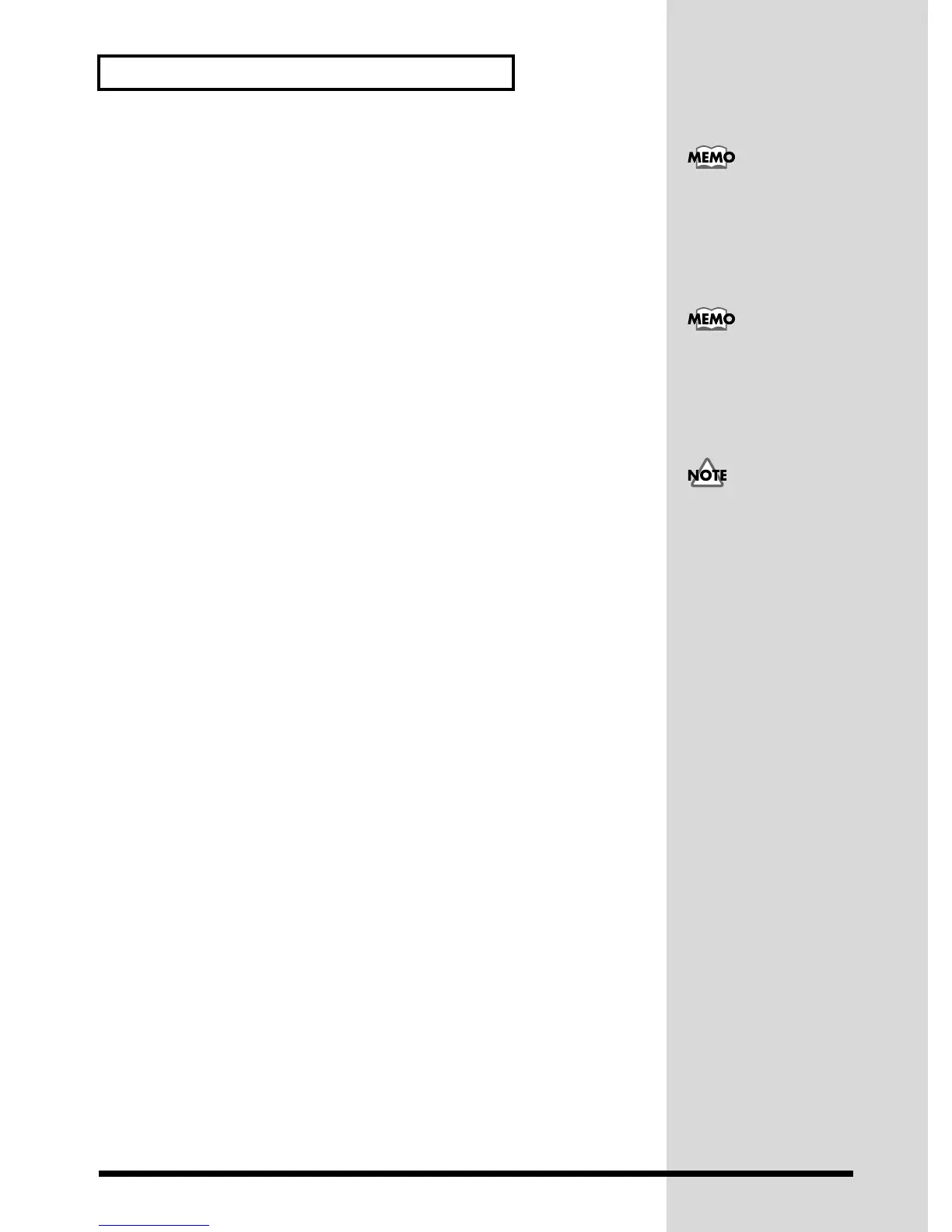84
Using System Effects
■ Delay Parameters and Their Functions
■ Delay Type
You can choose from 10 types of delay.
Delay1 Delay2 Delay3
These are conventional delays. 1, 2 and 3 have progressively longer delay times.
Delay4
This is a delay with a rather short delay time.
Pan Delay1 Pan Delay2 Pan Delay3
The delay sound moves between left and right. This is effective when listening in
stereo. 1, 2 and 3 have progressively longer delay times.
Pan Delay4
This is a rather short delay with the delayed sound moving between left and
right. It is effective when listening in stereo.
Dly To Rev
Reverb is added to the delay sound, which moves between left and right. It is ef-
fective when listening in stereo.
PanRepeat
The delay sound moves between left and right, but the pan positioning is differ-
ent than the effects listed above. It is effective when listening in stereo.
■ Dly Level (Delay Level) 0–64–127
This parameter sets the overall volume of the three delays (center, left and right).
Higher values result in a louder overall delay.
■ Dly Pre-LPF (Delay Pre-LPF) 0–7
A low-pass filter can be applied to the sound coming into the delay to cut the high
frequency range. Higher values will cut more of the high frequencies, resulting in a
more mellow delay sound.
■ Dly Time C (Delay Time Center) 0.1ms–340ms–1.0s
The delay effect of the SC-8850 allow you to set three delay times; center, left and
right (when listening in stereo). Delay Time Center sets the delay time of the delay
located at the center.
■ DlyTmRatioL (Delay Time Ratio Left) 4%–500%
This parameter sets the delay time of the delay located at the left as a percentage of
the Delay Time Center (up to a max. of 1.0 s).
■ DlyTmRatioR (Delay Time Ratio Right) 4%–500%
This parameter sets the delay time of the delay located at the right as a percentage of
the Delay Time Center (up to a max. of 1.0 s).
■ Dly Level C (Delay Level Center) 0–127
This parameter sets the volume of the central delay. Higher values result in a louder
center delay.
■ Dly Level L (Delay Level Left) 0–127
This parameter sets the volume of the left delay. Higher values result in a louder left
delay.
■ Dly Level R (Delay Level Right) 0–127
This parameter sets the volume of the right delay. Higher values result in a louder
right delay.
■ Dly Feedback (Delay Feedback) -64–+16–+63
This parameter affects the number of times the delay will repeat. With a value of 0,
the delay will not repeat. With higher values there will be more repeats. With nega-
tive (-) values, the center delay will be fed back with inverted phase. Negative values
are effective with short delay times.
When you change the
Delay Type, the following
parameter values will
automatically change. For
details, refer to About
Delay Type (p.85).
To apply the delay effect to
a part, you have to set the
send level for the part.
(p.54)
For Part C and D, you
cannot use both chorus and
delay simultaneously. For
details, refer to Using
Chorus and Delay (p.80).
