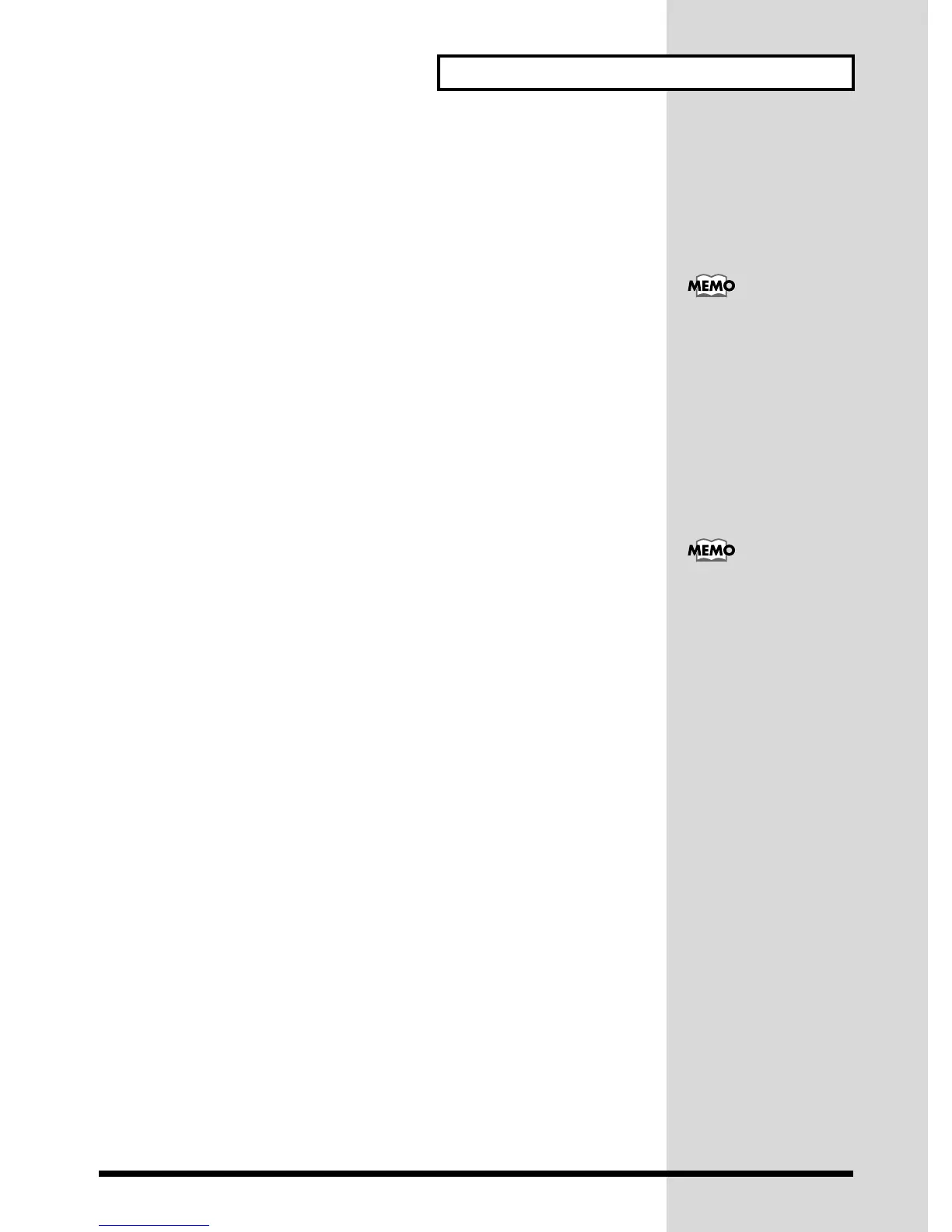63
About Parts and Parameters
■ What Each Parameter Does
■ Prevw Mode (Preview Mode) Single/Phrase
By pressing the [VOLUME] knob, you can audition the sound selected in the screen
either as a phrase (Phrase) or as a single note (Single). The Prevw Mode selects
whether the sound will be auditioned as a phrase or as a single note. By default,
Phrase is selected.
■ Prevw Note (Preview Note Name) C-1–A4–G9
When you press the [VOLUME] knob with the Preview Mode set to Single, the in-
strument shown in the display will sound. The Prevw Note parameter determines
the note that will be sounded at this time. The A note in the center of the keyboard
is A4.
■ Prevw Velo (Preview Velocity) 0–100–127
This sets the velocity of the note that sounds when you press the [VOLUME] knob.
Normally, higher velocities result in louder sound. (p.56 Velocity Sensitivity, etc.)
■ LCD Contrast 1–8–16
Depending on the angle at which this unit is placed, the display can sometimes be
difficult to read. If so, adjust the contrast of the display. Higher values will make the
characters darker.
■ Startup (Start up) GS Reset/User
When the power of the SC-8850 is turned on, this setting determines whether the SC-
8850 will start up in the state that was last written to the user area, or whether it will
start up in the state of just having received a GS Reset message. By default, this will
be GS Reset.
If you have set Key Shift,
the pitch will be shifted
(p.50, 55).
For the procedure of
writing to the user area,
refer to Writing/Loading
SC-8850 Settings to/from
the User Area (Edit All
screen) (p.137).
