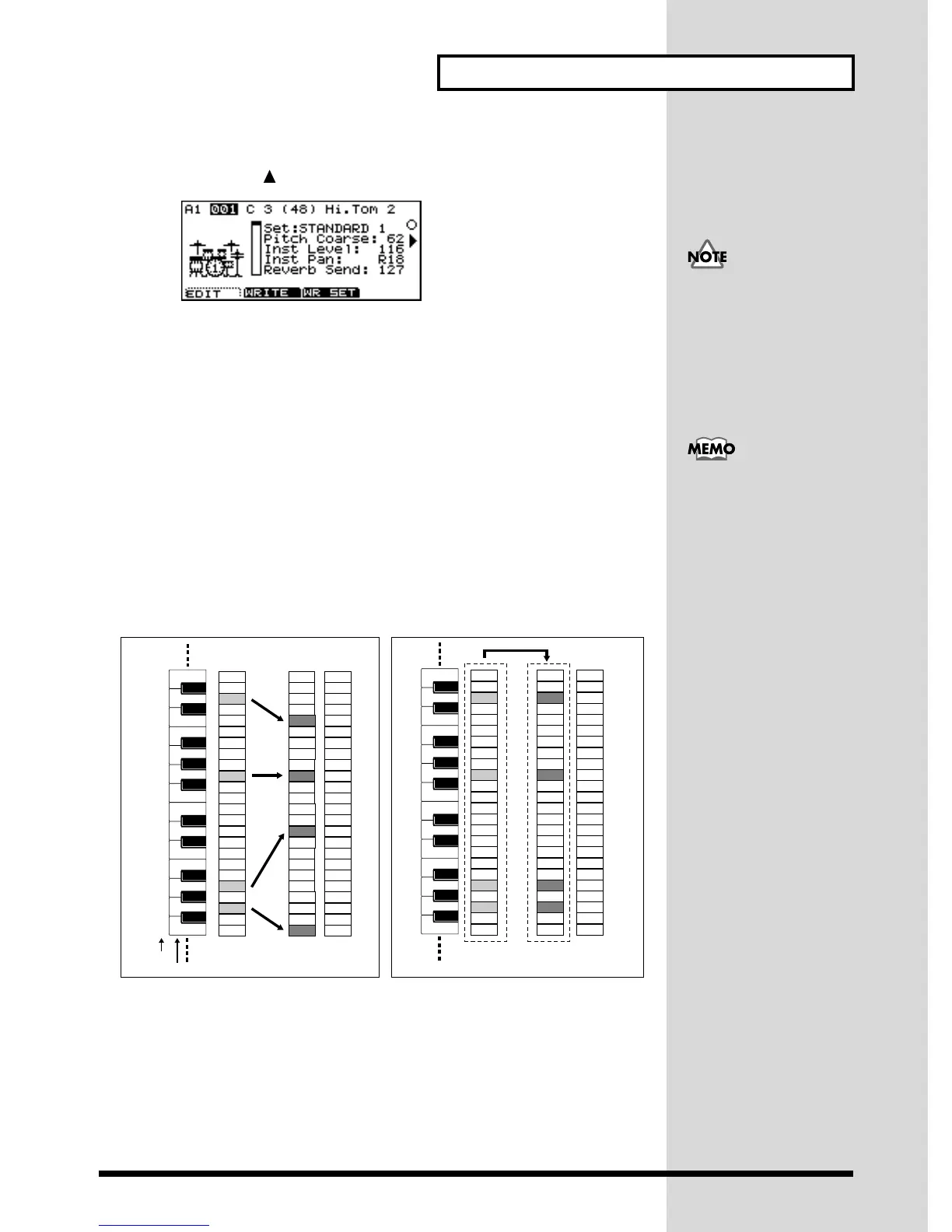73
Creating a Sound or Drum Set
■ Selecting Drum Sets
1 Press INST [ ] to move the cursor to VAR. (the Drum Set Number).
fig.6-16
2 Rotate the [VALUE] knob, or press [DEC] or [INC] to select a Drum Set.
Then, select the drum instrument as shown in step 5 of Drum Edit (p.70).
■ Saving a Drum Set You Created (User Drum Set)
You can modify Drum Instrument parameters to your liking, and save this data as a
Drum Set. A Drum Set saved in this way is called a User Drum Set. You can save up
to two Drum Sets, and since each set contains 128 instrumental sounds, this provides
a total of 256 instrumental sounds (Drum Instruments). You can also give each User
Drum Set a name of your choice. User Drum Sets are stored in Drum Set numbers 65
and 66 of the SC-8850 map (p.76).
There are two ways to store an edited Drum Instrument. The first is to store each
Drum Instrument individually (procedure 1). The second is to store an entire set of
Drum Instruments as a Drum Set (procedure 2).
fig.6-18e
Be aware that when you
switch drum sets, the
parameter values of the
original drum set will be
initialized.
The same contents are
stored in the SC-8850, SC-
88Pro, and SC-88 maps.
51
52
53
55
57
59
54
56
58
48
50
49
63
64
65
67
69
71
66
68
70
60
62
61
C3
C4
B4
51
52
53
55
57
59
54
56
58
48
50
49
63
64
65
67
69
71
66
68
70
60
62
61
C3
C4
User Drum Set number User Drum Set number
65
66
Note number
Note name
Procedure 1 Procedure 2
65
66
SC-8850/SC-88Pro/
SC-88 Map
SC-8850/SC-88Pro/
SC-88 Map
