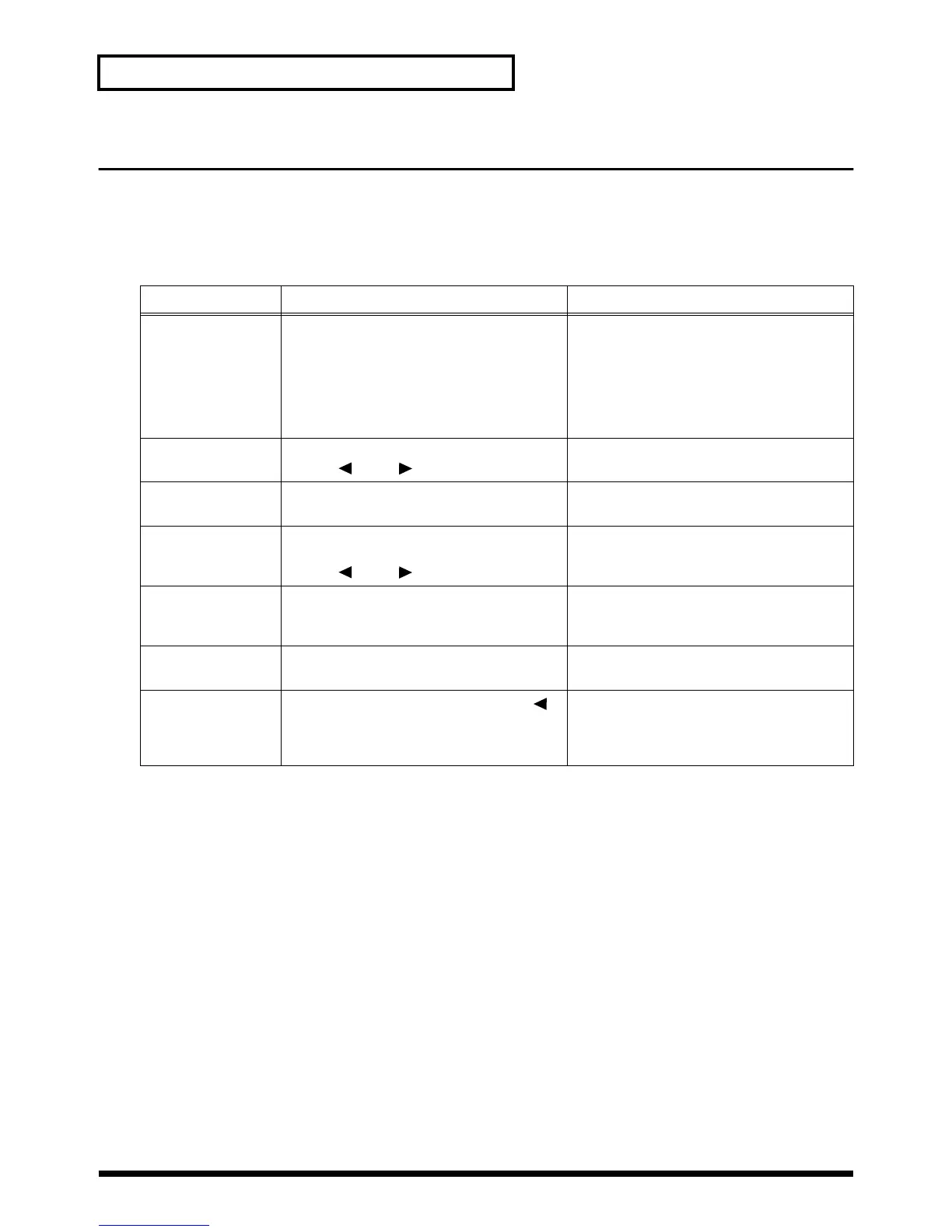158
Appendices
Operating Procedure List
■ The Seven Display Screens of the SC-8850
The various screen displays that appear on the SC-8850 depending on the parameters you have accessed, or on the contents that
are displayed can be grouped into seven display states.
Screen How to get there Contents
Part Basic screen Turn on the power, or from another screen
press EXIT for a reason other than CANCEL
This is the basic screen that appears when the
power is turned on. If you had been perform-
ing an operation in another screen, this is
where you will return when you press the
EXIT button. Here you can select the sound for
each part, and check the volume for each part
etc.
All Part screen In the Part Basic screen, simultaneously press
PART [ ] and [ ]. (ALL)
Here you can mute all parts, or forcibly switch
the sound map of all part.
Edit screen In the Part Basic screen, press [EDIT]. Here you can set parameters for each part,
such as the effect send level etc.
Edit All screen In the Part All screen, press [EDIT]. Alterna-
tively in the Edit screen, simultaneously press
PART [ ] and [ ]. (ALL)
Here you can set parameters that affect all
parts, such as the master level etc.
Drum screen Press [DRUM] Here you can set the level and pan etc. for each
drum instrument. Here you can also create
user drums or user drum sets.
Effect screen Press [EFFECTS] Here you can make settings for the system ef-
fects and insertion effects.
Utility screen Simultaneously press [EDIT] and PART []
(UTIL)
Here you can make system settings for the SC-
8850 itself, transmit (dump) data to an external
device, initialize various settings, and play-
back the demo songs, etc.
