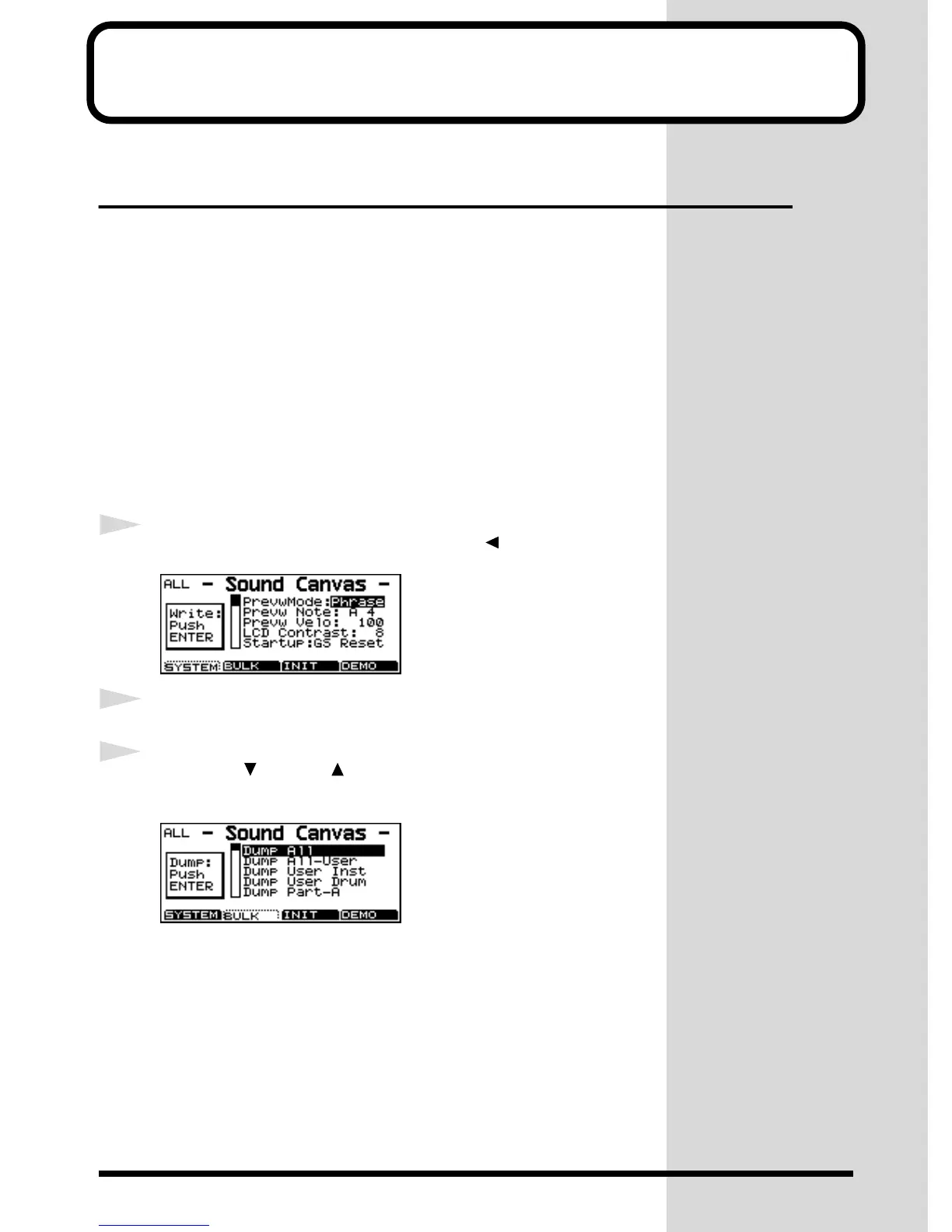134
Saving and Loading SC-8850 Settings
Transmitting the Settings of the SC-8850
to a Computer
The SC-8850 can transmit the contents of its sound generator memory as MIDI data.
The data can be transmitted in two ways: Bulk Dump which transmits multiple pa-
rameters as a group, and Individual Data which allows parameters to be transmitted
individually. All data is transmitted as System Exclusive messages.
Use Bulk Dump when you wish to save settings of the SC-8850 on a sequencer or
computer. By transmitting a Bulk Dump, you can also set all parameters of two units
to identical settings.
By transmitting Individual Data, you can create data without having to look up in-
dividual System Exclusive messages, letting you create data more efficiently.
■ Transmitting a Bulk Dump
When transmitting or receiving Bulk Dump data, check the settings and procedures
on your sequencing program or sequencer.
Here we explain how to transmit data from the SC-8850.
1
Simultaneously press both the [EDIT] and PART [ ] buttons (UTIL).
fig.10-1
2
Press [BULK] ([F2]).
3
Press VAR. [ ] or INST [ ] to select the type of data you want to trans-
mit.
fig.10-2
Dump All: Transmits all parameters of the SC-8850 (Including User pa-
rameters)
Dump All-User: Transmits all parameters except User parameters (User Instru-
ment, User Drum Set) settings
Dump User Inst: Transmits User Instrument settings
Dump User Drum: Transmits User Drum settings
Dump Part-A: Transmits parameters for Part group A
Dump Part-B: Transmits parameters for Part group B
Dump Part-C: Transmits parameters for Part group C
Dump Part-D: Transmits parameters for Part group D
