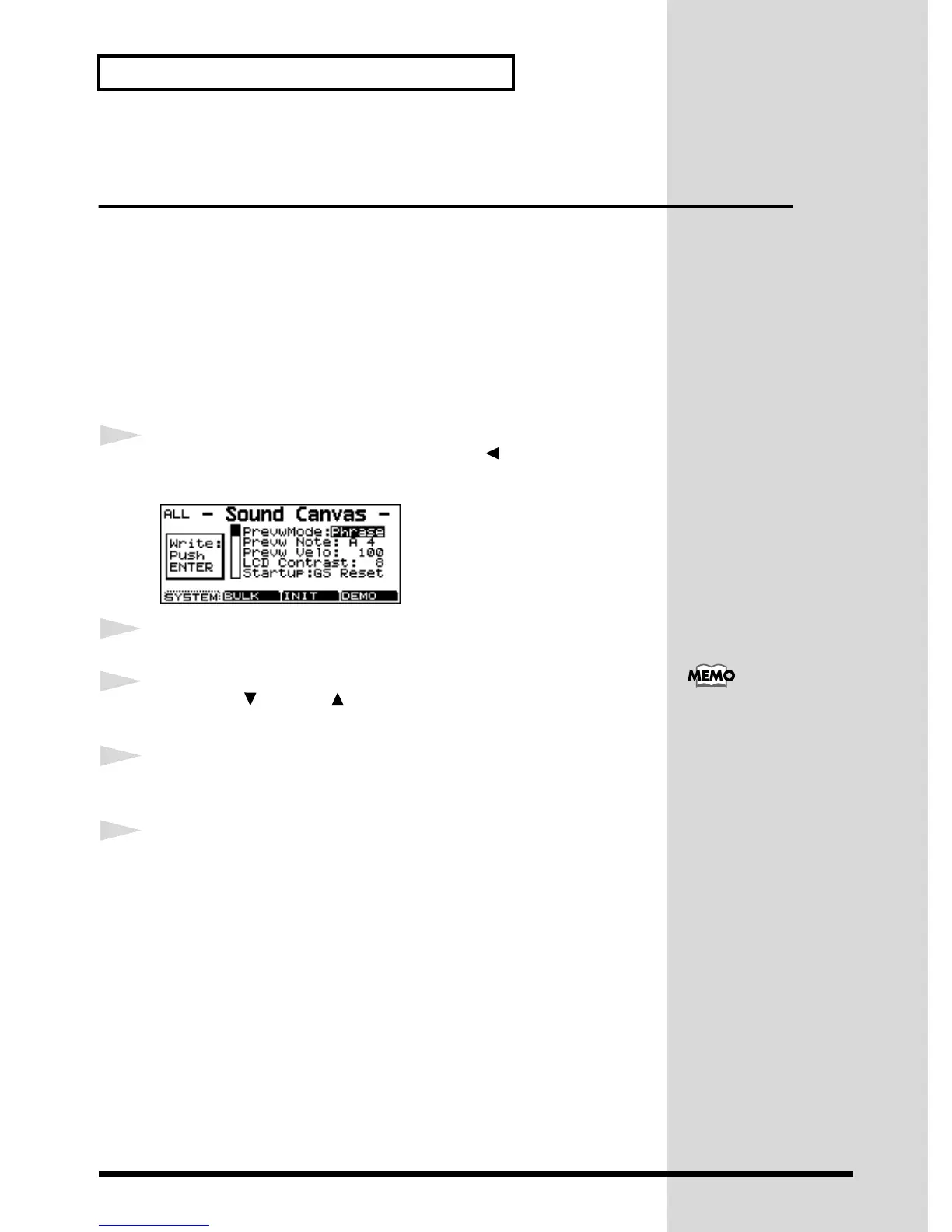62
About Parts and Parameters
Setting Parameters that Affect
the SC-8850 Itself (Utility Screen)
In the Utility screen you can set system parameters that affect the entire SC-8850.
The system parameters in the Utility screen are as follows.
PrevwMode: Preview Mode
Prevw Note: Preview Note Name
Prevw Velo: Preview Velocity
LCD Contrast: LCD Contrast
Startup: Start up
■ Procedure
1
Simultaneously press both the [EDIT] and PART [ ] buttons (UTIL).
The Utility screen will appear.
fig.5-8
2
Press [SYSTEM] ([F1]).
3
Press VAR. [ ] or INST [ ] to move the cursor up and down, and select
the parameter you want to modify
4
Rotate the [VALUE] knob, or press [DEC] or [INC] to set the value for the
parameter.
5
Press [ENTER].
The settings of the system parameters are saved.
For details on parameters
in BULK (p.134), INIT (p.23)
and DEMO (p.27), refer to
the corresponding
chapters.
