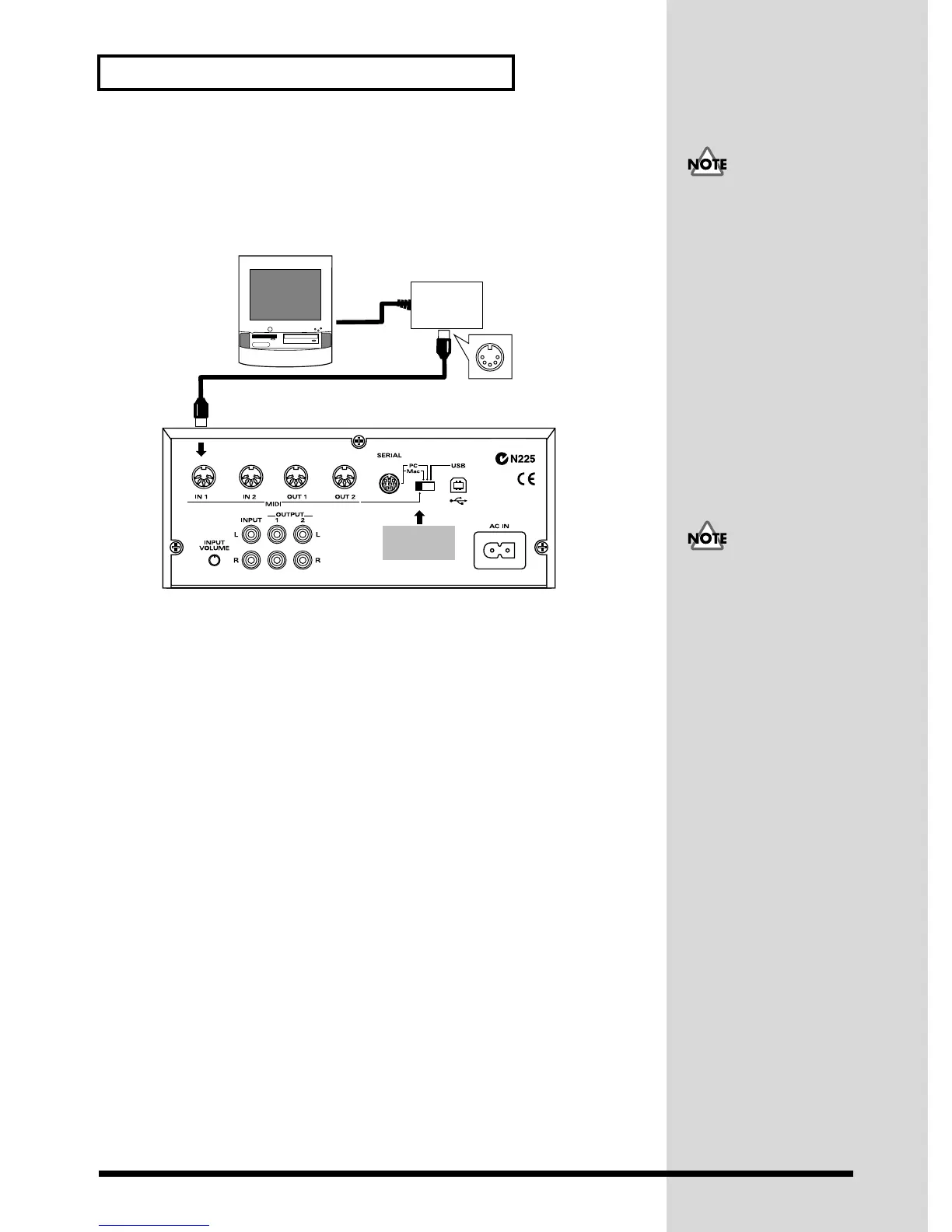16
Connecting to Your Computer/MIDI Keyboard
■ Connecting to a Computer via the MIDI Connectors
If you use the MIDI connectors, you will need to obtain a computer interface board
(adapter) that has MIDI connectors (such as the Roland Super MPU II, etc.).
fig.1-7e
* Set the COMPUTER switch located on the back of the SC-8850 to [MIDI]. If you use MIDI cables, the
SC-8850 will be limited to a maximum of 32 parts. If you wish to perform using more than 33 parts, use
either a USB cable or a computer cable.
Turn off the power before
changing the setting of the
COMPUTER switch. The
setting of this switch takes
effect when the power is
turned on.
Before making connections
to other devices, it is very
important to turn down the
volume and turn off the
power in order to prevent
malfunctions or speaker
damage.
SC-8850
The setting
is MIDI
MIDI
interface
adaptor
MIDI OUT
Computer
