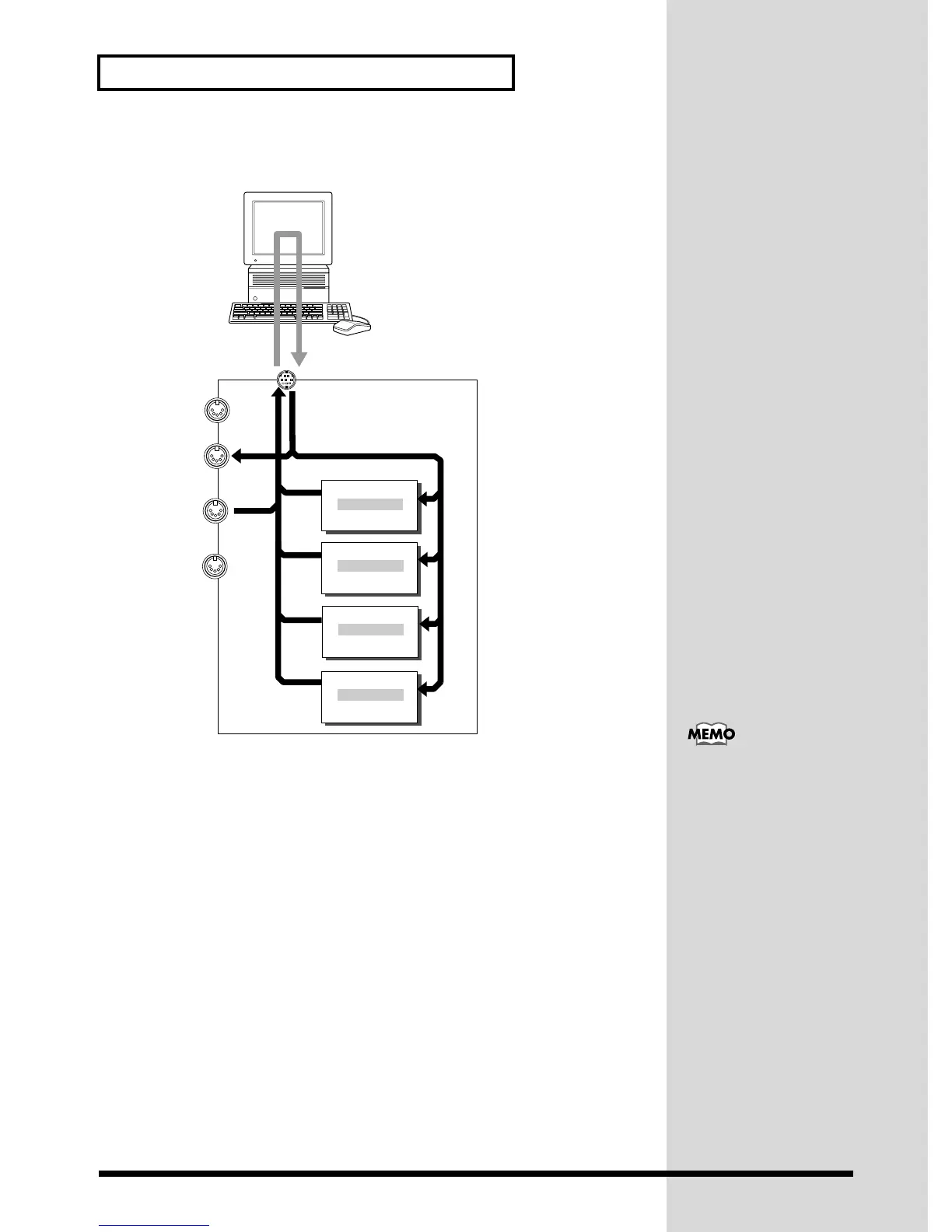18
Connecting to Your Computer/MIDI Keyboard
When the COMPUTER switch is set to SERIAL (PC or Mac)
fig.1-8e
The Thru function of the computer software
In order for data received at MIDI IN 1 to be sent to the sound generator section, the
Thru function of the computer software must be turned on. When Thru function is
turned on, the data received at MIDI IN 1 will pass through the computer and be
played by the sound generator section.
■ Do You Hear Sound?
If the SC-8850 is connected to your computer but you do not hear any sound, this
may be due to a variety of reasons. A flow chart has been provided to help you de-
termine the problem. In the Appendices, please refer to No sound (p. 140).
Macintosh IIci
MIDI IN 2
MIDI IN 1
SERIAL
MIDI OUT 1
SC-8850
MIDI OUT 2
THRU function : ON
Part group A
GM/GS
Sound generator
Part A1 - A16
Part group B
GM/GS
Sound generator
Part B1 - B16
Part group C
GM/GS
Sound generator
Part C1 - C16
Part group D
GM/GS
Sound generator
Part D1 - D16
For details on how to turn
on the Thru function, refer
to the owner’s manual for
the software that you are
using.
