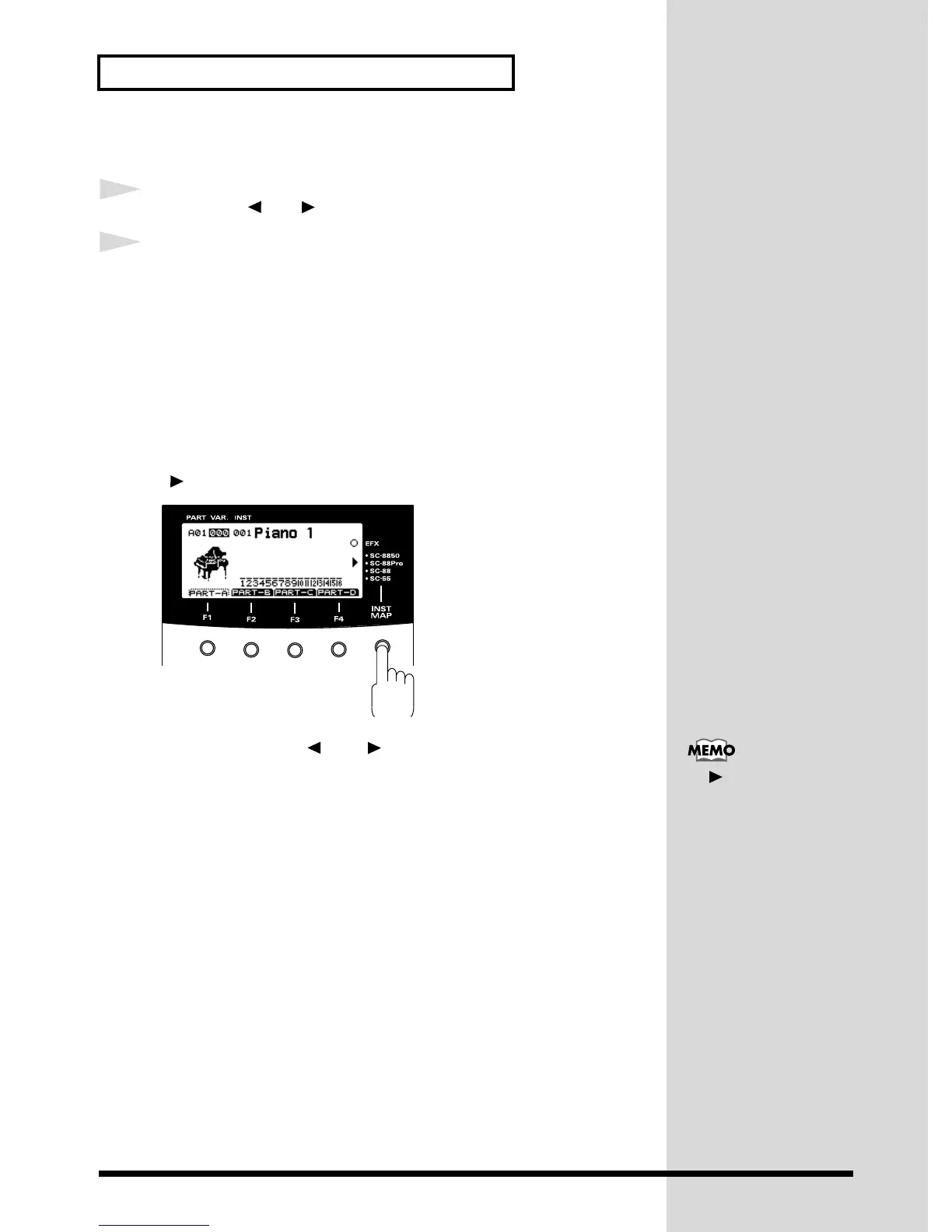36
Try Out the Various Sounds
■ Listening to Only a Specific Part (SOLO)
1
Press PART [ ] or [ ] to select a part you want to solo.
2
Press [SOLO].
■ Selecting the Same Sounds As the
SC-88Pro/SC-88/SC-55
The SC-8850 provides four sound maps: the SC-8850 map, which contains its own
original sounds; the SC-88Pro map, which contains the same sounds as the SC-88Pro;
the SC-88 map, which contains the same sounds as the SC-88; and the SC-55 map,
which contains essentially the same sounds as the SC-55/SC-55mkII.
You can press [INST MAP] to switch the sound map for the selected part. Choose
from the SC-55 map / SC-88 map / SC-88Pro map.
[ ] will be displayed at the left of the selected instrument map.
fig.3-10
By first pressing PART [ ] and [ ] (ALL) and then pressing [INST MAP], you
can forcibly switch the sound map for all parts. The sound map settings for all parts
will change.
If [ ] is not displayed on
the All Part screen, the
map settings of each part
are applied.
