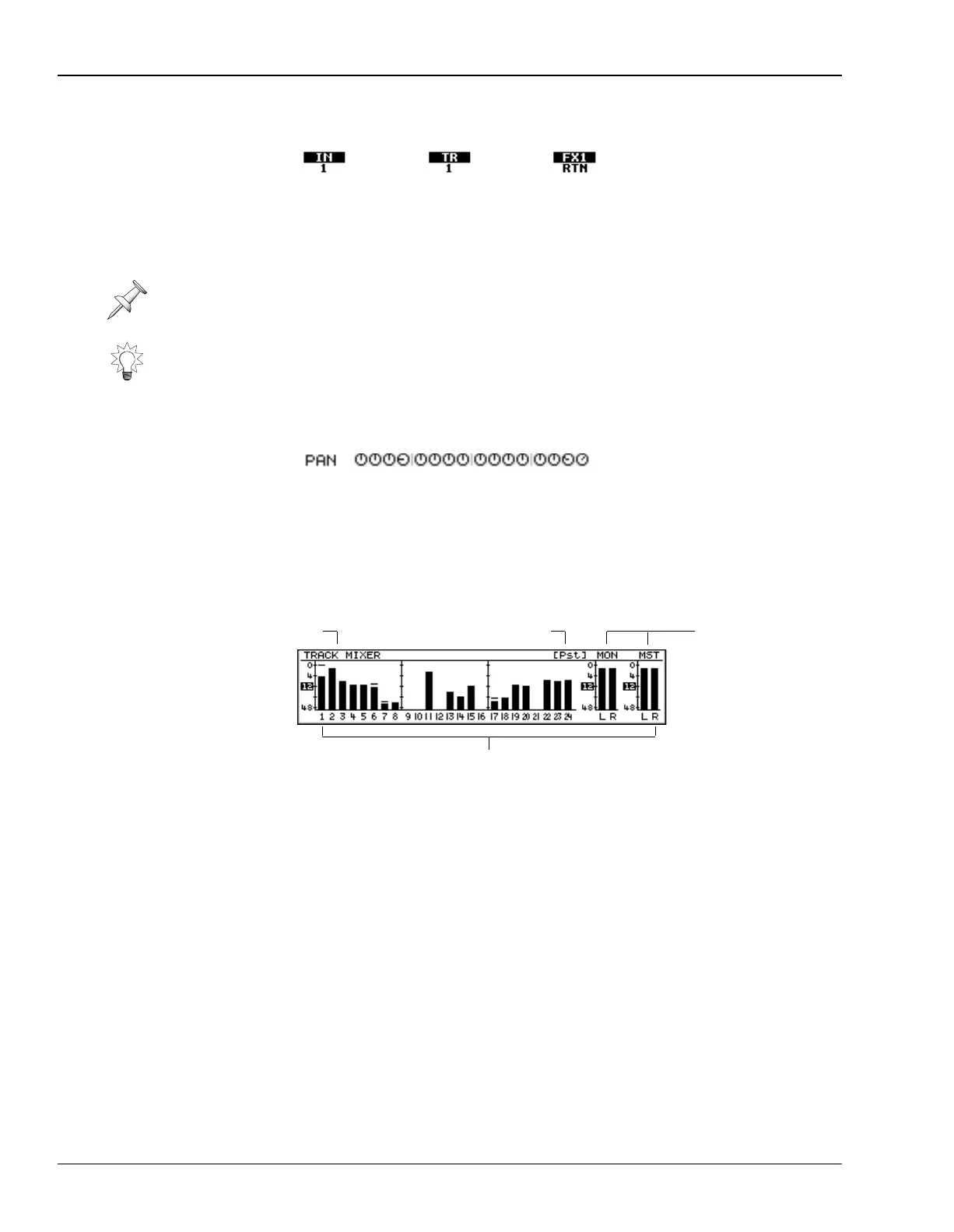8—The Home Screen
120 www.rolandus.com Roland VS-2480 Owner’s Manual
Current Channel Display
The current channel display shows you the name of the input, track or FX return
channel that’s most recently been selected for editing (“Selecting a Channel for
Editing” on Page 138).
PAN/AUX SEND 1-8 Knob Display
The PAN/AUX SEND 1-8 knobs can adjust a variety of parameters—see “Using the PAN/
AUX SEND 1-8 Knobs” on Page 139. The left side of the Home screen’s PAN/AUX SEND 1-
8 Knob display shows what the knobs are currently controlling. Each of the 16 onscreen
knobs shows the current setting of the corresponding PAN/AUX SEND 1-8 knob.
Meters Display
The meters display shows the levels of your signals. The meter switches at the bottom
of the display select the signals to be displayed—they’re described on Page 124. In the
illustration above, F3 (TR Mix), for “Track Mixer,” has been pressed and is currently
highlighted at the bottom of the display (not shown).
The meters display often shows the meters for more than one set of signals at a time, as
in the illustration above. Each group of meters is labeled—the label appears just above
the meters. The numbers at the bottom of the meters display identify each meter’s
signal. In the illustration, the meters to the left are showing the levels of the 24 tracks.
The meters to the right show the levels of the stereo MONITOR and MASTER busses.
The meters display can be replaced by the fader/pan display, described on Page 127. If
the meters display isn’t visible, press PAGE on the VS-2480 until the meter switches
appear, and then select the desired meters’ display view (Page 124).
There’s
always
an input, track, Aux master or FX return channel selected in the VS-2480,
even if you’ve just powered up and haven’t manually selected one. After power-up,
Track Channel 1 is selected.
As described on Page 69, you can click on a channel’s name in the current channel
display to access the Channel Pop-Up menu.
or... or...
Pre/post indicatorMeter group label Meter group labels
The vertical black
bars are the
meters.
Meter names
VS2480OMUS.book 120 ページ 2006年2月7日 火曜日 午後4時16分
