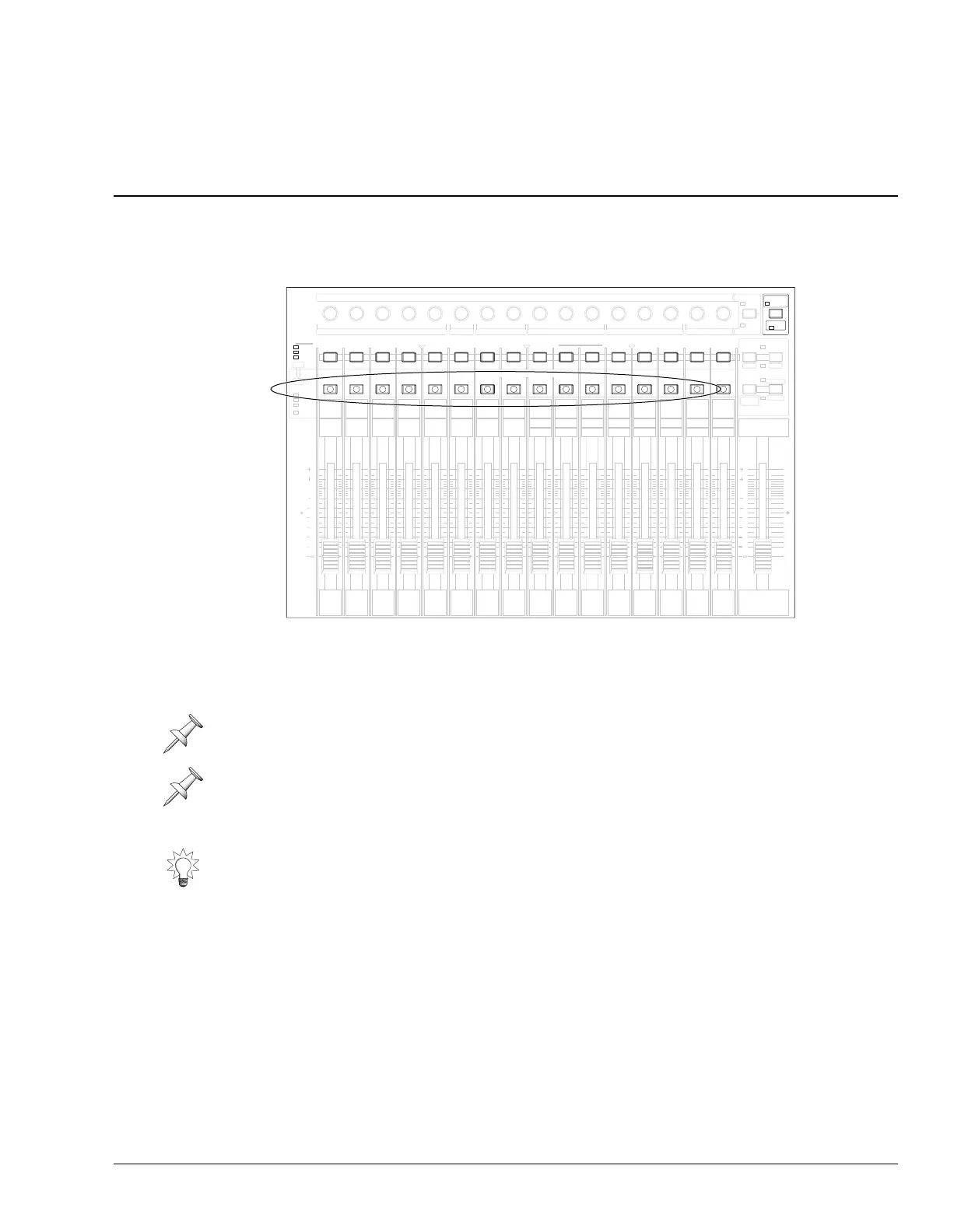Roland VS-2480 Owner’s Manual www.rolandus.com 273
21—Using the Phrase Pads
When the VS-2480’s Phrase Pad feature is activated, you can use each of the VS-2480’s
24 TRACK STATUS/PHRASE PAD buttons as a performance device that lets you play a
phrase from its corresponding track.
You can record your performance into the VS-2480’s phrase sequencer—once you’ve
recorded a phrase sequence, you can play it back side-by-side with your tracks. You can
also bounce your sequenced performance onto tracks in the current project.
For the sake of clarity, when we refer to phrase sequencer tracks, we’ll call them
“sequencer tracks.”
The TRACK STATUS/PHRASE PAD buttons and the CH EDIT/SELECT/PHRASE SEQ
STATUS/AUTOMIX STATUS buttons play important roles when you’re working with
the phrase pads and sequencer. In this context, we’ll refer to these buttons as the
“PHRASE PAD” buttons and the “PHRASE SEQ STATUS” buttons.
To get the best response from its phrase pad, trim any extra space from the front of each
phrase you’ll be using to ensure that the phrase plays immediately when you strike its
pad. See “TRIM IN” on Page 257.
TRACK STATUS / PHRASE PAD
IN 1
-
16
SOLO
9121
17
2
18
3
19
4
20
5
21
6
22
7
23
8
24
MASTER
(
dB
)
6
4
0
4
8
12
18
24
42
(
dB
)
6
4
0
4
8
12
18
24
42
TO
FROM
13 14 15 1610 11
FX 2FX1 FX 3 FX 4 FX 5 FX 6 FX 7 FX 8
AUX 2
AUX1
MST AUX 3 AUX 4 AUX 5 AUX 6 AUX 7 AUX 8
PAN / AUX SEND 1
-
8
CH EDIT / SELECT / PHRASE SEQ STATUS / AUTOMIX STATUS
FX RTN
IN 17
-
24
AUX MST
TR 17
-
24
TR 1
-
16
QQ
RATIO
GAIN FREQ FREQGAIN FREQGAIN GAIN FREQTHRESHOLD ATTACK RELEASE LEVEL FREQ
EQ Low
EQ High
FADER
WRITE
READ
MANUAL
PRM
MUTE
EQ Lo - Mid EQ Hi - Mid
Dynamics
RTN
PHRASE
REC
PLAY
OFF
TRACK
PHRASE SEQ
MASTER
EDIT
V. FA D E R
EDIT
PHRASE
PAD PLAY
AUX
SEND
PHRASE
SEQ
PAD
/ AUTOMIX
Filter
L
R
L
R
VS2480OMUS.book 273 ページ 2006年2月7日 火曜日 午後4時16分
