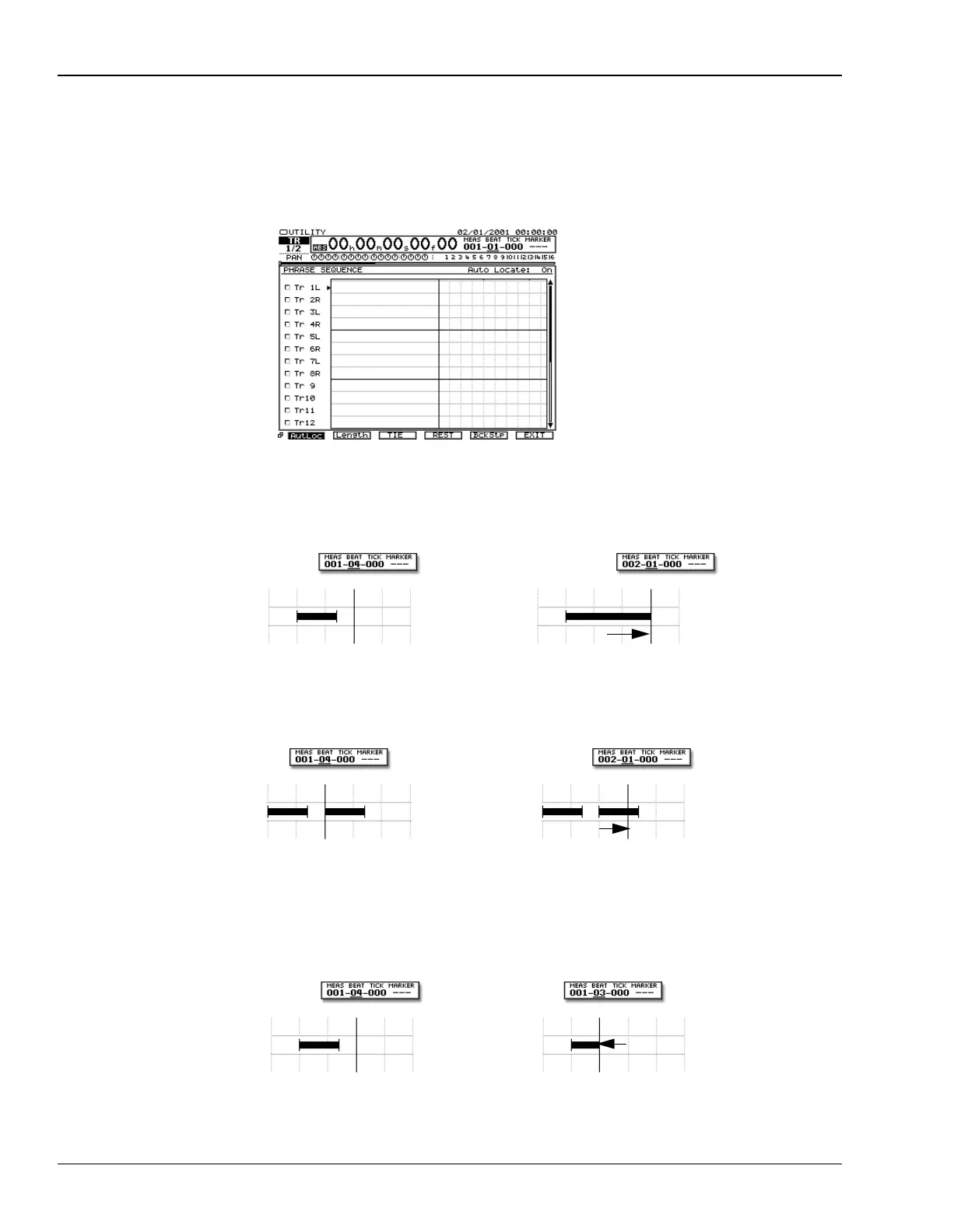21—Using the Phrase Pads
284 www.rolandus.com Roland VS-2480 Owner’s Manual
Using Tie, Rest and BackStep
On the second PHRASE SEQUENCE screen, the Tie and Backstep features use the
position of the timeline to change the duration of the closest phrase on the selected
track within a specified time window to the left of the timeline. Rest moves the timeline
by the selected amount.
•
F3 (TIE)
—the timeline moves forward in time by the specified amount, increasing
the duration of the closest phrase within the time window so that it reaches the
timeline’s new position.
•
F4 (REST)
—the VS-2480 moves the timeline ahead by the specified length.
•
F5 (BckStp)
—the timeline moves back in time by the specified amount, shortening
the duration of the closest phrase within the time window so that it extends no
further than the timeline’s new position.
The arrow to the left of
the playlist selects the
sequence track whose
phrase is affected by Tie
or BackStep. To select a
different track, press
or .
If the selected track is
linked, Tie and BackStep
affects both tracks.
Before Tie After Tie
With F2 (Beat), Tie stretches the phrase to the next beat.
Before Rest After Rest
With F2 (Beat), Rest moves the timeline to the next beat.
Before BackStep After BackStep
With F2 (Beat), BackStep shrinks the phrase to the previous beat.
VS2480OMUS.book 284 ページ 2006年2月7日 火曜日 午後4時16分
