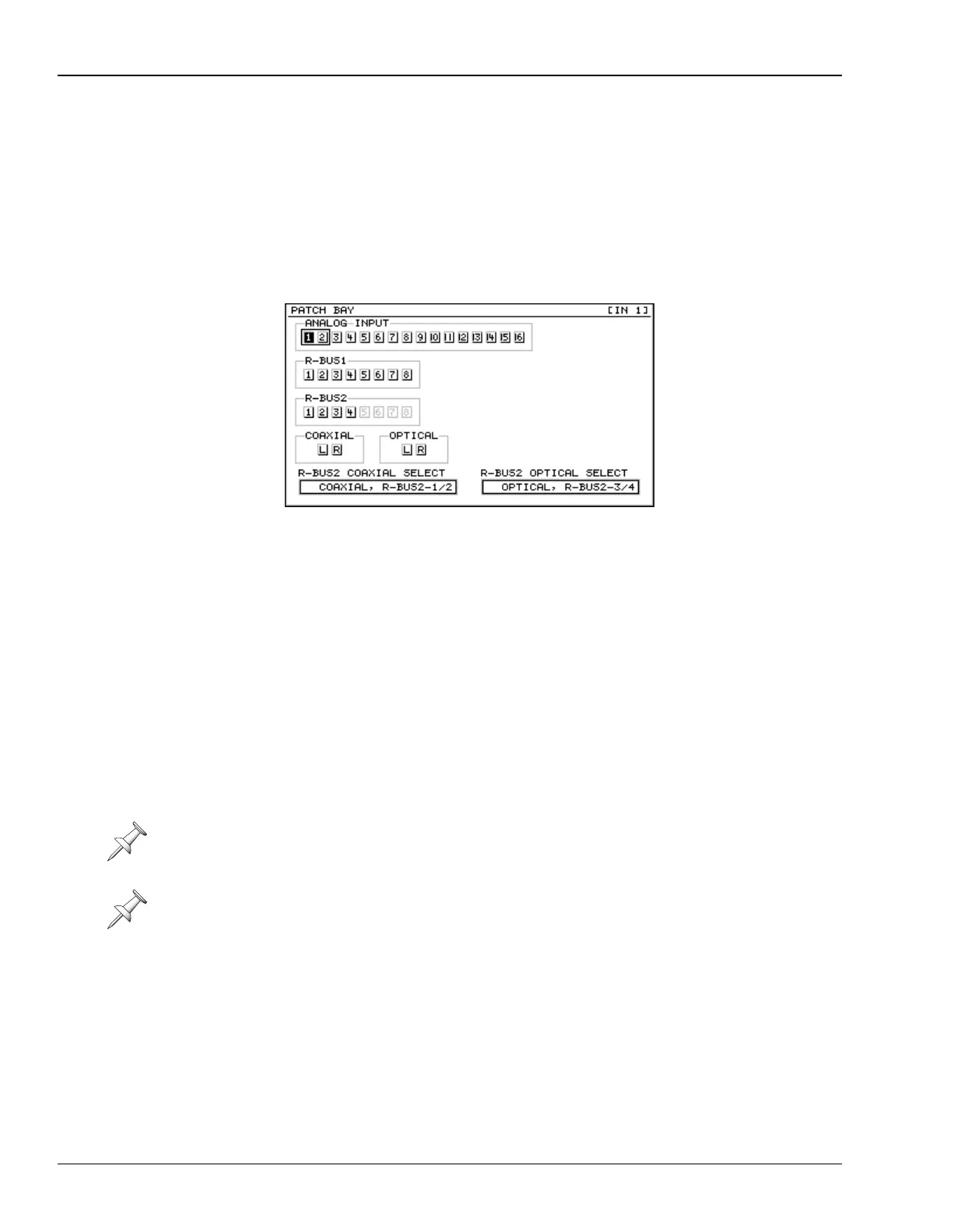11—Input and Track Channel Tools
166 www.rolandus.com Roland VS-2480 Owner’s Manual
The FX Ins Screen
The FX Ins (“Effect Insert”) screen is discussed in Chapter 16—see Page 217.
The Surrnd Screen
The Surrnd (“Surround”) screen is described in Chapter 25, on Page 322.
The CH EDIT P.BAY Screen
You can assign an input signal to the current input channel on its CH EDIT P.BAY
screen. This screen operates similarly to the EZ ROUTING P.BAY screen (Page 136),
though without the virtual “wires.” To learn the basics of routing input jacks and digital
connectors to input channels in the VS-2480, see “Digital Input Signals” on Page 131.
To route an input jack or connector to the current input channel on this screen:
• use the cursor buttons to select the desired input pair (Page 136) and turn the TIME
VALUE dial clockwise—each odd or even input highlights to show that it’s routed
to the channel. To disconnect the input, turn the TIME/VALUE dial counter-
clockwise.
• click the desired input pair with your mouse—the corresponding odd or even input
highlights to show that it’s routed to the channel. To disconnect the input, click it
again.
The P.BAY screen makes available only those digital inputs that are currently active
according to the settings of the R-BUS2 COAXIAL SELECT and R-BUS2 OPTICAL
SELECT parameters. These parameters are explained in “Activating R-BUS 2, Coaxial
or Optical Digital Inputs” on Page 131.
Only one input at a time can be routed to an input channel. When you route a new
input to the channel, the previous one is automatically disconnected.
VS2480OMUS.book 166 ページ 2006年2月7日 火曜日 午後4時16分
