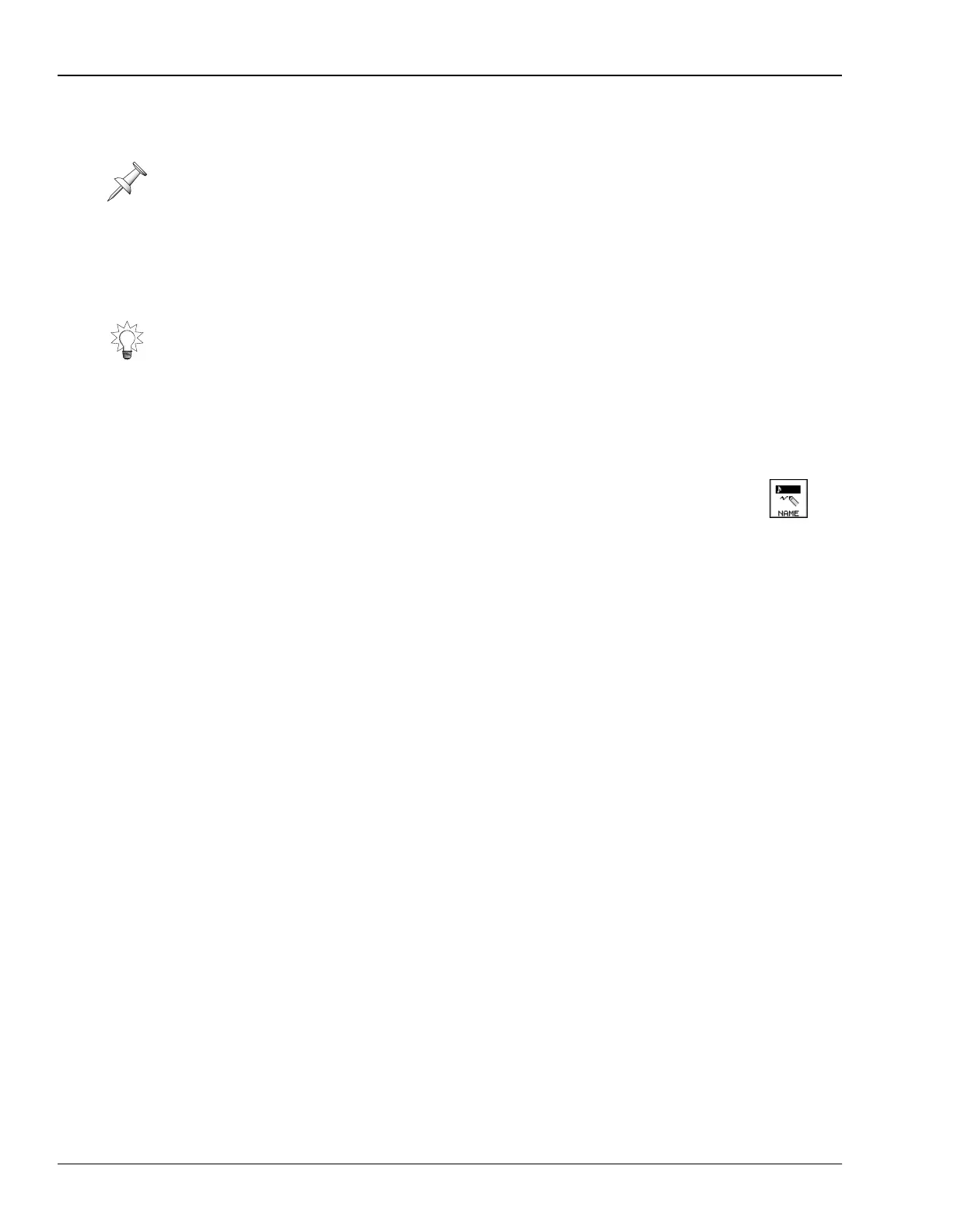20—Region Editing Operations
272 www.rolandus.com Roland VS-2480 Owner’s Manual
The TO location is the place in the project where the playlist is to start.
2. Set TO to the desired project location. You can:
• dial in the desired location using the TIME/VALUE dial.
• move the timeline to the desired location using the current time location
display at the top of the screen, and then press F2 (GetNow).
3. Press F5 (OK) to activate and place the playlist in the project, F1 (<<BACK) to return
to the main ARRANGE screen, or F6 (EXIT) to cancel the ARRANGE operation.
NAME
Use: TRACK menu
The VS-2480 allows you to name any of the tracks in a project. The main
NAME screen provides a track selection display where you can select
the track you want to name. To learn about the VS-2480’s naming tools,
see “Naming” on Page 73.
Why You’d Use Region NAME
Naming a track allows you to easily identify it on the VGA Info Display and when
you’re selecting tracks during editing.
If you select a TO location that’s before or somewhere in the middle of the project’s
currently active playlist, the new playlist is placed on top of the older one, taking the
place of the older playlist wherever they overlap. If you position the new playlist after
the currently active playlist, a new marker is automatically placed at the start of the
new playlist to make it easy to navigate to.
To move the timeline to the current TO location, press F3 (GO TO).
TRACK menu
F5 (NAME)
VS2480OMUS.book 272 ページ 2006年2月7日 火曜日 午後4時16分
