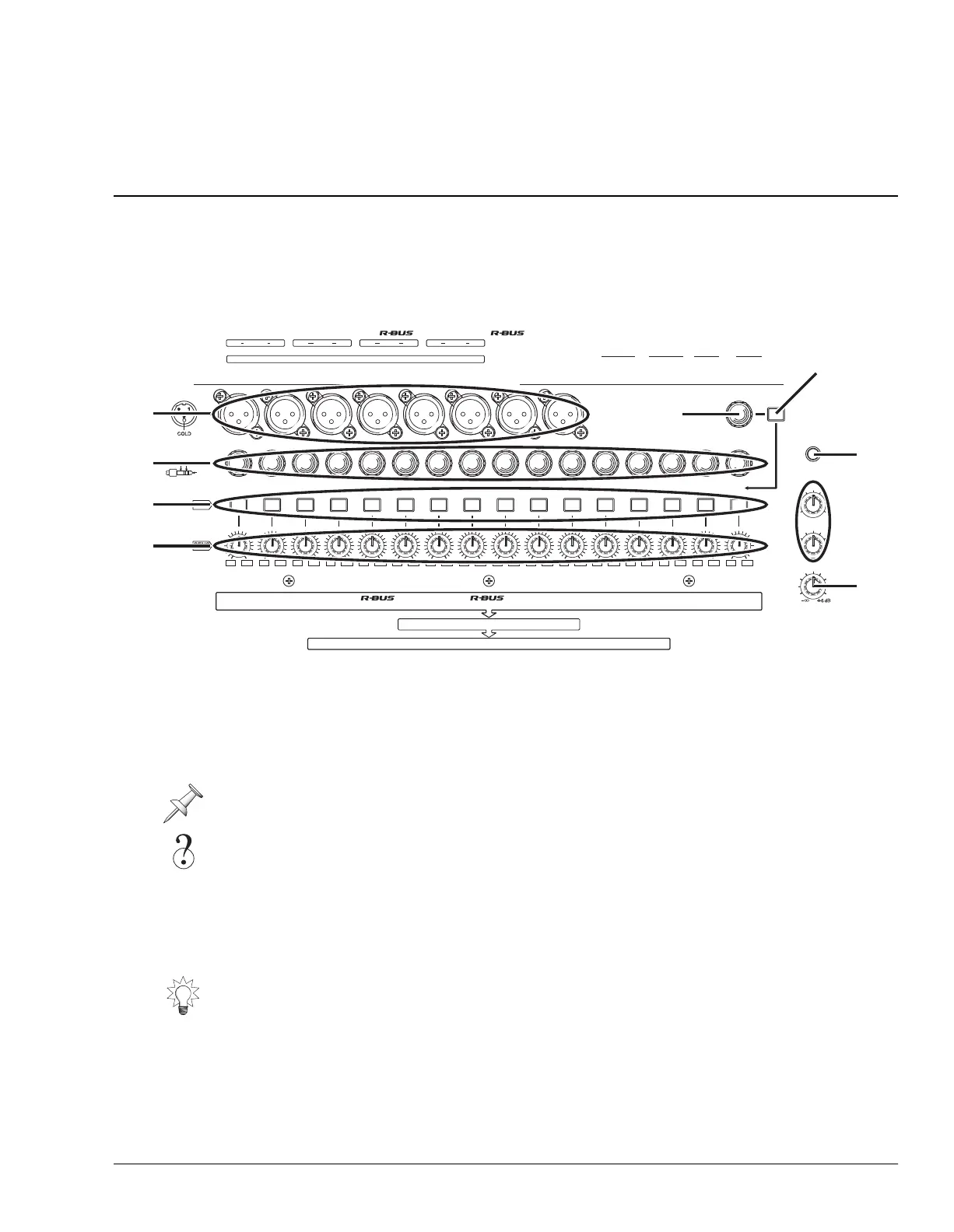Roland VS-2480 Owner’s Manual www.rolandus.com 31
2—Getting Around
The Top Panel of the VS-2480
Analog Input Jacks
The analog input jacks allow you to bring analog audio into the VS-2480’s 24-bit analog-
to-digital (A/D) converters using balanced XLR connectors and balanced or
unbalanced 1/4” connectors. The VS-2480 also provides -20 dB pads and level
sensitivity adjustment knobs for each input jack. We’ll explain how to correctly set an
analog input’s level in “Setting Analog Input Levels” on Page 130.
1—XLR Inputs 1-8
Each of the eight XLR input jacks accepts an input signal from a balanced XLR
connector.
2—TRS Inputs 1-16
Connect a 1/4” phone-type TRS balanced or unbalanced audio connector to any of the
sixteen TRS input jacks.
Don’t use the same-numbered XLR and TRS input jack—each pad and SENS knob
controls both jacks, so you won’t have independent control of the two jacks’ signals.
Analog, 24-bit, balanced, XLR, unbalanced, TRS, dB, pad
The VS-2480 can provide phantom power for a condenser-type mic connected to an
XLR jack. See “To Turn an XLR Input Jack’s Phantom Power On or Off” on Page 130.
VGA OUTWORD CLOCK IN SCSI
KEYBOARD SMPTE
IN
MOUSE
PS/2
PUSH
20dB
010
PHONES 2
010
PHONES 1
MONITOR
(
TIP
)
(
RING
)
(
SLEEVE
)
HOT
COLDGND
PAD
dBu
SENS
ANALOG INPUT
12345678910111213141516
12345678910111213141516
GUITAR
Hi-Z
CONTRAST
ON
-
6
-
64
-
6
-
64
-
6
-
64
-
6
-
64
-
6
-
64
-
6
-
64
-
6
-
64
-
6
-
64
-
6
-
64
-
6
-
64
-
6
-
64
-
6
-
64
-
6
-
64
-
6
-
64
-
6
-
64
-
6
-
64
MASTERLR AUX ALR AUX BLR
MONITOR
LR
MIDI
214365 PHONES 1 PHONES 2 SWITCH
FOOT
87
1 2
IN OUT / THRU
12345678
ANALOG MULTI OUTPUT
PATCH BAY
INPUT MIXER
ANALOG INPUT
1
1
-
8
2
1
-
8
COAXIAL
OPTICAL
CORRECT MICROPHONE CABLE
SEE OPERATION MANUAL FOR
LES MICROPHONES ET LEURS CÀBLES.
POUR BRANCHER CORRECTMENT
ATTENTION:
CAUTION:
AND MICROPHONE CONNECTION.
VOIR LE MANUEL D’UTILISATION
OPTICALCOAXIAL
1-16 L/R L/R
(
+
PHANTOM
)
+
14
+
14
+
14
+
14
+
14
+
14
+
14
+
14
+
14
+
14
+
14
+
14
+
14
+
14
+
14
+
14
-
44
-
44
-
44
-
44
-
44
-
44
-
44
-
44
-
44
-
44
-
44
-
44
-
44
-
44
-
44
-
44
1
2
5
6
3
3
4
9
8
7
VS2480OMUS.book 31 ページ 2006年2月7日 火曜日 午後4時16分
