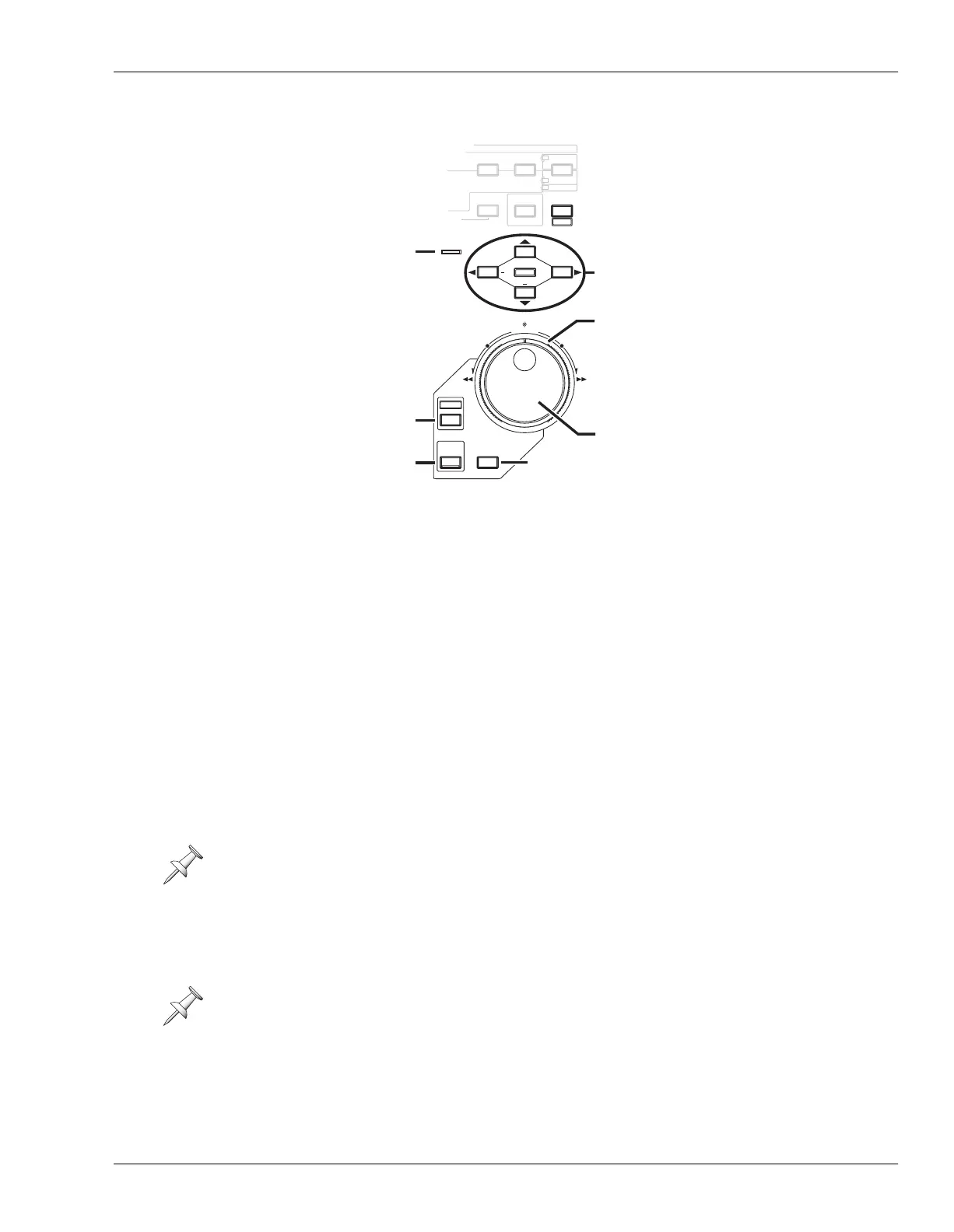2—Getting Around
Roland VS-2480 Owner’s Manual www.rolandus.com 41
General Controls
This area contains frequently used controls that are part of many VS-2480 operations.
1—MIDI/DISK Indicator
The MIDI/DISK indicator lights:
•
Green
—whenever the VS-2480 receives MIDI data from an external device.
•
Red
—whenever the internal IDE drive is being read or being written to.
2—SHIFT Button
Many of the VS-2480’s buttons have a secondary function. When you hold SHIFT and
press one of these buttons, the button performs the function shown in its boxed label.
See Page 68 for more information on using the SHIFT button.
3—ENTER/YES Button
Press ENTER/YES in response to a yes/no question shown on the display, to execute a
procedure, mark an item currently selected on the display or select data for editing.
4—EXIT/NO Button
Press EXIT/NO in response to a question on the display, to cancel an operation, exit the
current screen or un-mark an object currently selected on the display.
The ENTER/YES button often flashes to underscore that you’re being asked a question
on the display or that further options are available for your current activity.
The EXIT/NO button often flashes to underscore that you’re being asked a question on
the display.
SHUTTLE
SHIFT
YES NO
ENTER
EXIT
TIME / VALUE
WAVE DISP
REDO
UNDO
ZOOM
MIDI DISK
/
+
+
LOOP
SPLIT
NE
REGION
PHR
ASE
AUTOMIX
GR
ADATION
1
8
7
6
5
2
3
4
VS2480OMUS.book 41 ページ 2006年2月7日 火曜日 午後4時16分
