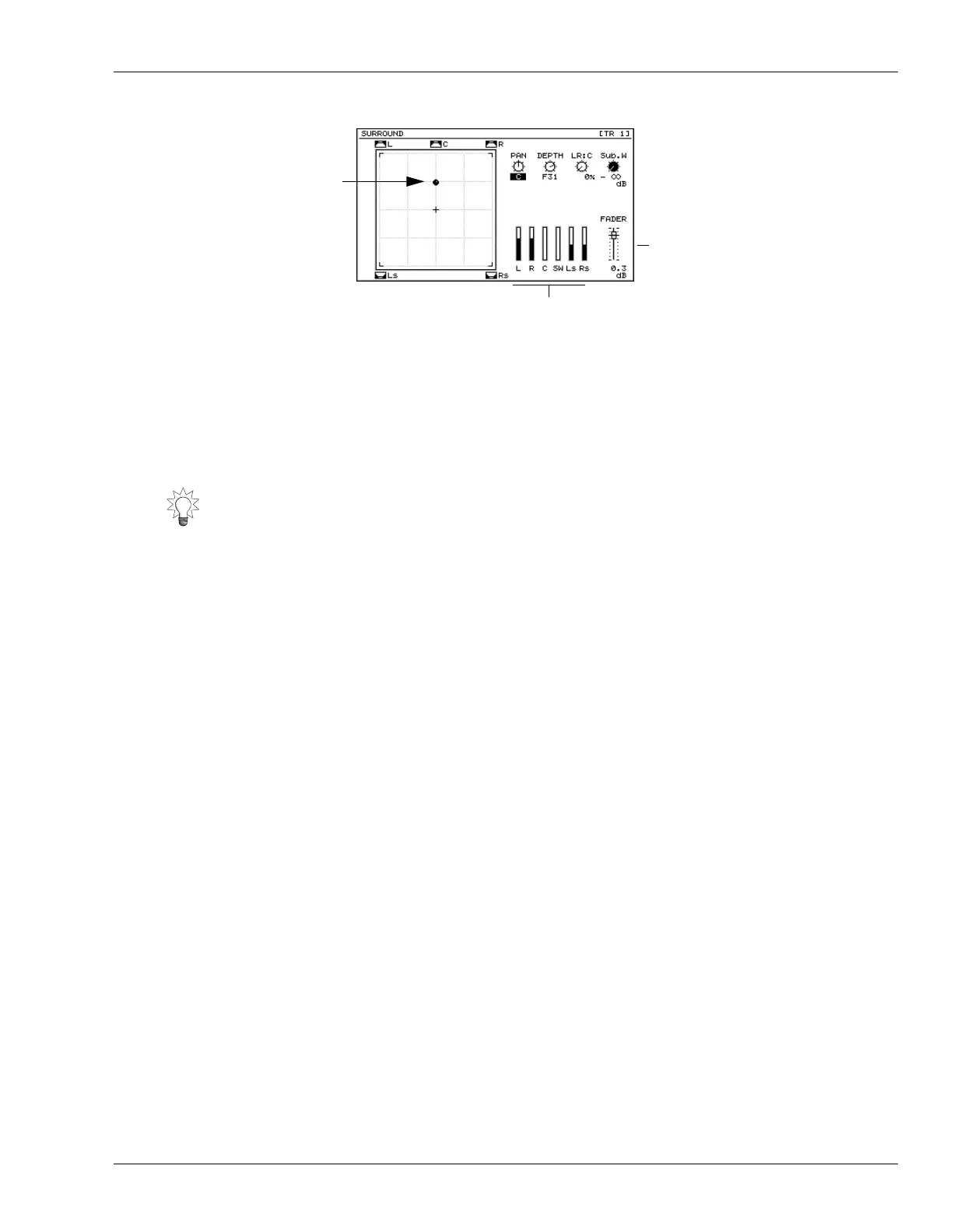25—Surround
Roland VS-2480 Owner’s Manual www.rolandus.com 323
The position ball shows the current Surround placement of the channel’s signal.
5. Move the channel’s signal to the desired location by dragging the position ball with
your mouse, or by adjusting the:
•
PAN
—to move the signal to the left or right. You can set PAN anywhere from
L63—all the way to the left—to R63—all the way to the right.
•
DEPTH
—to move the signal to the front or the rear. You can set DEPTH
anywhere from F63—all the way to the front—to R63—all the way to the rear.
When you’re doing 3+1 or 3+2+1 Surround, the LR:C parameter allows you to set
the amount of the channel’s signal to be handed to the front center speaker. In
stereo mixing, the center position is the result of an equal amount of signal being
sent to the left and right speakers. In Surround, there can be a separate center
speaker so that signals panned to the center are reinforced by their own speaker
and have their own level control—this is Aux Bus 7 with 3+1 Surround, and Aux
Bus 5 with 3+2+1 Surround.
6. Set the desired LR:C value from 0% to 100%:
•
With 0%
—signals are positioned in the center between the left and right front
speakers by sending an equal amount of signal to both speakers.
•
With 100%
—signals panned to the center are handled completely by the center
speaker.
7. When you’re mixing 3+2+1 Surround, send the desired amount of the channel’s
signal to the front subwoofer by adjusting the Sub. W (for “SubWoofer”)
parameter’s value.
Adjusting Master Surround Bus Levels
You can adjust the master level for each Surround stem. Since signal is carried to the
stem using one of the VS-2480’s Aux busses, simply move the Aux bus’s master fader to
adjust the stem’s level. You can also change its level on the MASTER EDIT VIEW screen.
An even better way to perform Surround panning is to connect a Roland VE-7000
channel edit controller (purchased separately) and use its joystick to set each signal’s
Surround position.
Position ball
This illustration shows the
CH EDIT SURROUND
screen for 3+2+1
Surround.
The channel’s output level.
This is the same as moving
the channel’s fader or
adjusting its CH EDIT
FADER parameter.
The amount of signal sent from the channel
to the Surround Aux busses.
VS2480OMUS.book 323 ページ 2006年2月7日 火曜日 午後4時16分
