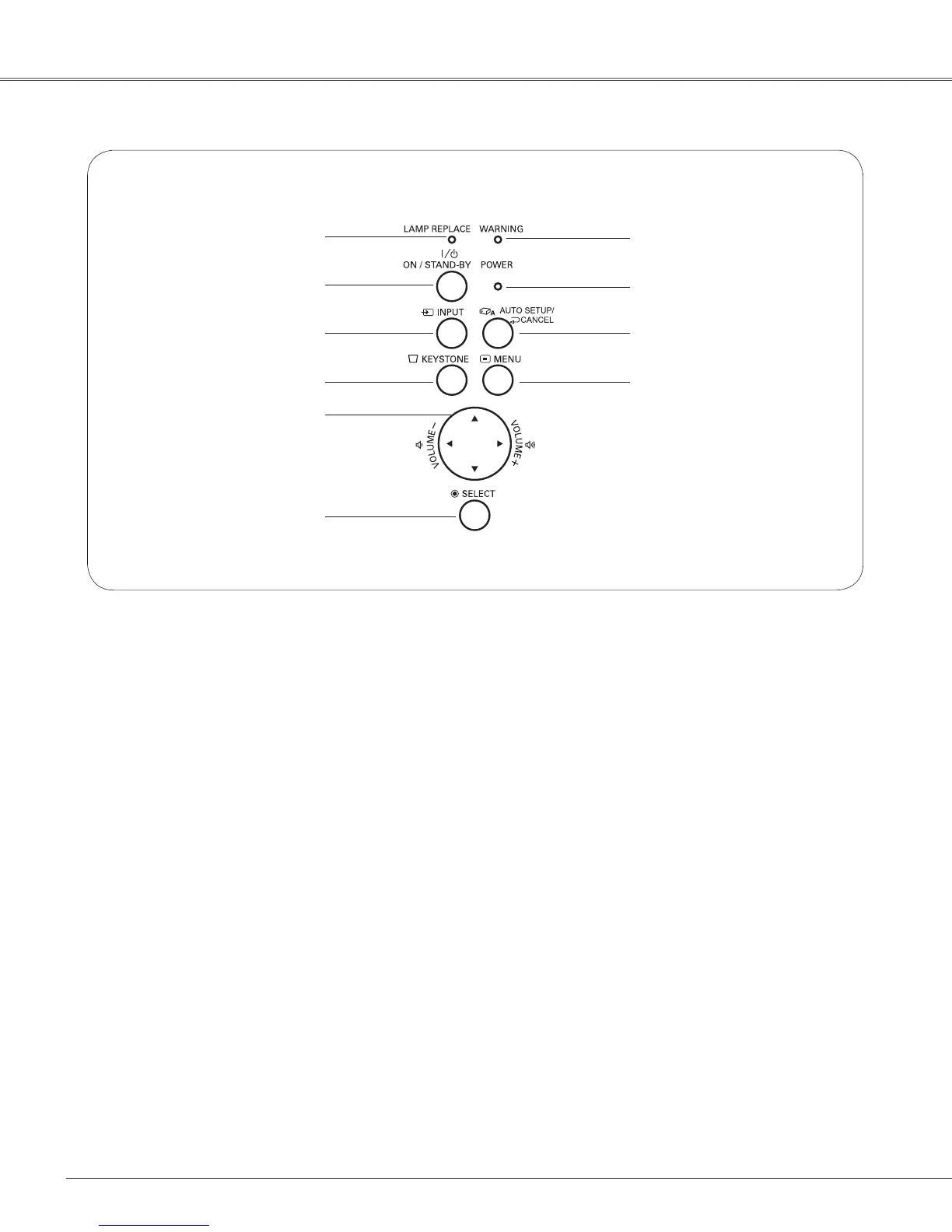12
Part Names and Functions
Top Control
①
②
④
⑥
⑦
⑧
① LAMP REPLACE indicator
Lightsyellowwhentheprojectionlampreachesits
endoflife(pp.61,69).
⑦ WARNING indicator
–Lightsredwhentheprojectordetectsanabnormal
condition.
–Blinks red when the internal temperature of the
projectorexceedstheoperatingrange(pp.58,69).
② ON/STAND–BY button
Turntheprojectoronoroff(pp.22–23).
⑧ POWER indicator
–Lightsredwhentheprojectorisinstand-bymode.
–Lightsgreenduringoperations.
–BlinksgreeninthePowermanagementmode(p.52).
③ INPUT button
Selectaninputsource(pp.30–31,40–41).
⑩ MENU button
OpenorclosetheOn-ScreenMenu(p.24).
⑤ POINT▲▼◄► (VOLUME +/–) buttons
–SelectanitemoradjustthevalueintheOn-Screen
Menu(p.24).
–PantheimageintheDigitalzoom+mode(p.39).
–Adjustthevolumelevel(Point
◄►buttons)(p.27).
③
⑤
⑨ AUTO SETUP/CANCEL button
–Correctverticalkeystonedistortionandadjust
computerdisplayparameterssuchasFinesync.,
Totaldots,andPictureposition(pp.26,47).
–DisplaytheimageinSDcardorreturntothe
menubarinMemoryViewermenu.
Refertotheowner'smanualof"NetworkSet-up
andOperation".
⑨
⑩
⑥ SELECT button
–Executetheselecteditem(p.24).
–ExpandorcompresstheimageintheDigitalzoom
mode(p.39).
④ KEYSTONE button
Correctkeystonedistortion(pp.26,48).