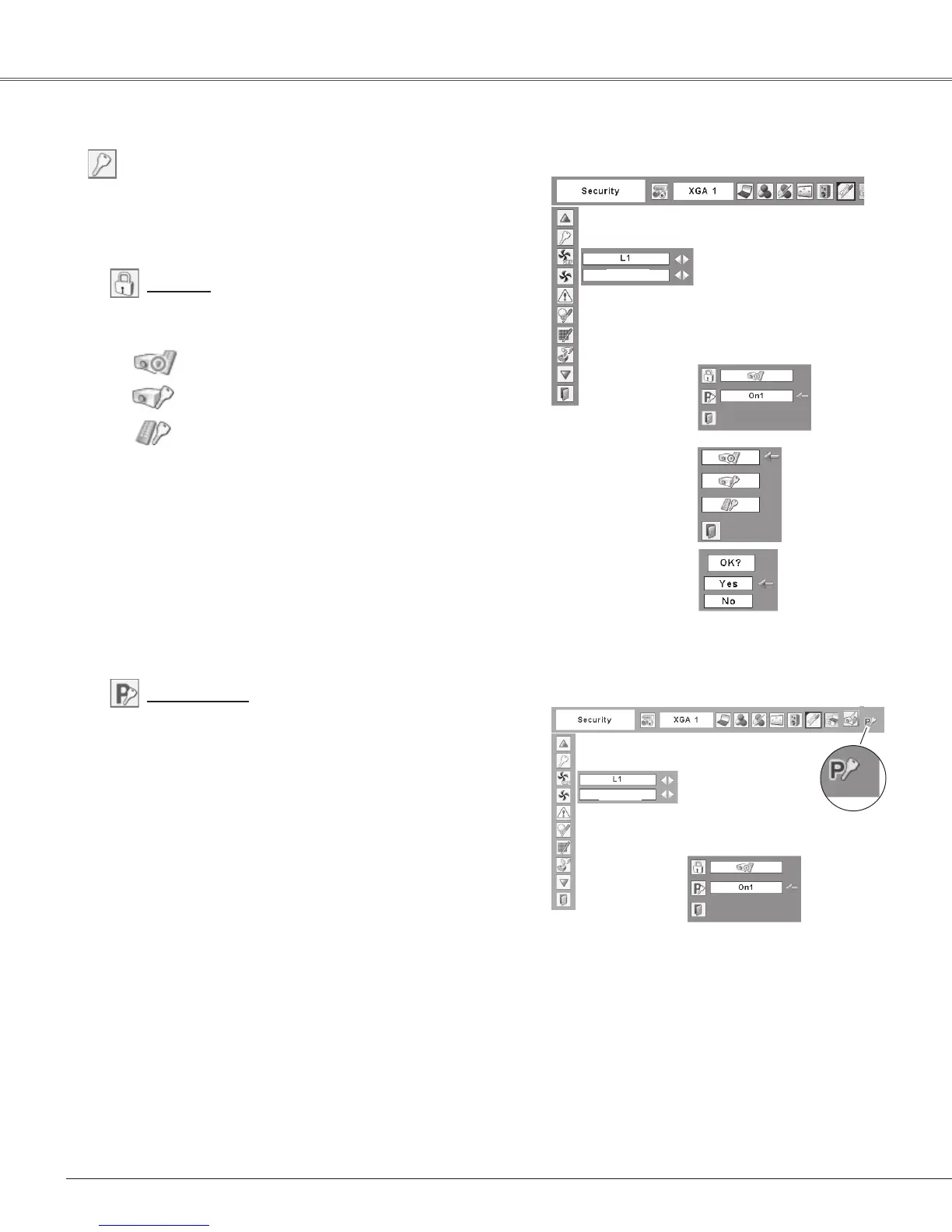54
Setting
Key lock
Key lock
Security (Key lock and PIN code lock )
PIN code lock
PIN code lock
This function locks the top control and remote control
buttonstopreventoperationbyunauthorizedpersons.
.....
Unlocked.
..... Lock the operation of the top control. To
unlock,usetheremotecontrol.
..... lock the operation of the remote control.
Tounlock,usethetopcontrol.
Ifthetopcontrolaccidentallybecomeslockedandyoudo
nothavetheremotecontrolnearbyorthereissomething
wrongwithyourremotecontrol,contactthedealerwhere
youpurchasedtheprojectorortheservicecenter.
ThisfunctionallowsyoutousetheKeylockandPINcode
lockfunctiontosetthesecurityfortheprojectoroperation.
Select Key lock. Use
thePoint
▲▼buttons
to choose one of the
options and select
[Yes]toactivateit.
Thisfunctionpreventstheprojectorfrombeingoperated
by unauthorized persons and provides the following
settingoptionsforsecurity.
Off ............Unlocked.
On1 ..........EnterthePINcodeeverytimeturningon
theprojector.
On2 ..........EnterthePINcodetooperatetheprojector
once the power cord is disconnected; as
long as theAC power cord is connected,
the projector can be operated without a
PINcode.
Whenever youchange the PIN code lock setting or the
PIN code (the four-digit number), you are required to
enter the PIN code. The “1234” is set as the initial PIN
codeatthefactory.
If you want to change the PIN code lock setting, Press
the SELECT button and the PIN code dialog box
appears.
When the projector is locked
withaPINcode,thePINcode
lock symbol appears on the
menubar.
On1
On1