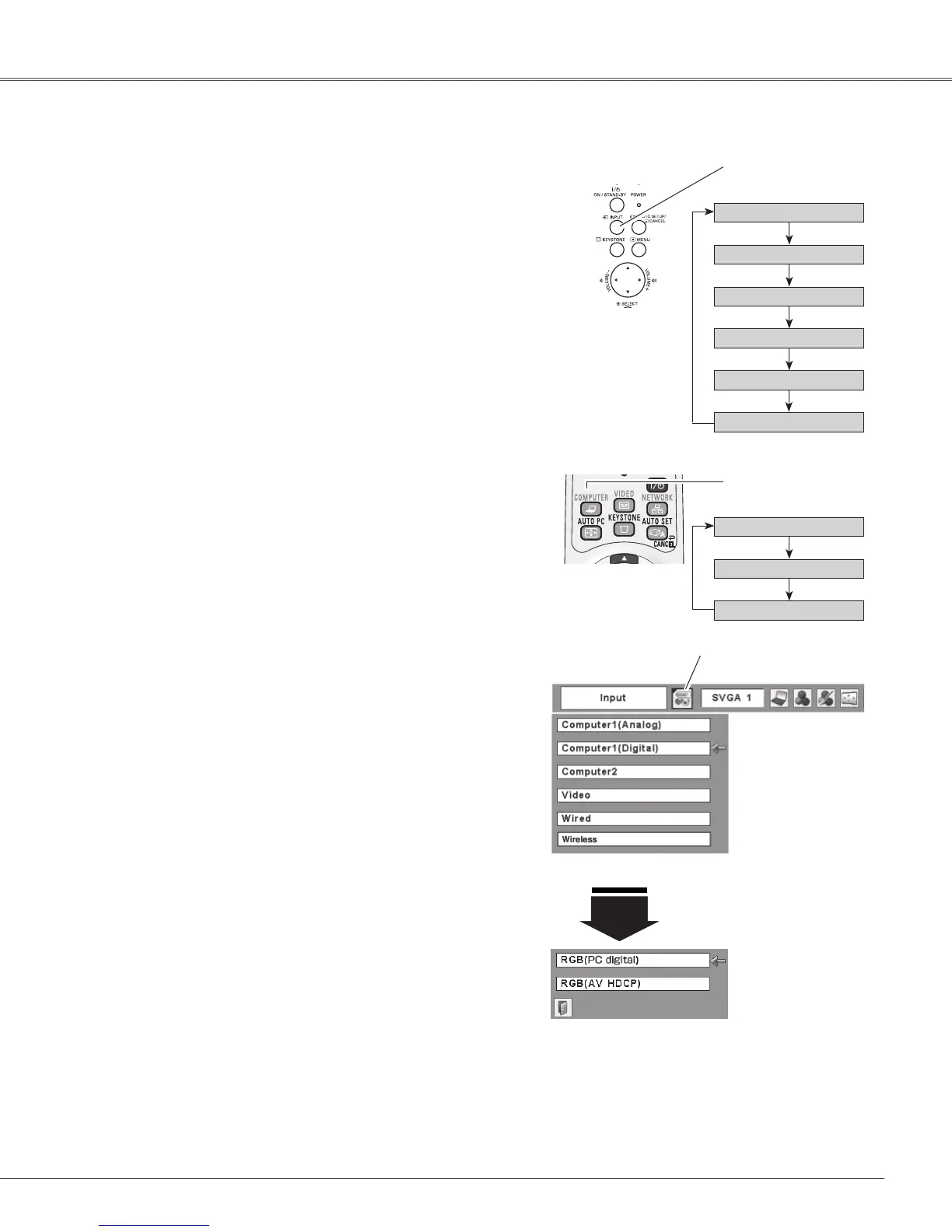31
Computer Input
Choose Computer 1(Digital) by pressing the INPUT button
on the top control or press the COMPUTER button on the
remotecontrol.
Beforeusing these buttons,correctinput sourceshouldbe
selectedthroughMenuoperationasdescribedbelow.
PresstheMENUbuttontodisplaytheOn-ScreenMenu.
Use the Point ◄► buttons to move the red frame
pointertotheInputMenuicon.
1
Input Menu
Use the Point ▲▼ buttons to move the red arrow
pointer to Computer 1 (Digital), and then press the
SELECTbutton.
2
AftertheSourceSelectMenuappearedforComputer1
(Digital),movethepointertoRGB(PCdigital)orRGB
(AVHDCP),andthenpresstheSELECTbutton.
3
Input Source Selection (RGB(PC digital), RGB(AV HDCP))
Movethepointer(red
arrow)toComputer1
(Digital)andpressthe
SELECTbutton.
InputMenuicon
Movethe pointer to
the source that you
want to select and
press the SELECT
button.
Computer
1
Computer 1 (Analog)
Video
Computer 2
COMPUTER button
Wired
Top Control
INPUT button
Computer 1 (Digital)
Remote Control
Computer 1 (Analog)
Computer 2
Computer 1 (Digital)
Direct Operation
Menu Operation
Notes:
•HDCP (High-bandwidth Digital Content Protection) is
a system for protecting digital entertainment content
delivered by DVI (Digital Visual Interface) from being
copied. The specification of HDCP is decided and
controlledbyDigitalContentProtection,LLC.Shouldthe
specificationbechanged,thisprojectormaynotdisplay
thedigitalcontentprotectedbyHDCP.
•Wired and Wireless are for the Network function. See
owner’smanual“NetworkSet-upandOperation”.
•WhentheInputSearchfunctionissetto“On1”or“On2”,
theinputsignalwillbesearchedautomatically(p.51).
Wireless