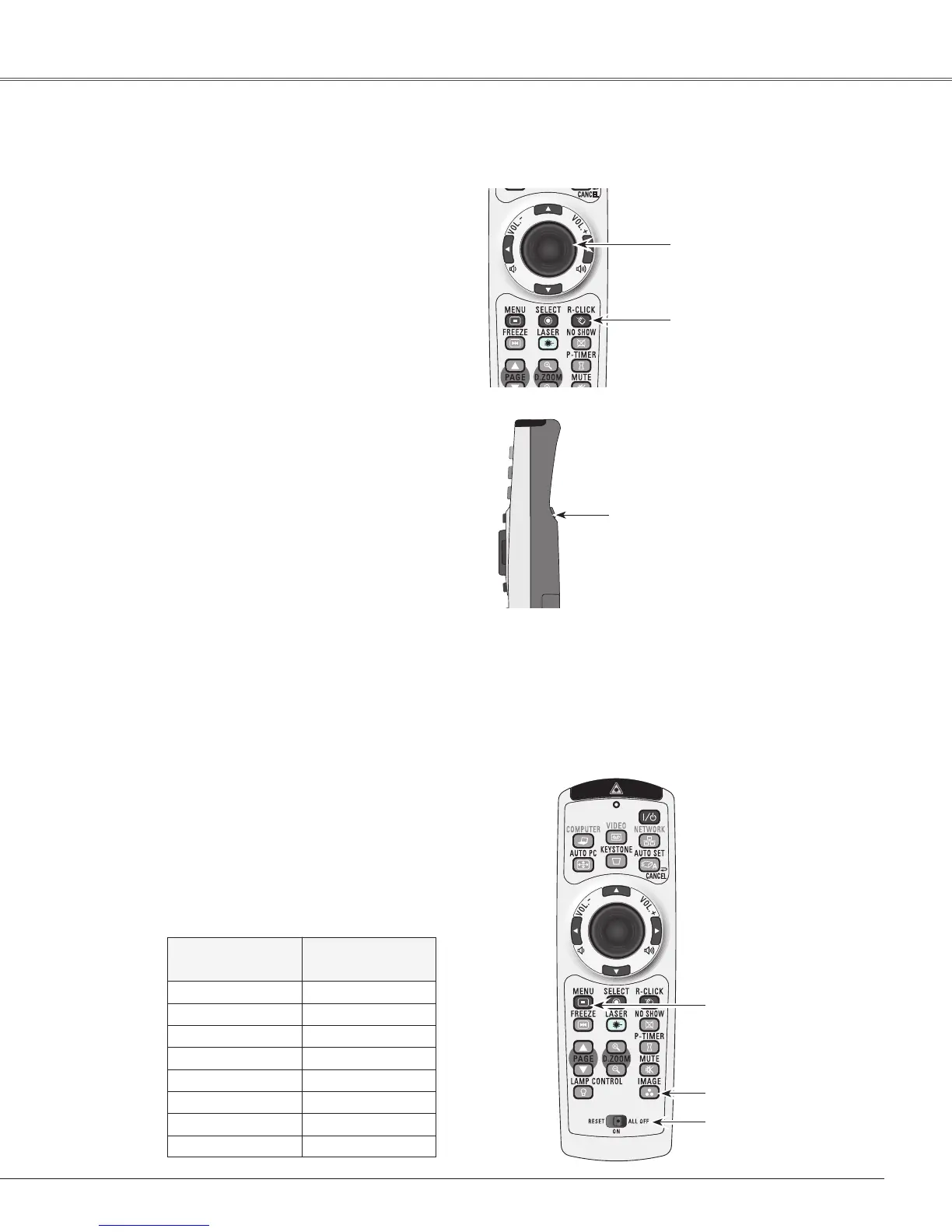15
PRESENTATION POINTER
button
R-CLICK button
L-CLICK button
W h i l e pre s s i n g t h e
MENU button, press the
IMAGEbuttonnumberof
times corresponding to
theremotecontrolcode.
MENU button
IMAGE button
RESET/ON/ALL-OFF
switch
Remote Control Code
Remote Control Code
Number of Times
Pressing IMAGE
Button
Code 1 1
Code 2 2
Code 3 3
Code 4 4
Code 5 5
Code 6 6
Code 7 7
Code 8 8
Wireless Mouse Operation
Theremotecontrolcanbeusedasawirelessmouseforyourcomputer.
Actsasleft(click)mouse
buttonwhiletheprojector
and a computer are
connected with a USB
cable.
Movethepointeronthescreen
withthisbutton.
Acts as right (click) mouse
button while the projector and
acomputerareconnectedwith
aUSBcable.
Theeightdifferentremotecontrolcodes(Code1–Code8)areassignedtothisprojector.Switchingtheremote
control codes prevents interference from other remote controls when several projectors or video equipment
nexttoeachotherareoperatedatthesametime.Changetheremotecontrolcodefortheprojectorfirstbefore
changingthatfortheremotecontrol.See“Remotecontrol”intheSettingMenuonpage53.
Press and hold the MENU and IMAGE buttons for
more thanfive seconds to switchbetween the codes.
The code switches sequentially for one pressing the
IMAGEbutton.Seethelistbelow.
1
Toinitializetheremotecontrolcode,slidetheRESET/
ON/ALL-OFFswitchto“RESET,”andthento“ON.”The
initialcodeissettoCode1.
2
Part Names and Functions
Beforeoperatingthewirelessmouse,connect
your computer and the projector with a USB
cable (not supplied). See “Connecting to a
Computer” on page 19. When the Pointer
function is used, the wireless mouse is not
available.
1
When a USB cable is connected to the
computer and the projector, turn on the
projector first, then the computer. If you turn
on the computer first, the wireless mouse
functionmaynotoperatecorrectly.
2