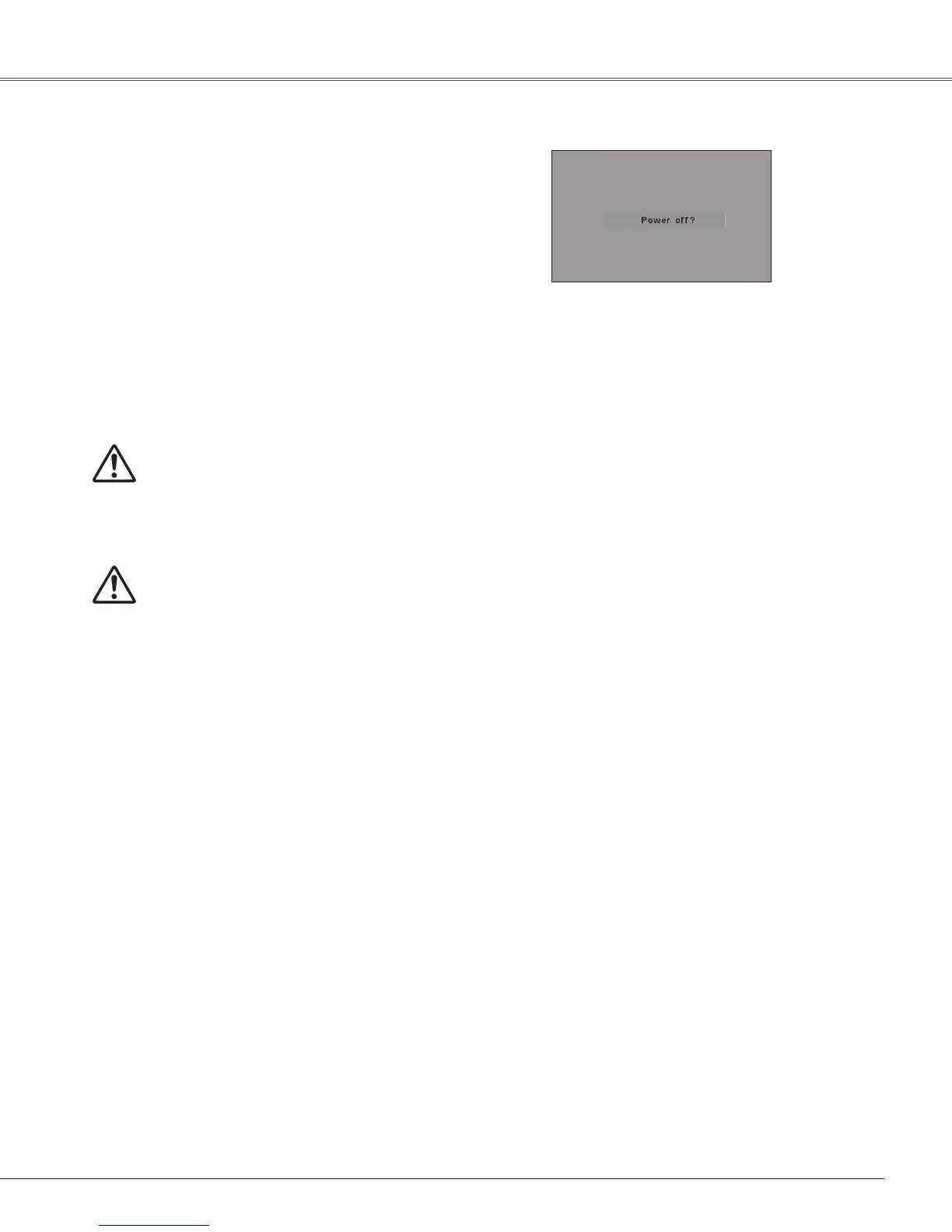23
TO MAINTAIN THE LIFE OF THE LAMP, ONCE YOU
TURN THE PROJECTOR ON, WAIT AT LEAST FIVE
MINUTESBEFORETURNINGITOFF.
“Poweroff?”disappearsafter4seconds.
Turning Off the Projector
Press the POWER ON/STAND-BY button on the top
control or on the remote control, and “Power off?”
appearsonthescreen.
PressthePOWERON/STAND-BYbuttonagaintoturn
offthe projector. The POWER indicator starts to blink
red,andthecoolingfanskeeprunning.(Youcanselect
the level of fans’ quietness and speed. See “Fan” on
page 56.)At this time, you can unplug theAC power
cordevenifthefansarestillrunning.
1
2
3
When the projector has cooled down enough, the
POWER indicator stops blinking and you can turn on
theprojector.
Notes:
•WhentheOnstartfunctionissetto“On,”theprojectorwill
be turned on automatically by connecting the AC power
cordtoanACoutlet(p.53).
•Therunningspeedofcoolingfansischangedaccordingto
thetemperatureinsidetheprojector.
•Do not put the projector in a case before the projector is
cooledenough.
•IftheWARNINGindicatorblinksorlightsred,see“Warning
Indicators”onpage58.
•While the POWER indicator is blinking, the lamp is being
cooled down and the projector cannot be turned on. Wait
until the POWER indicator stops blinking to turn on the
projectoragain.
•ThefanrotationwillterminatedirectlyiftheACpowercord
isunpluggedimmediatelyaftertheprojectoristurnedoff.
•TheprojectorcanbeturnedonafterthePOWERindicator
turns red. The waiting time to restart will be shortened
when the normal power-off processing for fan cooling is
completed, compared with the time theAC power cord is
immediatelyunpluggedafterthepower-off.
Basic Operation
DONOTOPERATETHEPROJECTORCONTINUOUSLY
WITHOUT REST. CONTINUOUS USE MAY RESULT
IN SHORTENING THE LAMP LIFE. TURN OFF THE
PROJECTORANDLETSTANDFORABOUTANHOUR
INEVERY24HOURS.