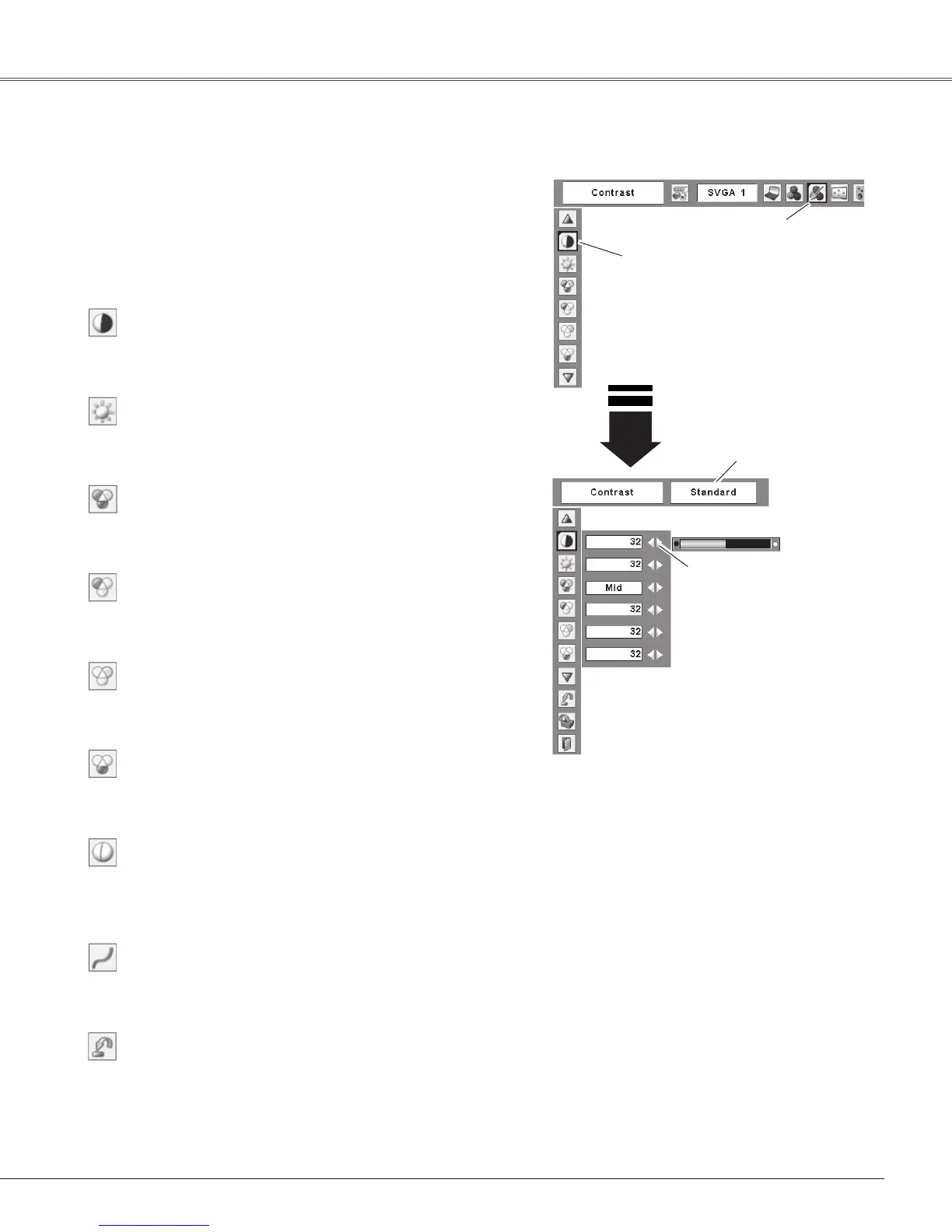37
Computer Input
UsethePoint◄►buttons
toadjustthesettingvalue.
Movetheredframe
pointertothedesired
itemandthenpress
theSELECTbutton.
Image Adjust Menu
ImageAdjustMenuicon
SelectedImagemode
Image Adjustment
Reset
PresstheMENUbuttontodisplaytheOn-ScreenMenu.
UsethePoint◄►buttonstomovetheredframepointer
totheImageAdjustMenuicon.
1
2
UsethePoint▲▼buttonstomovetheredframepointer
tothedesireditemandthenpresstheSELECTbutton
todisplaytheadjustmentdialogbox.UsethePoint◄►
buttonstoadjustthesettingvalue.
Note:
•WhentheWhitebalanceRed,Green,or
Blueisadjusted,theColortemp.levelwill
changeto“Adj.”.
PressthePoint◄buttontodecreasethecontrast;pressthe
Point►buttontoincreasethecontrast(from0to63).
PressthePoint◄buttontodecreasethebrightness;press
thePoint►buttontoincreasethebrightness(from0to63).
Contrast
Brightness
PressthePoint◄buttontolightenredtone;pressthePoint
►buttontodeepenredtone(from0to63).
White balance (Red)
PressthePoint◄buttontolightengreentone;pressthe
Point►buttontodeepengreentone(from0to63).
White balance (Green)
PressthePoint◄buttontolightenbluetone;pressthe
Point►buttontodeepenbluetone(from0to63).
White balance (Blue)
UsethePoint◄►buttonstoselectthedesiredColortemp.
level(High,Mid,Low,orXLow).
Color temp.
UsethePoint◄►buttonstoadjustthegammavalueto
obtainabetterbalanceofcontrast(from0to15).
Gamma
PressthePoint◄buttontodecreasethesharpnessofthe
image;pressthePoint►buttontoincreasethesharpnessof
theimage(from0to15).
Sharpness
Toresettheadjusteddata,selectResetandpressthe
SELECTbutton.Aconfirmationboxappearsandthenselect
[Yes].Alladjustmentswillreturntotheirpreviousfigures.