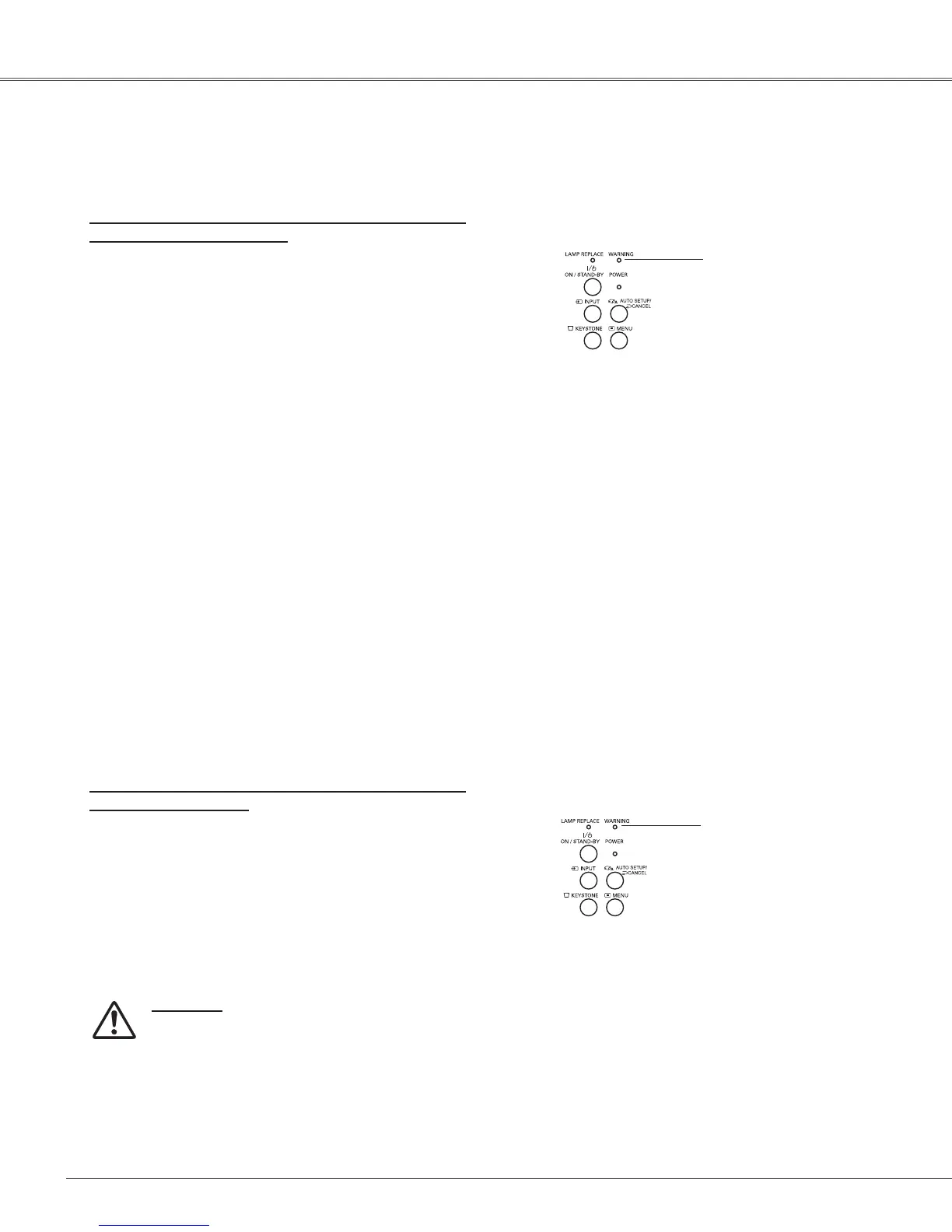58
The WARNING indicator shows the state of the function which protects the projector. Check the state of the
WARNINGindicatorandthePOWERindicatortotakepropermaintenance.
Warning Indicator
The projector is shut down and the WARNING
indicator is blinking red.
When the temperature inside the projector reaches a
certainlevel,theprojectorwillbeautomaticallyshutdownto
protecttheinsideoftheprojector.ThePOWERindicatoris
blinkingwhiletheprojectorisbeingcooleddown.Whenthe
projectorhas cooleddown enough (to its normal operating
temperature), it can be turned on again by pressing the
POWERON/STAND-BYbutton.
The projector is shut down and the WARNING
indicator lights red.
When the projector detects an abnormal condition, it is
automaticallyshutdowntoprotecttheinsideoftheprojector
andtheWARNINGindicatorlightsred.Inthiscase,unplug
the AC power cord and reconnect it, and then turn the
projector on once again to verify operation. If the projector
cannotbeturnedonandtheWARNINGindicatorstilllights
red, unplug theAC power cord and contact the service
station.
CAUTION
DONOTLEAVETHEPROJECTORWITHTHE
ACPOWERCORDCONNECTEDUNDERAN
ABNORMALCONDITION.ITMAYRESULTIN
FIREORELECTRICSHOCK.
Maintenance and Cleaning
Top Control
Top Control
Note:
•The WARNING indicator continues to blink even after
the temperature inside the projector returns to normal.
When the projector is turned on again, the WARNING
indicatorstopsblinking.
Then check the matters below:
–Didyouprovideappropriatespacefortheprojectorto be
ventilated?Checkthe installingconditionto see iftheair
ventsoftheprojectorarenotblocked.
–HastheprojectorbeeninstallednearanAir-Conditioning/
Heating Duct or Vent? Move the installation of the
projectorawayfromtheductorvent.
–Isthefilterclean?Cleanthefilterperiodically.
WARNING
emitaredlight
WARNING
blinkingred