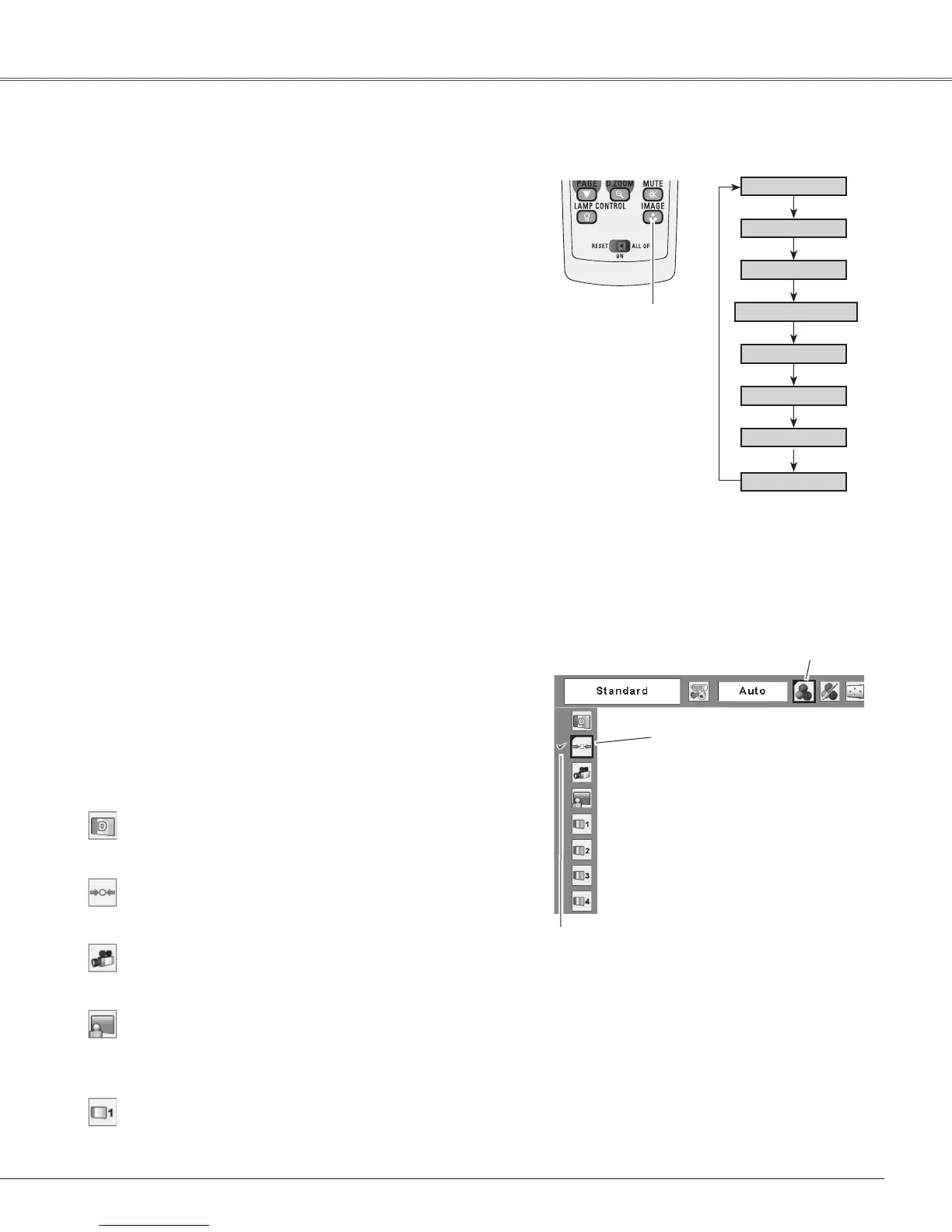43
Video Input
Movetheredframepointerto
thedesiredimagemodeand
presstheSELECTbutton.
Theselectedimagemodeischeckmarked.
Image Select Menu
Standard
Cinema
Blackboard(Green)
ForviewingwiththeuserpresetimagemodeintheImage
AdjustMenu(pp.44–45).
Image1–4
ImageSelectMenuicon
Select the desired image mode from among Dynamic,
Standard,Cinema, Blackboard (Green),Image1, Image2,
Image3,andImage4bypressingtheIMAGEbuttononthe
remotecontrol.
Standard
Picturemodeadjustedwithfinetone.
Cinema
Blackboard (Green)
Image 1–4
IMAGE button
Dynamic
Cinema
Image 1
Image 2
Image 3
Image 4
Image Mode Selection
Fortheimageprojectedonablackboard.
Thismodehelpenhancetheimageprojectedonablackboard.
Thisismainlyeffectiveonagreencoloredboard,nottruly
effectiveonablackcoloredboard.
Fortheimageprojectedonablackboard.Seeabovefor
furtherdescription.
Blackboard
(Green)
Dynamic
Dynamic
Standard
Remote Control
IMAGE button
Direct Operation
Forviewingpicturesinabrightroom.
Normalpicturemodepresetontheprojector.
Forviewingwiththe user presetimagemodeinthe Image
AdjustMenu(pp44–45).ThisImagememoryisprovidedin
eachcomputer,component,andvideoinputsource.
PresstheMENUbuttontodisplaytheOn-ScreenMenu.
UsethePoint◄►buttonstomovetheredframepointer
totheImageSelectMenuicon.
1
2
UsethePoint▲▼buttonstomovetheredframepointer
tothedesiredimagemodeandthenpresstheSELECT
button.
Menu Operation
Forviewingpicturesinabrightroom.
Normalpicturemodepresetontheprojector.
Picturemodeadjustedwithfinetone.