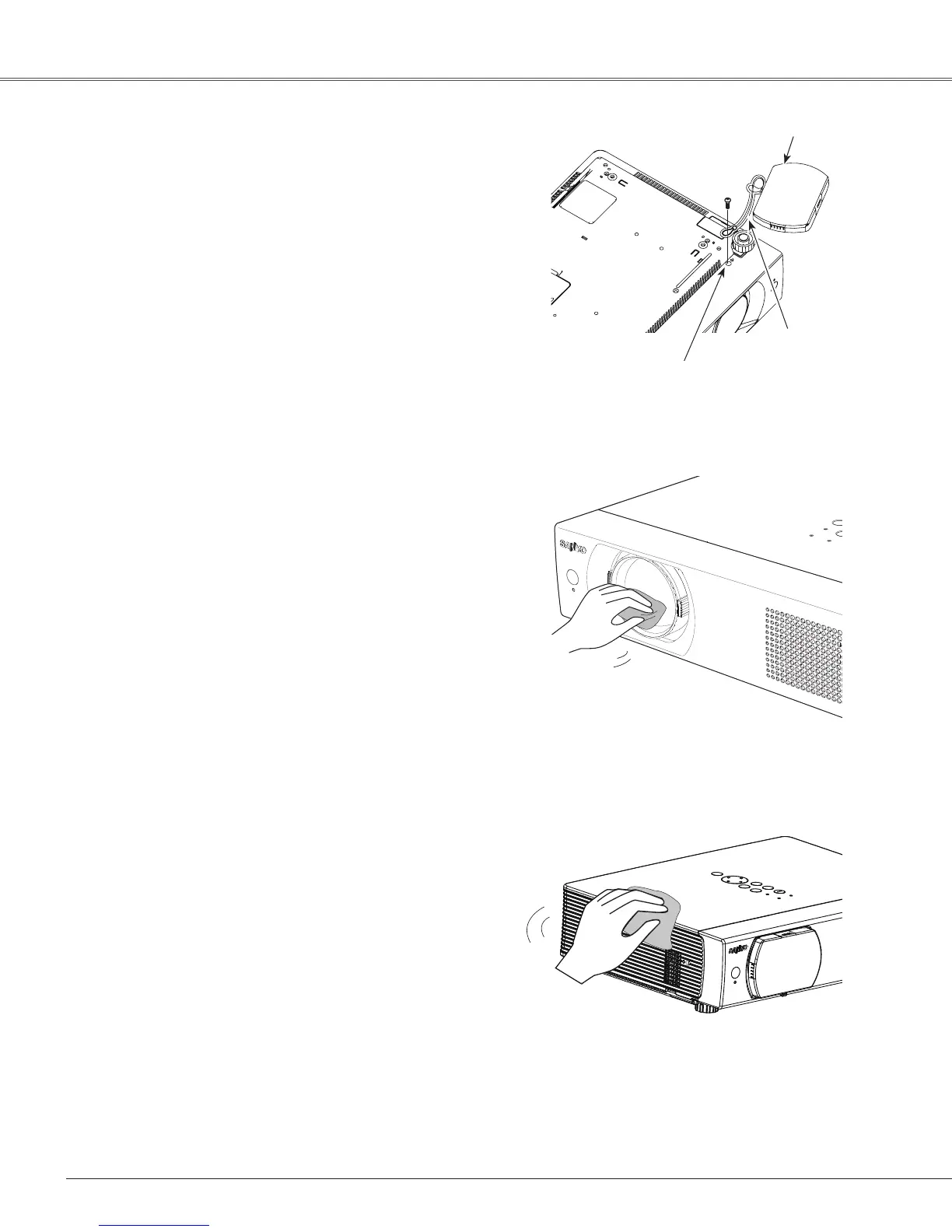60
Maintenance and Cleaning
Cleaning the Projector Cabinet
Cleaning the Projection Lens
UnplugtheACpowercordbeforecleaning.
Gently wipe the projection lens with a cleaning cloth that
containsasmallamountofnon-abrasivecameralenscleaner,
or use a lens cleaning paper or commercially available air
blowertocleanthelens.
Avoid using an excessive amount of cleaner. Abrasive
cleaners,solvents,orotherharshchemicalsmightscratchthe
surfaceofthelens.
UnplugtheACpowercordbeforecleaning.
Gently wipe the projector body with a soft dry cleaning cloth.
Whenthecabinetisheavilysoiled,useasmallamountofmild
detergentandfinishwithasoftdrycleaningcloth.Avoidusing
anexcessiveamountofcleaner.Abrasivecleaners,solvents,or
otherharshchemicalsmightscratchthesurfaceofthecabinet.
When the projector is not in use, put the projector in an
appropriatecarryingcasetoprotectitfromdustandscratches.
When moving this projector or while not using it over an
extendedperiodoftime,replacethelenscap.
Attachthelenscapaccordingtothefollowingprocedures.
Passthestringthroughaholeofthelenscap.
Turn over the projector and remove the screw with a
screwdriver.
Attaching the Lens Cap
Attachthestringwithlenscaptoaholeatthebottomofthe
projectorandsecureitwithascrew.
1
2
3
LensCap
Stringforthelenscap
Secure it to the hole
withascrew.
Hole