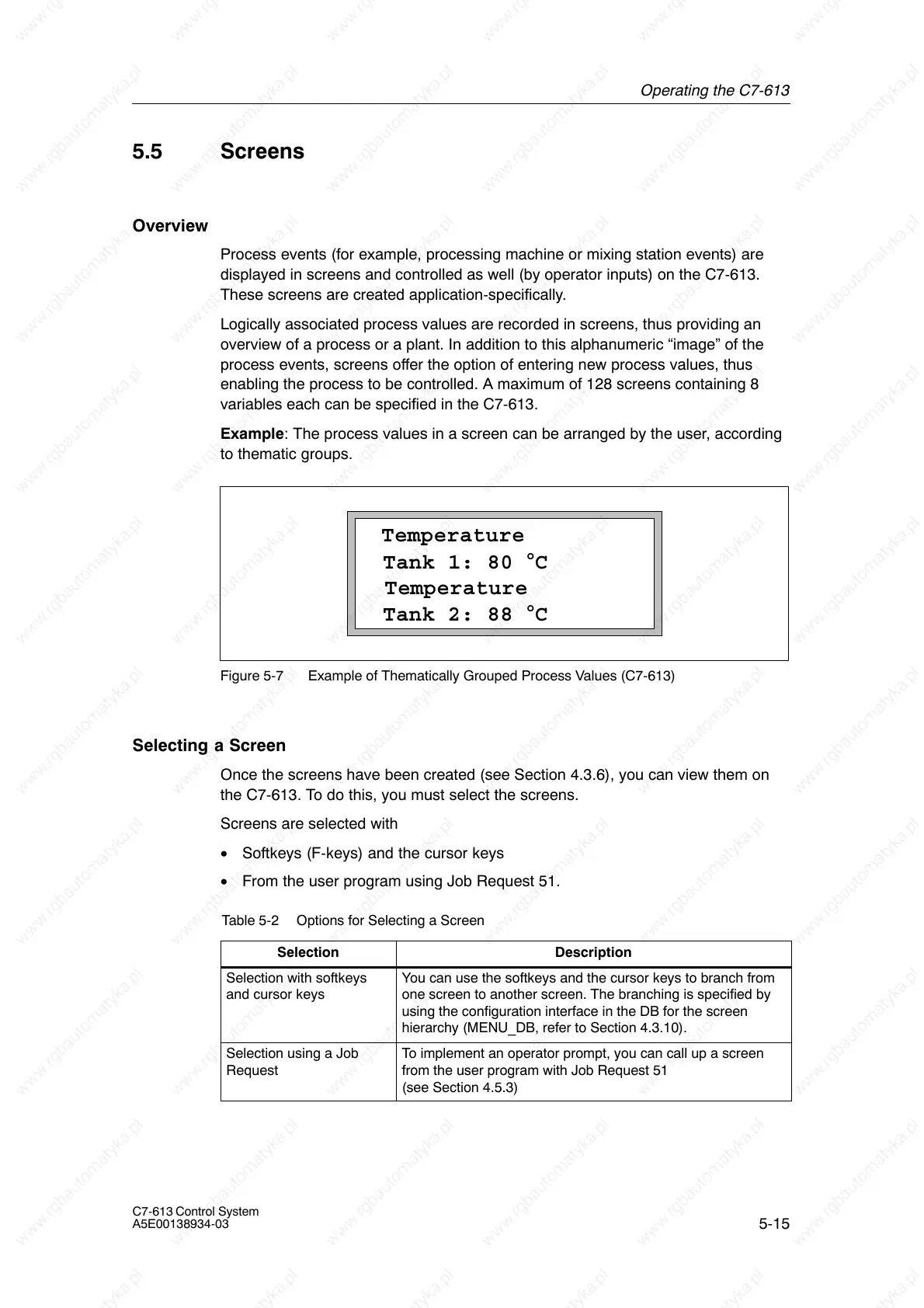Operating the C7-613
5-15
C7-613 Control System
A5E00138934-03
5.5 Screens
Overview
Process events (for example, processing machine or mixing station events) are
displayed in screens and controlled as well (by operator inputs) on the C7-613.
These screens are created application-specifically.
Logically associated process values are recorded in screens, thus providing an
overview of a process or a plant. In addition to this alphanumeric “image” of the
process events, screens offer the option of entering new process values, thus
enabling the process to be controlled. A maximum of 128 screens containing 8
variables each can be specified in the C7-613.
Example: The process values in a screen can be arranged by the user, according
to thematic groups.
Temperature
Temperature
Tank 1: 80 5C
Tank 2: 88 5C
Figure 5-7 Example of Thematically Grouped Process Values (C7-613)
Selecting a Screen
Once the screens have been created (see Section 4.3.6), you can view them on
the C7-613. To do this, you must select the screens.
Screens are selected with
• Softkeys (F-keys) and the cursor keys
• From the user program using Job Request 51.
Table 5-2 Options for Selecting a Screen
Selection
Description
Selection with softkeys
and cursor keys
You can use the softkeys and the cursor keys to branch from
one screen to another screen. The branching is specified by
using the configuration interface in the DB for the screen
hierarchy (MENU_DB, refer to Section 4.3.10).
Selection using a Job
Request
To implement an operator prompt, you can call up a screen
from the user program with Job Request 51
(see Section 4.5.3)
