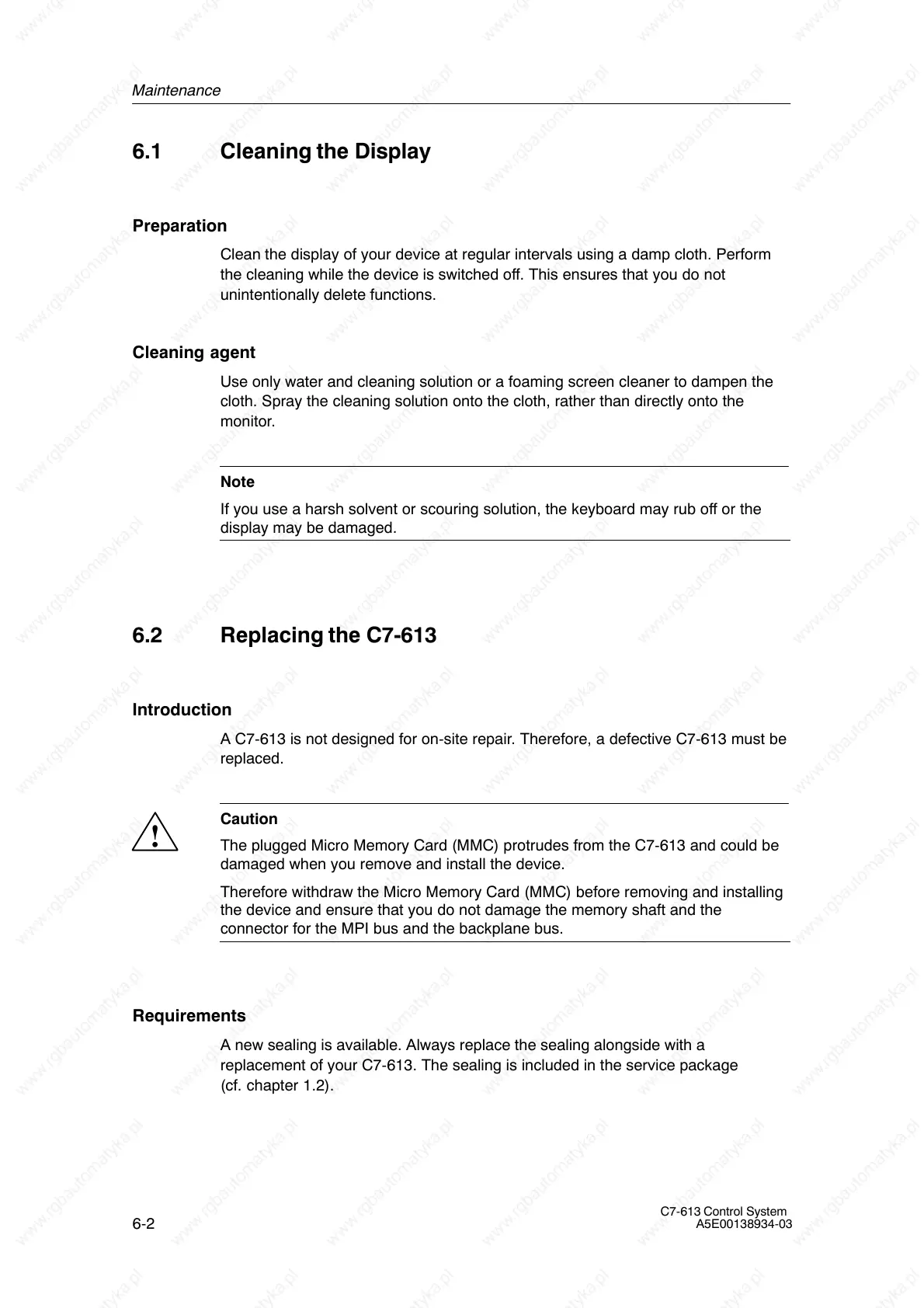Maintenance
6-2
C7-613 Control System
A5E00138934-03
6.1 Cleaning the Display
Preparation
Clean the display of your device at regular intervals using a damp cloth. Perform
the cleaning while the device is switched off. This ensures that you do not
unintentionally delete functions.
Cleaning agent
Use only water and cleaning solution or a foaming screen cleaner to dampen the
cloth. Spray the cleaning solution onto the cloth, rather than directly onto the
monitor.
Note
If you use a harsh solvent or scouring solution, the keyboard may rub off or the
display may be damaged.
6.2 Replacing the C7-613
Introduction
A C7-613 is not designed for on-site repair. Therefore, a defective C7-613 must be
replaced.
!
Caution
The plugged Micro Memory Card (MMC) protrudes from the C7-613 and could be
damaged when you remove and install the device.
Therefore withdraw the Micro Memory Card (MMC) before removing and installing
the device and ensure that you do not damage the memory shaft and the
connector for the MPI bus and the backplane bus.
Requirements
A new sealing is available. Always replace the sealing alongside with a
replacement of your C7-613. The sealing is included in the service package
(cf. chapter 1.2).
