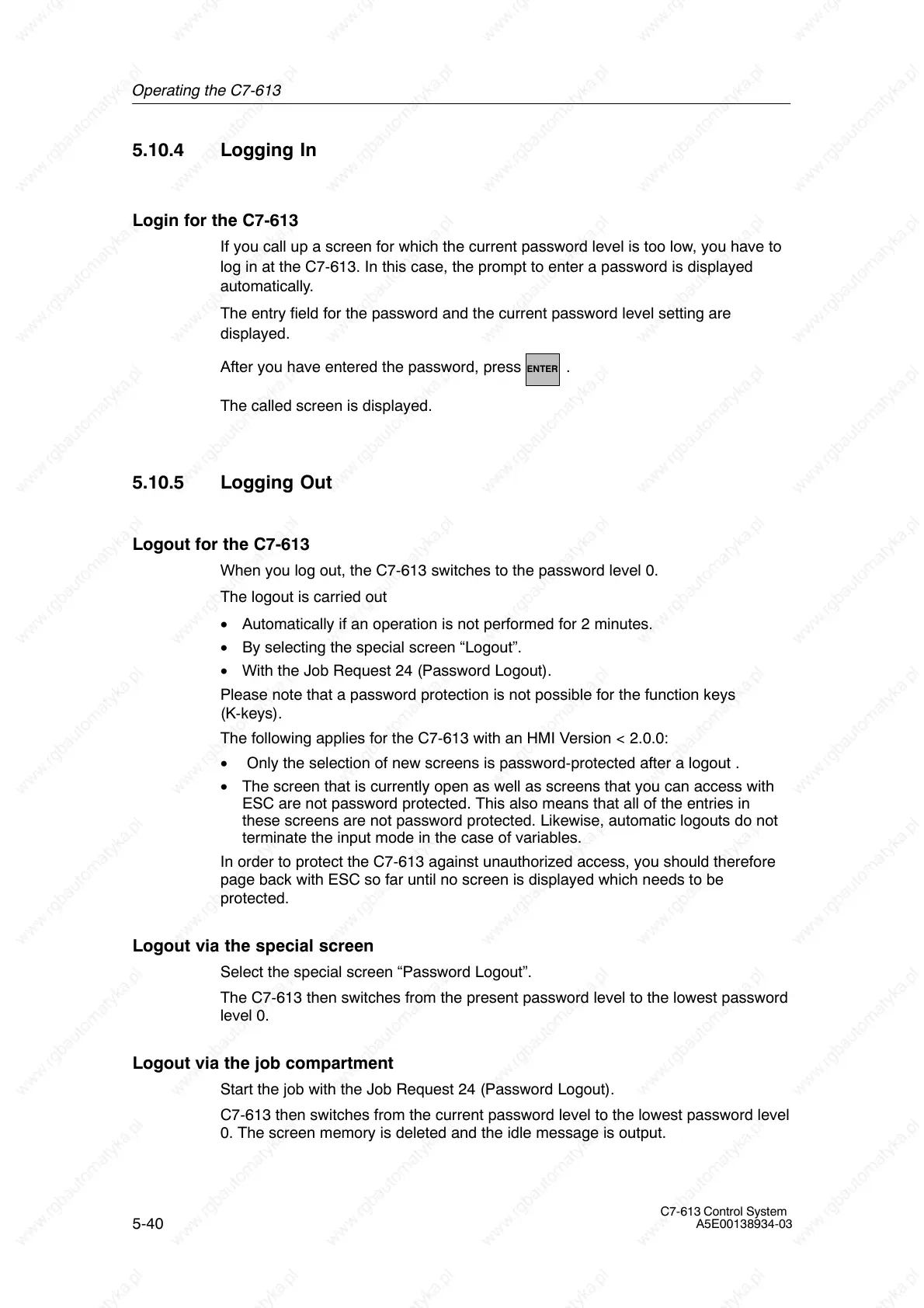Operating the C7-613
5-40
C7-613 Control System
A5E00138934-03
5.10.4 Logging In
Login for the C7-613
If you call up a screen for which the current password level is too low, you have to
log in at the C7-613. In this case, the prompt to enter a password is displayed
automatically.
The entry field for the password and the current password level setting are
displayed.
After you have entered the password, press
ENTER .
The called screen is displayed.
5.10.5 Logging Out
Logout for the C7-613
When you log out, the C7-613 switches to the password level 0.
The logout is carried out
• Automatically if an operation is not performed for 2 minutes.
• By selecting the special screen “Logout”.
• With the Job Request 24 (Password Logout).
Please note that a password protection is not possible for the function keys
(K-keys).
The following applies for the C7-613 with an HMI Version < 2.0.0:
• Only the selection of new screens is password-protected after a logout .
• The screen that is currently open as well as screens that you can access with
ESC are not password protected. This also means that all of the entries in
these screens are not password protected. Likewise, automatic logouts do not
terminate the input mode in the case of variables.
In order to protect the C7-613 against unauthorized access, you should therefore
page back with ESC so far until no screen is displayed which needs to be
protected.
Logout via the special screen
Select the special screen “Password Logout”.
The C7-613 then switches from the present password level to the lowest password
level 0.
Logout via the job compartment
Start the job with the Job Request 24 (Password Logout).
C7-613 then switches from the current password level to the lowest password level
0. The screen memory is deleted and the idle message is output.
