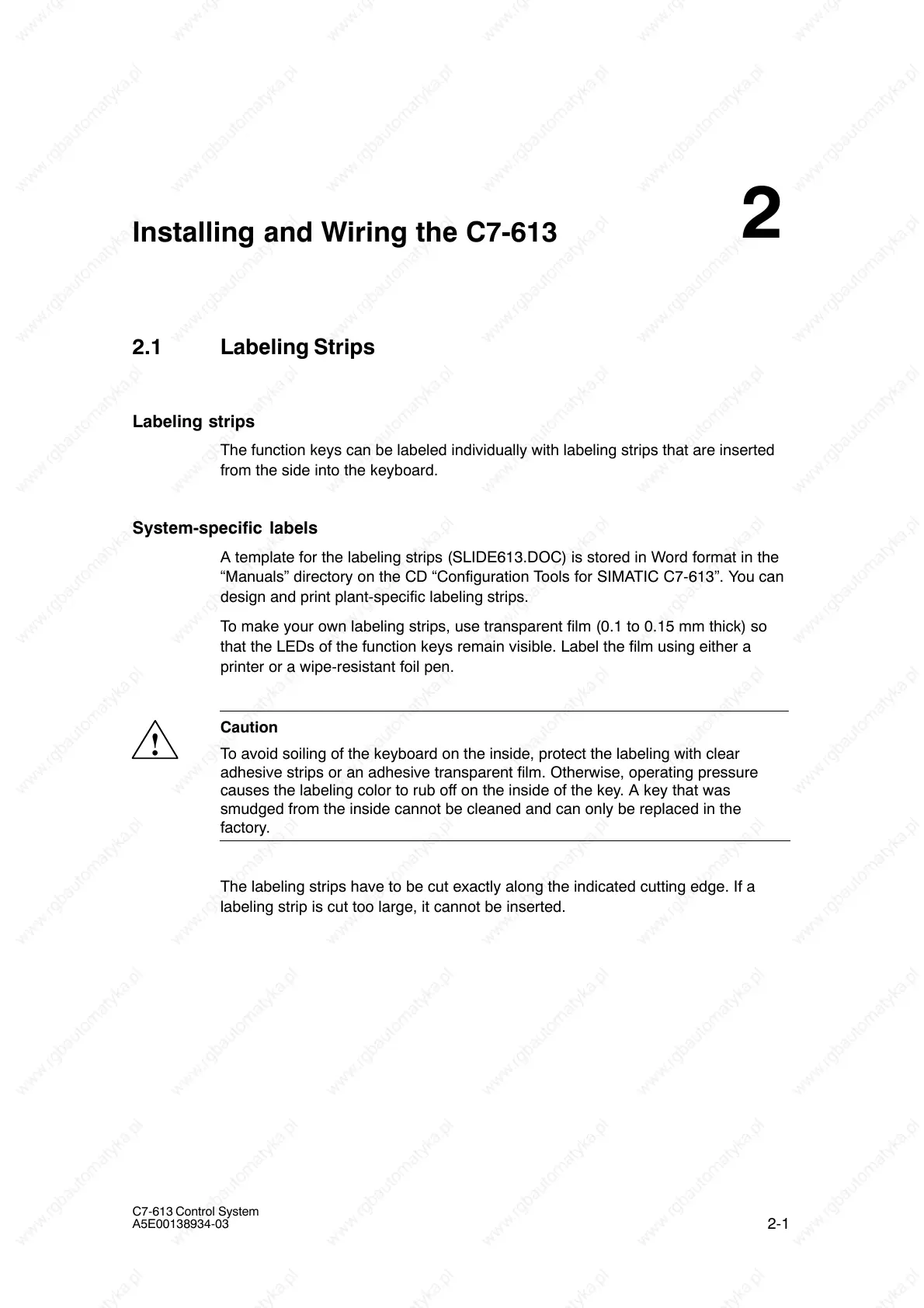2-1
C7-613 Control System
A5E00138934-03
Installing and Wiring the C7-613
2.1 Labeling Strips
Labeling strips
The function keys can be labeled individually with labeling strips that are inserted
from the side into the keyboard.
System-specific labels
A template for the labeling strips (SLIDE613.DOC) is stored in Word format in the
“Manuals” directory on the CD “Configuration Tools for SIMATIC C7-613”. You can
design and print plant-specific labeling strips.
To make your own labeling strips, use transparent film (0.1 to 0.15 mm thick) so
that the LEDs of the function keys remain visible. Label the film using either a
printer or a wipe-resistant foil pen.
!
Caution
To avoid soiling of the keyboard on the inside, protect the labeling with clear
adhesive strips or an adhesive transparent film. Otherwise, operating pressure
causes the labeling color to rub off on the inside of the key. A key that was
smudged from the inside cannot be cleaned and can only be replaced in the
factory.
The labeling strips have to be cut exactly along the indicated cutting edge. If a
labeling strip is cut too large, it cannot be inserted.
2
