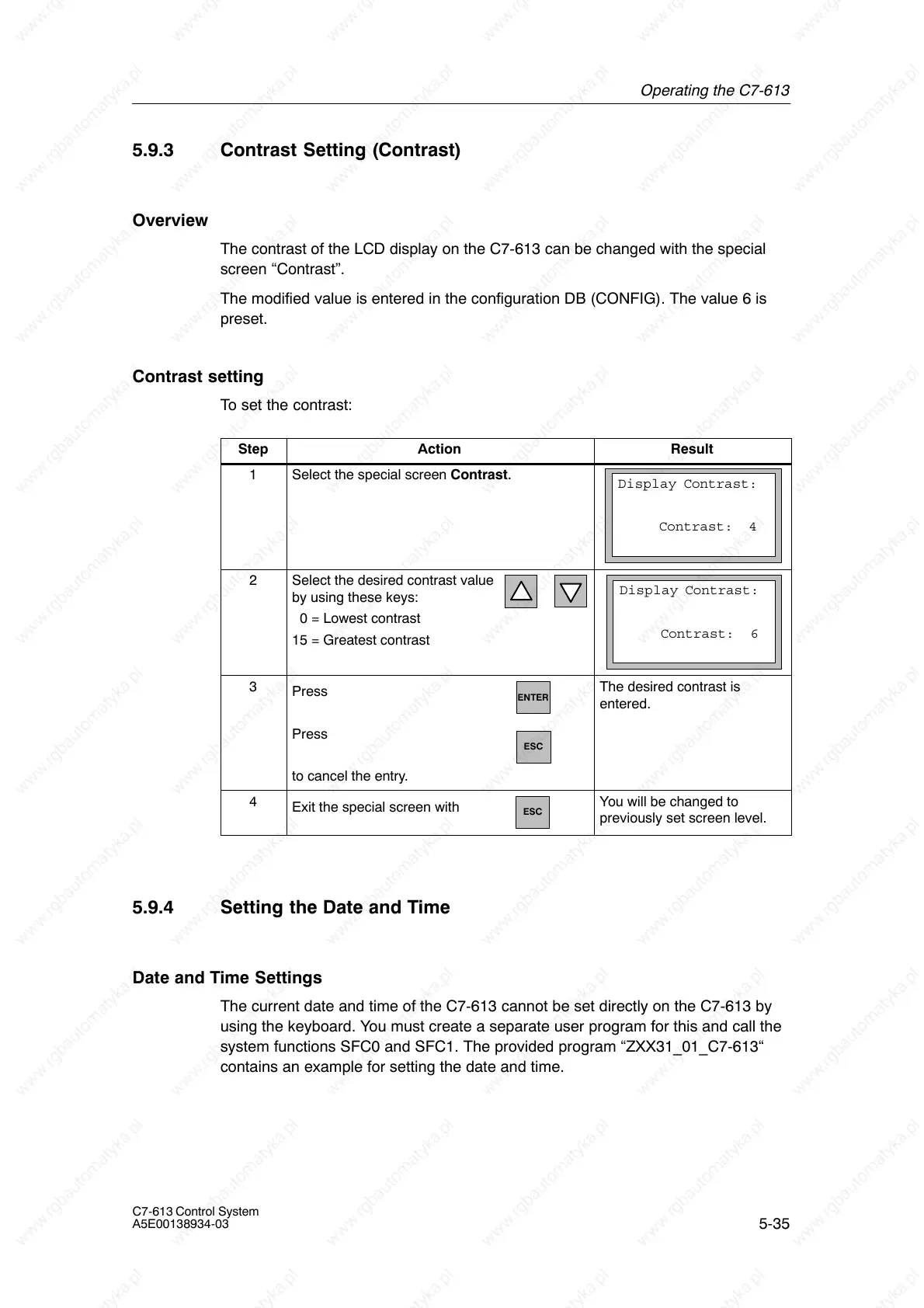Operating the C7-613
5-35
C7-613 Control System
A5E00138934-03
5.9.3 Contrast Setting (Contrast)
Overview
The contrast of the LCD display on the C7-613 can be changed with the special
screen “Contrast”.
The modified value is entered in the configuration DB (CONFIG). The value 6 is
preset.
Contrast setting
To set the contrast:
Step Action Result
1 Select the special screen Contrast.
Display Contrast:
Contrast: 4
2 Select the desired contrast value
by using these keys:
0 = Lowest contrast
15 = Greatest contrast
Display Contrast:
Contrast: 6
3
Press
Press
to cancel the entry.
ENTER
ESC
The desired contrast is
entered.
4
Exit the special screen with
ESC
You will be changed to
previously set screen level.
5.9.4 Setting the Date and Time
Date and Time Settings
The current date and time of the C7-613 cannot be set directly on the C7-613 by
using the keyboard. You must create a separate user program for this and call the
system functions SFC0 and SFC1. The provided program “ZXX31_01_C7-613“
contains an example for setting the date and time.
