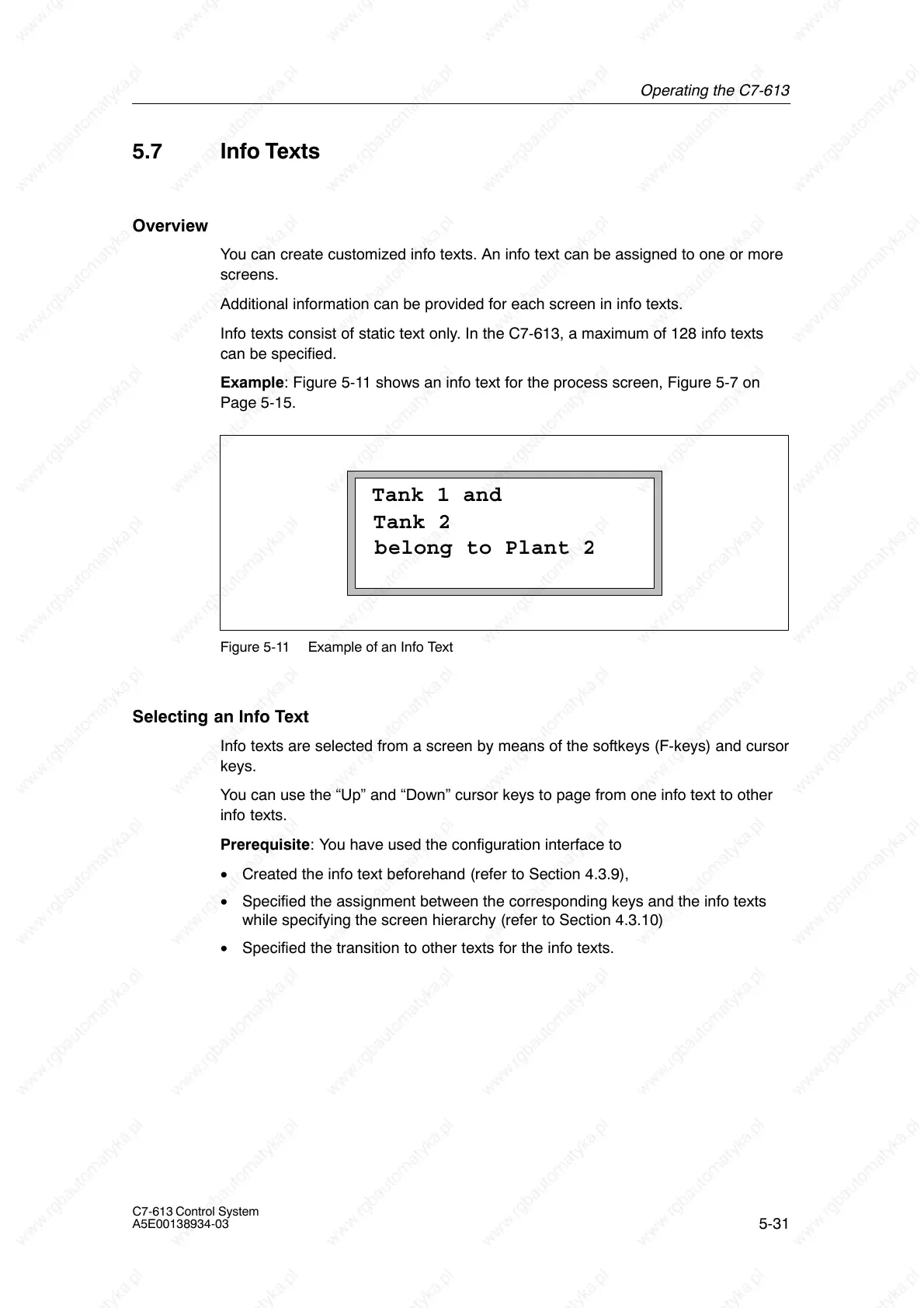Operating the C7-613
5-31
C7-613 Control System
A5E00138934-03
5.7 Info Texts
Overview
You can create customized info texts. An info text can be assigned to one or more
screens.
Additional information can be provided for each screen in info texts.
Info texts consist of static text only. In the C7-613, a maximum of 128 info texts
can be specified.
Example: Figure 5-11 shows an info text for the process screen, Figure 5-7 on
Page 5-15.
Tank 1 and
belong to Plant 2
Tank 2
Figure 5-11 Example of an Info Text
Selecting an Info Text
Info texts are selected from a screen by means of the softkeys (F-keys) and cursor
keys.
You can use the “Up” and “Down” cursor keys to page from one info text to other
info texts.
Prerequisite: You have used the configuration interface to
• Created the info text beforehand (refer to Section 4.3.9),
• Specified the assignment between the corresponding keys and the info texts
while specifying the screen hierarchy (refer to Section 4.3.10)
• Specified the transition to other texts for the info texts.
