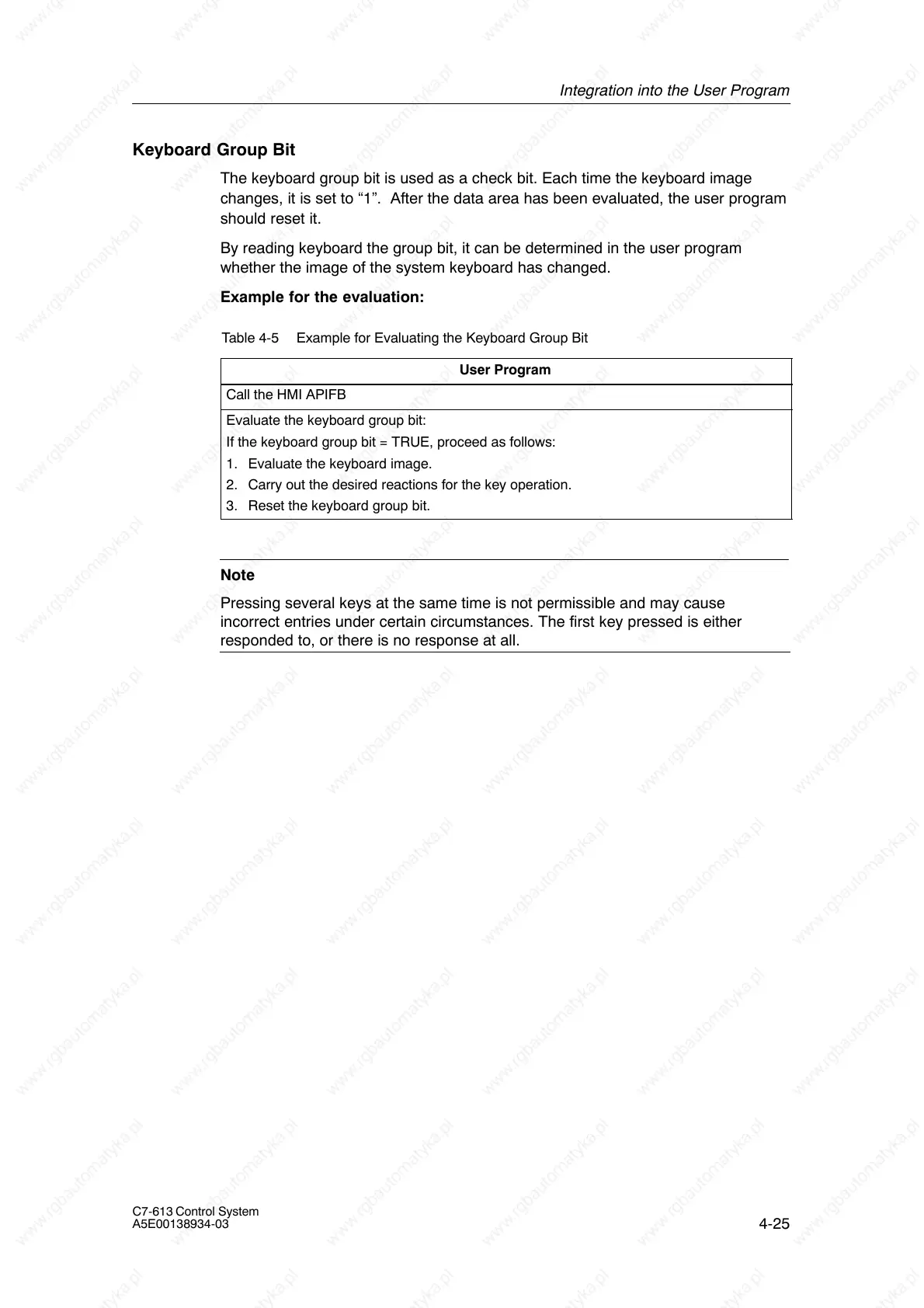Integration into the User Program
4-25
C7-613 Control System
A5E00138934-03
Keyboard Group Bit
The keyboard group bit is used as a check bit. Each time the keyboard image
changes, it is set to “1”. After the data area has been evaluated, the user program
should reset it.
By reading keyboard the group bit, it can be determined in the user program
whether the image of the system keyboard has changed.
Example for the evaluation:
Table 4-5 Example for Evaluating the Keyboard Group Bit
User Program
Call the HMI APIFB
Evaluate the keyboard group bit:
If the keyboard group bit = TRUE, proceed as follows:
1. Evaluate the keyboard image.
2. Carry out the desired reactions for the key operation.
3. Reset the keyboard group bit.
Note
Pressing several keys at the same time is not permissible and may cause
incorrect entries under certain circumstances. The first key pressed is either
responded to, or there is no response at all.