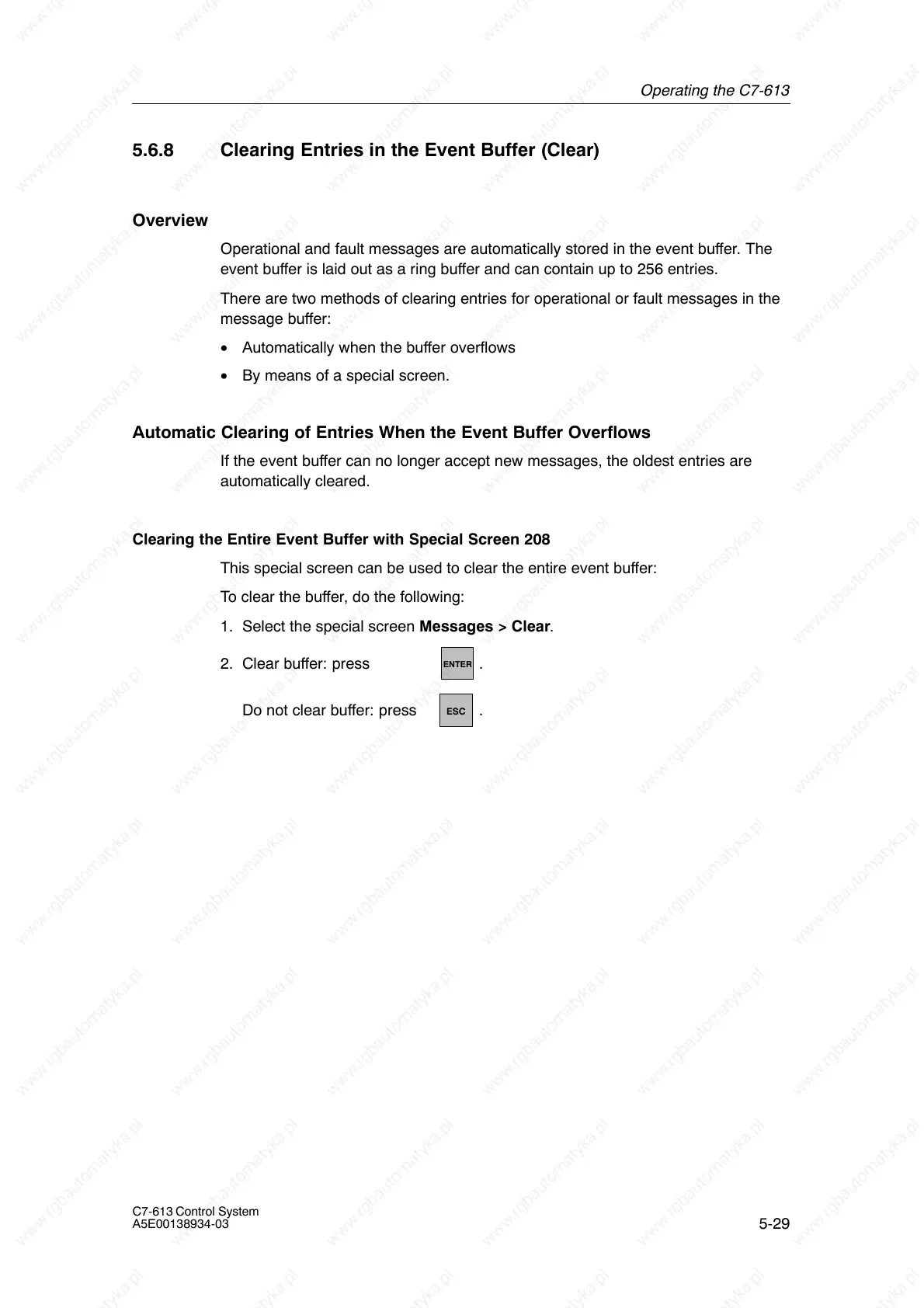Operating the C7-613
5-29
C7-613 Control System
A5E00138934-03
5.6.8 Clearing Entries in the Event Buffer (Clear)
Overview
Operational and fault messages are automatically stored in the event buffer. The
event buffer is laid out as a ring buffer and can contain up to 256 entries.
There are two methods of clearing entries for operational or fault messages in the
message buffer:
• Automatically when the buffer overflows
• By means of a special screen.
Automatic Clearing of Entries When the Event Buffer Overflows
If the event buffer can no longer accept new messages, the oldest entries are
automatically cleared.
Clearing the Entire Event Buffer with Special Screen 208
This special screen can be used to clear the entire event buffer:
To clear the buffer, do the following:
1. Select the special screen Messages > Clear.
2. Clear buffer: press
ENTER
.
Do not clear buffer: press
ESC
.
