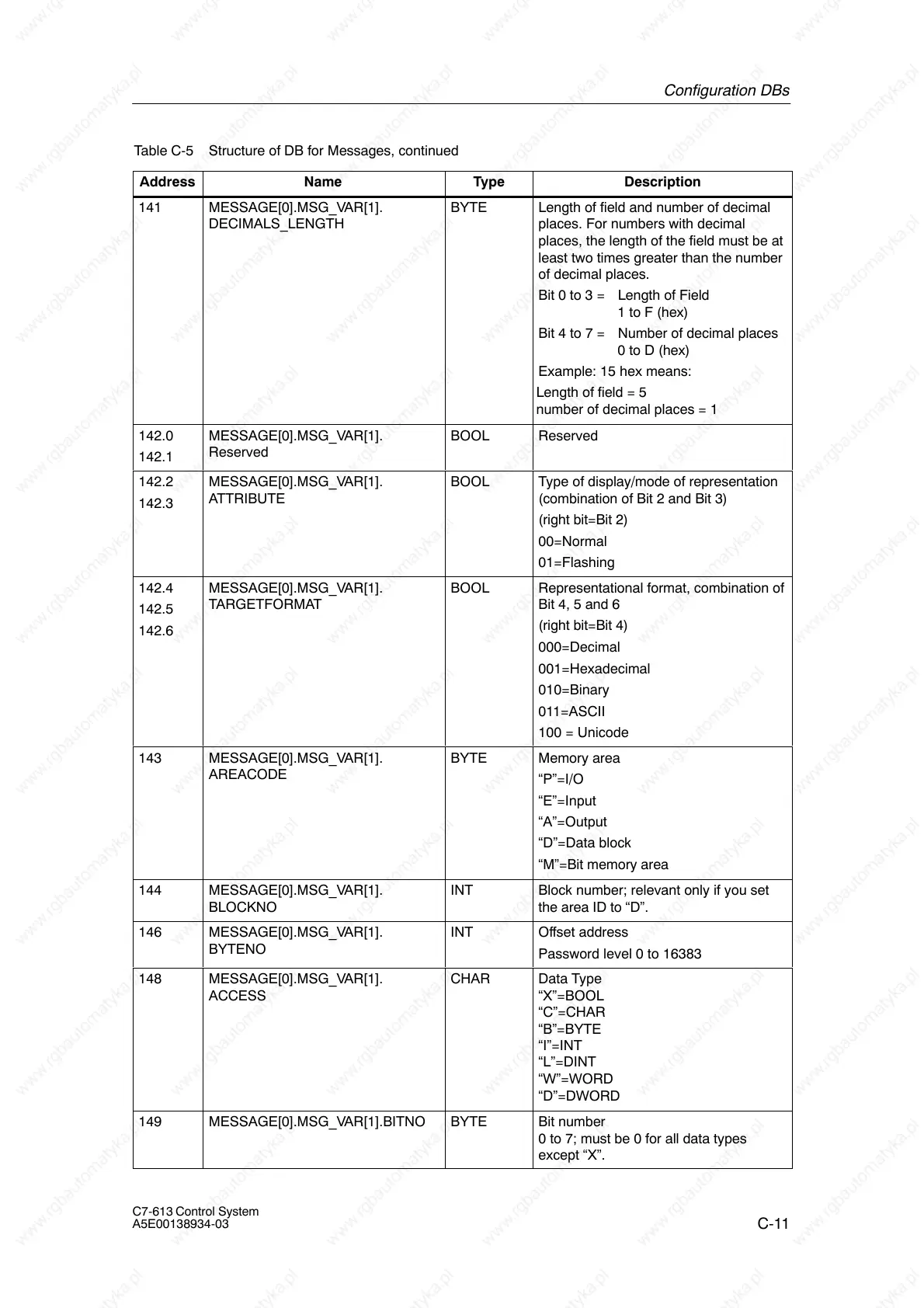Configuration DBs
C-11
C7-613 Control System
A5E00138934-03
Table C-5 Structure of DB for Messages, continued
Address DescriptionTypeName
141 MESSAGE[0].MSG_VAR[1].
DECIMALS_LENGTH
BYTE Length of field and number of decimal
places. For numbers with decimal
places, the length of the field must be at
least two times greater than the number
of decimal places.
Bit 0 to 3 = Length of Field
1 to F (hex)
Bit 4 to 7 = Number of decimal places
0 to D (hex)
Example: 15 hex means:
Length of field = 5
number of decimal places = 1
142.0
142.1
MESSAGE[0].MSG_VAR[1].
Reserved
BOOL Reserved
142.2
142.3
MESSAGE[0].MSG_VAR[1].
ATTRIBUTE
BOOL Type of display/mode of representation
(combination of Bit 2 and Bit 3)
(right bit=Bit 2)
00=Normal
01=Flashing
142.4
142.5
142.6
MESSAGE[0].MSG_VAR[1].
TARGETFORMAT
BOOL Representational format, combination of
Bit 4, 5 and 6
(right bit=Bit 4)
000=Decimal
001=Hexadecimal
010=Binary
011=ASCII
100 = Unicode
143 MESSAGE[0].MSG_VAR[1].
AREACODE
BYTE Memory area
“P”=I/O
“E”=Input
“A”=Output
“D”=Data block
“M”=Bit memory area
144 MESSAGE[0].MSG_VAR[1].
BLOCKNO
INT Block number; relevant only if you set
the area ID to “D”.
146 MESSAGE[0].MSG_VAR[1].
BYTENO
INT Offset address
Password level 0 to 16383
148 MESSAGE[0].MSG_VAR[1].
ACCESS
CHAR Data Type
“X”=BOOL
“C”=CHAR
“B”=BYTE
“I”=INT
“L”=DINT
“W”=WORD
“D”=DWORD
149 MESSAGE[0].MSG_VAR[1].BITNO BYTE Bit number
0 to 7; must be 0 for all data types
except “X”.
