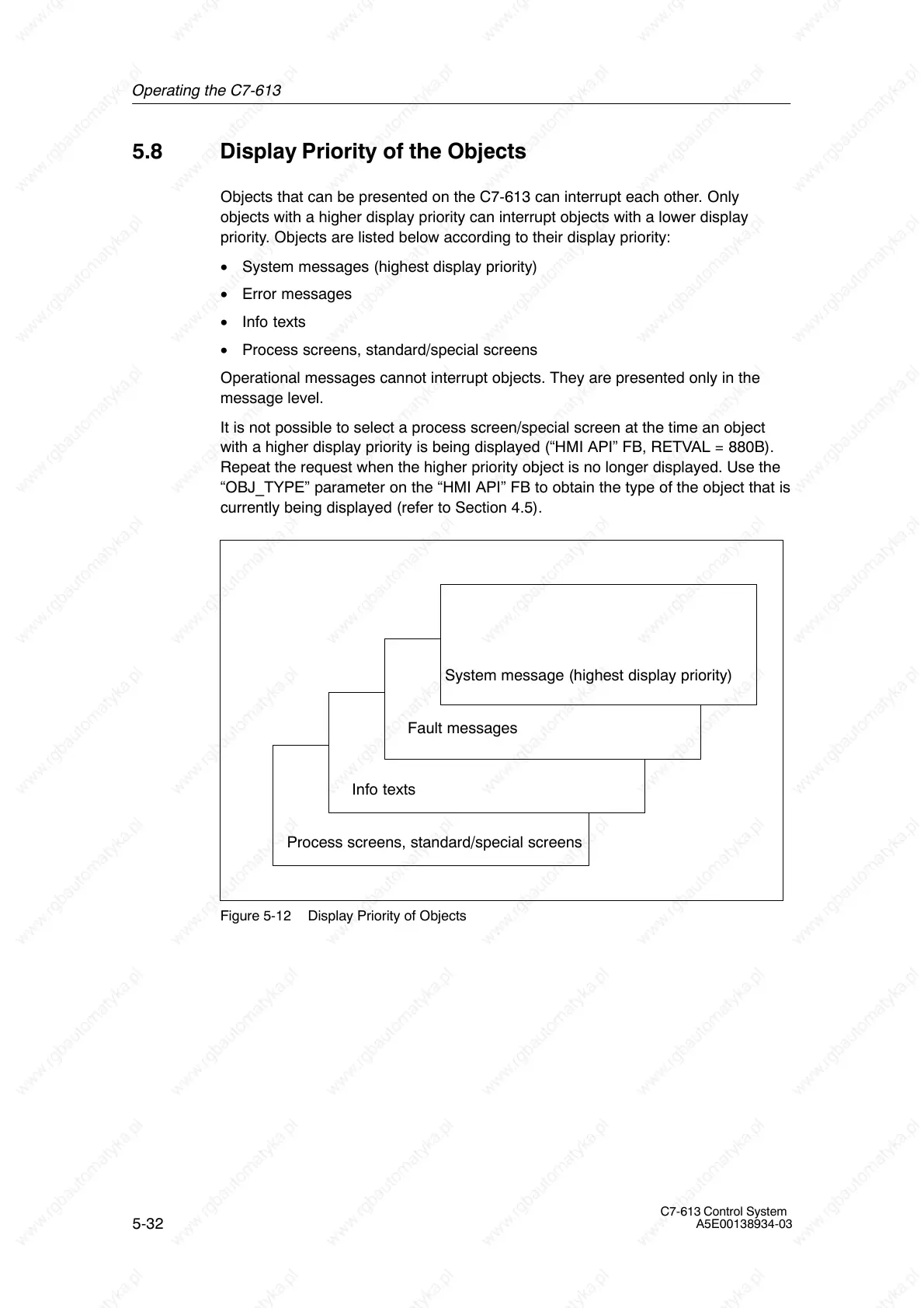Operating the C7-613
5-32
C7-613 Control System
A5E00138934-03
5.8 Display Priority of the Objects
Objects that can be presented on the C7-613 can interrupt each other. Only
objects with a higher display priority can interrupt objects with a lower display
priority. Objects are listed below according to their display priority:
• System messages (highest display priority)
• Error messages
• Info texts
• Process screens, standard/special screens
Operational messages cannot interrupt objects. They are presented only in the
message level.
It is not possible to select a process screen/special screen at the time an object
with a higher display priority is being displayed (“HMI API” FB, RETVAL = 880B).
Repeat the request when the higher priority object is no longer displayed. Use the
“OBJ_TYPE” parameter on the “HMI API” FB to obtain the type of the object that is
currently being displayed (refer to Section 4.5).
Process screens, standard/special screens
Info texts
Fault messages
System message (highest display priority)
Figure 5-12 Display Priority of Objects
