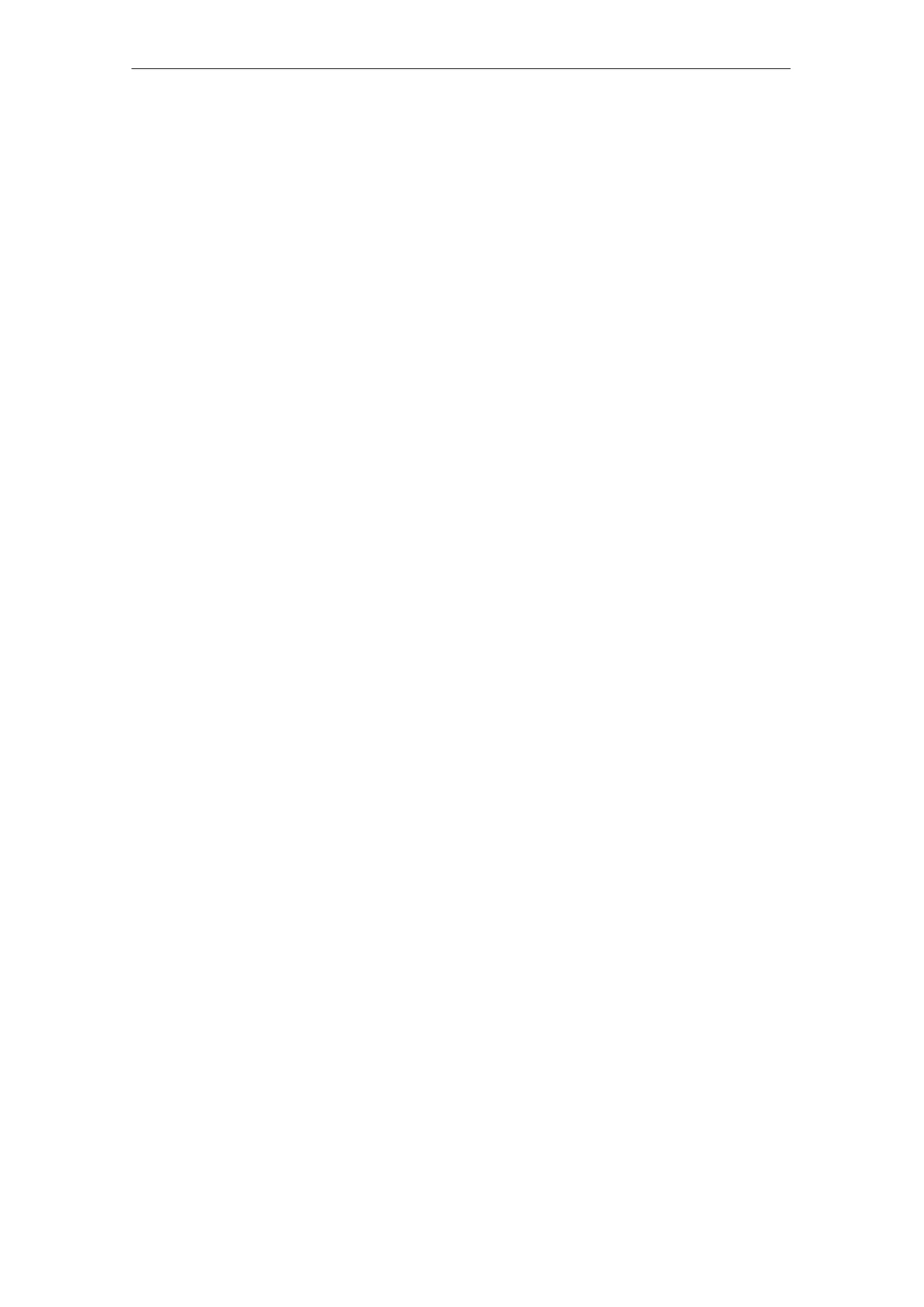4
4.3 Parameter area (PKW area)
4-128
E Siemens AG 2013 All Rights Reserved
SIMODRIVE POSMO A User Manual (POS1) – 08/2013 Edition
4.3.3 Example: Writing parameters via PROFIBUS
Dependent on a condition, a value of 786.5 mm should be written into
the position in traversing block 4 (P81:4) via PROFIBUS.
Assumptions for the slave:
S The drive has been completely commissioned, is connected to
PROFIBUS–DP and is ready.
S PROFIBUS node address = 12
Assumptions for the master:
S The DP master is a SIMATIC S7 (CPU: S7–315–2–DP)
S Hardware configuration
– Node address = 12
– Part I address O address
PKW 256 – 263 256 – 263
PZD 264 – 267 264 – 267 (not drawn in the example)
If the condition to write the position is present in traversing block 4,
then the following must be executed on the master side
(refer to Fig. 4-8):
1. Write the parameter value (define task)
– Write into the PKW output signals (AB 256 – 263)
with
AK = 8, PNU = 81, IND = 4, PWE = 7 865 000
dec
= 78 02 A8
hex
2. Check the task
– Evaluate the PKW input signals (EB 256 – 263)
– If AK = 5, PNU = 81, IND = 4 and PWE = 7 865 000
dec
––> then O. K.
– If AK = 7,
––> then not O. K.
––> evaluate the fault number in EW 262
(refer to Table 4-15)
Example:
Writing parameters
via PROFIBUS
What has to be
programmed on the
master side?
4 Communications via PROFIBUS–DP
02.9902.00