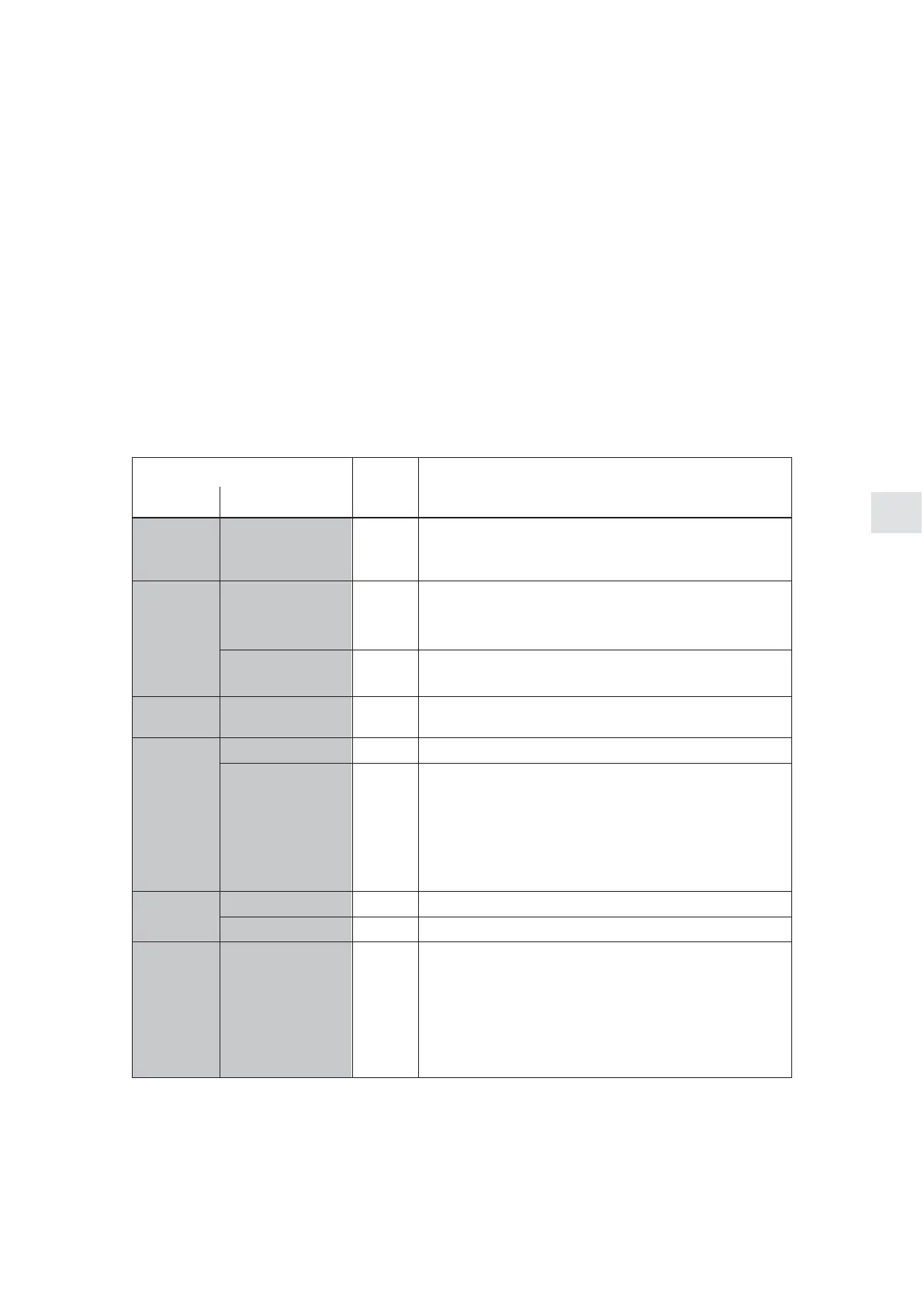6
6-233
E Siemens AG 2013 All Rights Reserved
SIMODRIVE POSMO A User Manual (POS1) – 08/2013 Edition
Fault Handling and Diagnostics
6.1 LED fault display
An LED with the following significance is provided on the rear of the
positioning motor for diagnostics LED:
Table 6-1 What does an LED mean when it is bright?
LED display
Is the
What status does the drive have?
What are the fault possibilities?
Color How is it lit?
OK?
What are the fault possibilities?
None off no S The equipment is powered down or is defective
S The power supply is incorrectly connected (incorrect
polarity)
Red
Steady light no S Critical hardware defect, CPU cannot be used
S Briefly after power up, even if the unit is OK
Disappears after the system has completely run up.
Flashing yes S Fault present, drive not ready
S Read–out the fault number ––> refer to Chapter 6.2
Red/yellow Alternating
flashing light
no S Bus communications interrupted
Steady light yes S Standard operation
Green
Flashing yes S Run–up, bus being initialized (baud rate adjustment,
configuration, parameterization)
S No bus connection established:
– Bus cables not OK
– Address incorrectly set
– Bus parameterizing error
Steady light no S Bus run–up, incorrect configuration telegram
Flashing no S Bus run–up, incorrect parameterizing telegram
Yellow/
green
(from
SW 1.2)
Alternating
flashing light
no S Standalone mode is active
––> Refer to Chapter 5.5.12
S From SW 3.0:
P701 = 1 (telegram substitution activated) and the re-
ceived STW.10 = 0.
The drive is presently using the last valid STW (with
STW.10 = 1).
LED
fault display
6