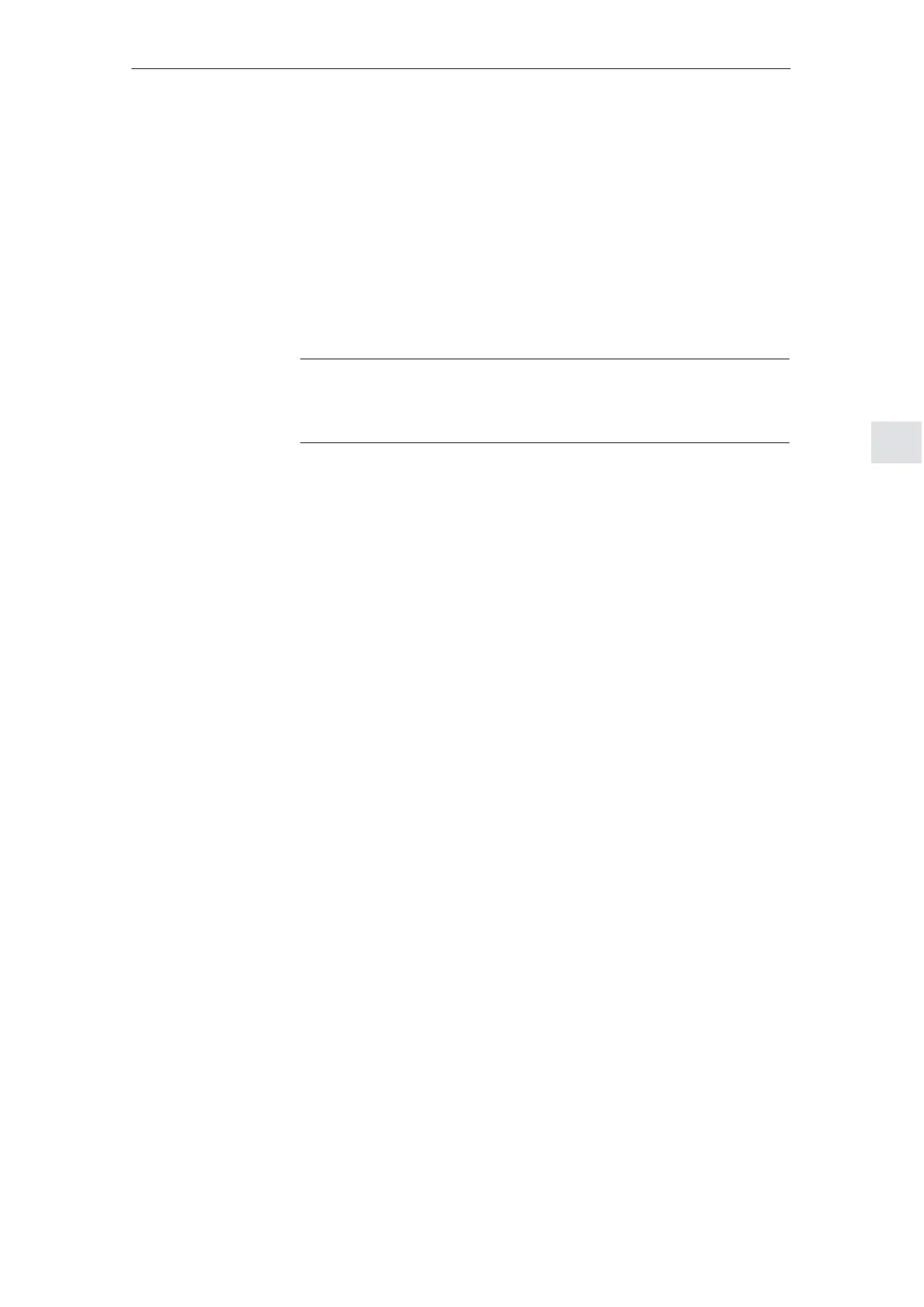5
5.4 Operating modes (only the pos mode)
5-153
Siemens AG 2013 All Rights Reserved
SIMODRIVE POSMO A User Manual (POS1) – 08/2013 Edition
5.4 Operating modes (only the pos mode)
As standard, SIMODRIVE POSMO A is in the automatic mode. The
operating mode can be changed using the bits in the control word.
5.4.1 Jogging operation
Traversing blocks 1 and 2 are reserved for jogging.
Note
Pre–assignment of traversing blocks 1 and 2 for jogging
––> refer to Chapter 5.3.1
The jog mode has the following functions:
After setting the appropriate control signal, the jog traversing block
is selected, and immediately executed.
– Control signal STW.8 Jogging 1 ON/OFF
– Control signal STW.9 Jogging 2 ON/OFF
After this signal has been withdrawn, the block is stopped. The
distance to go is rejected. After this, the block selection is re–acti-
vated via the control signal ”SNR”.
If both jogging signals are simultaneously set or if the axis is not at
standstill due to an active traversing block, then jogging is rejected
with an warning.
When jogging, speed and acceleration override are effective:
– Speed = P82:x P26 P24 P8 (refer to Chapter 5.6.2)
– Acceleration = P83:x P27 P25 P9(refer to Chapter 5.6.2)
Stop and intermediate stop do not influence the jogging blocks.
The following is valid when viewing the output shaft of the positioning
motor:
If the shaft rotates counter–clockwise (to the left)
––> the motor direction of rotation is negative (left)
––> this can for example be realized using jogging 1
If the shaft rotates in the clockwise direction (to the right)
––> the motor direction of rotation is positive (right)
––> this can for example be realized using jogging 2
From SW 1.3, the required motor direction of rotation can be set using
P3 (gearbox step–down factor (refer to Chapter 5.5.8)).
Description
Defining the
direction of
rotation of the
motor
5 Description of the Functions
02.9905.03